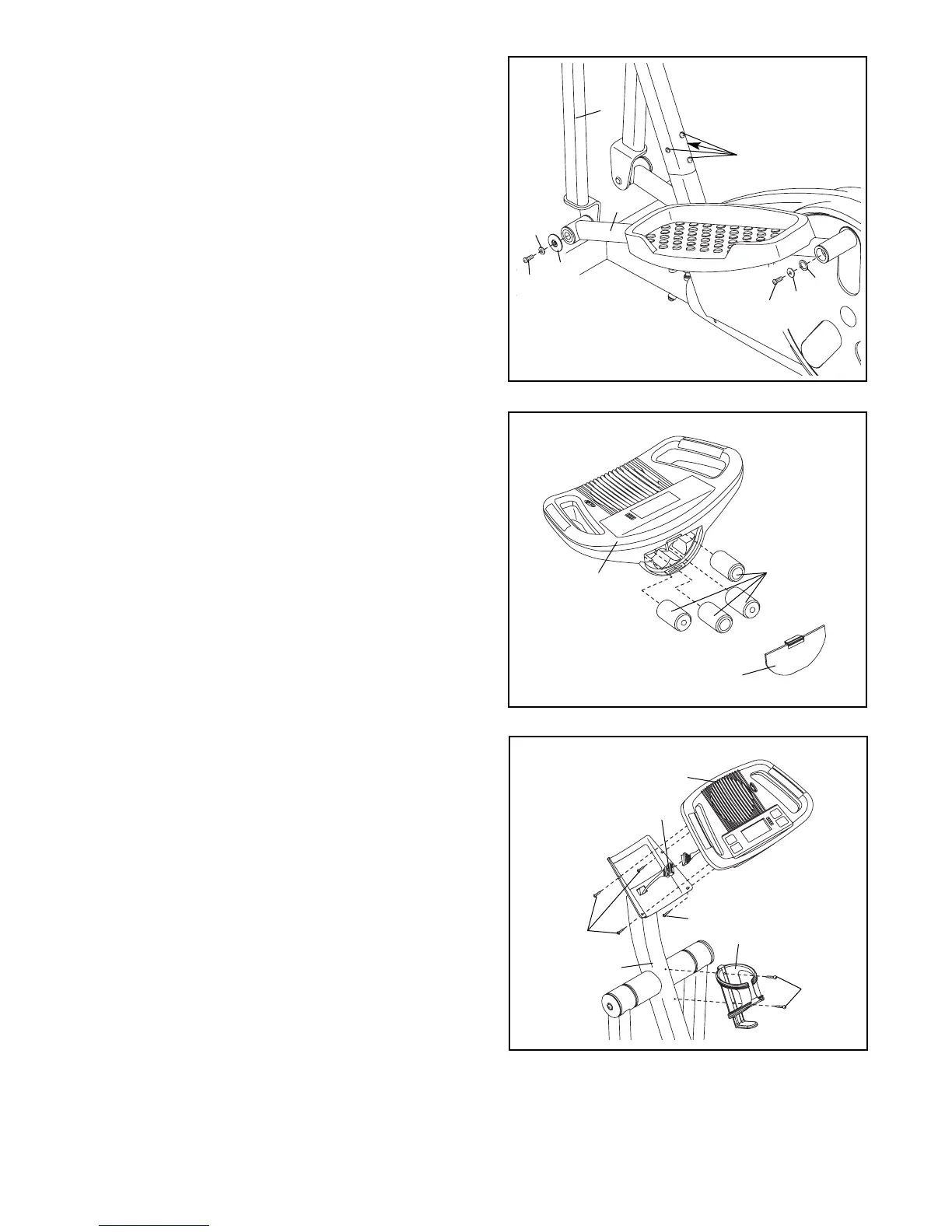8
8
9
10
2
18
60
60
17
66
9. While another person holds the Console (10) near the
Upright (2), connect the Upper Wire Harness (18) to
the wire harness on the Console.
Attach the Console (10) to the Upright (2) with four
M4 x 16mm Screws (60). Be careful not to pinch
the wire harnesses.
Attach the Water Bottle Holder (17) to the Upright (2)
with two M4 x 22mm Screws (66).
8. The Console (10) requires four “D” batteries (not
included); alkaline batteries are recommended.
Remove the battery cover from the Console. Insert
four batteries into the Console; make sure that the
batteries are oriented as shown by the markings
inside of the battery compartment. Then, reattach
the battery cover.
10
Batteries
Battery
Cover
70
21
64
6
23
73
7. Attach the Left Pedal Arm (21) to the left Upper
Body Arm (6) with an M8 x 25mm Patch Screw
(70), an M8 Washer (64), and a Pedal Leg Cover
(23).
Apply grease to a Large Wave Washer (20) and
slide it onto the Left Crank Arm (42). Then, attach
the Left Pedal Arm (21) to the Left Crank Arm with
an M8 x 25mm Patch Screw (70) and an M8 Large
Washer (81).
Repeat this step for the other side of the elliptical
exerciser.
See step 3. Tighten the four M8 x 19mm Patch
Screws (73).
7
20
81
70
