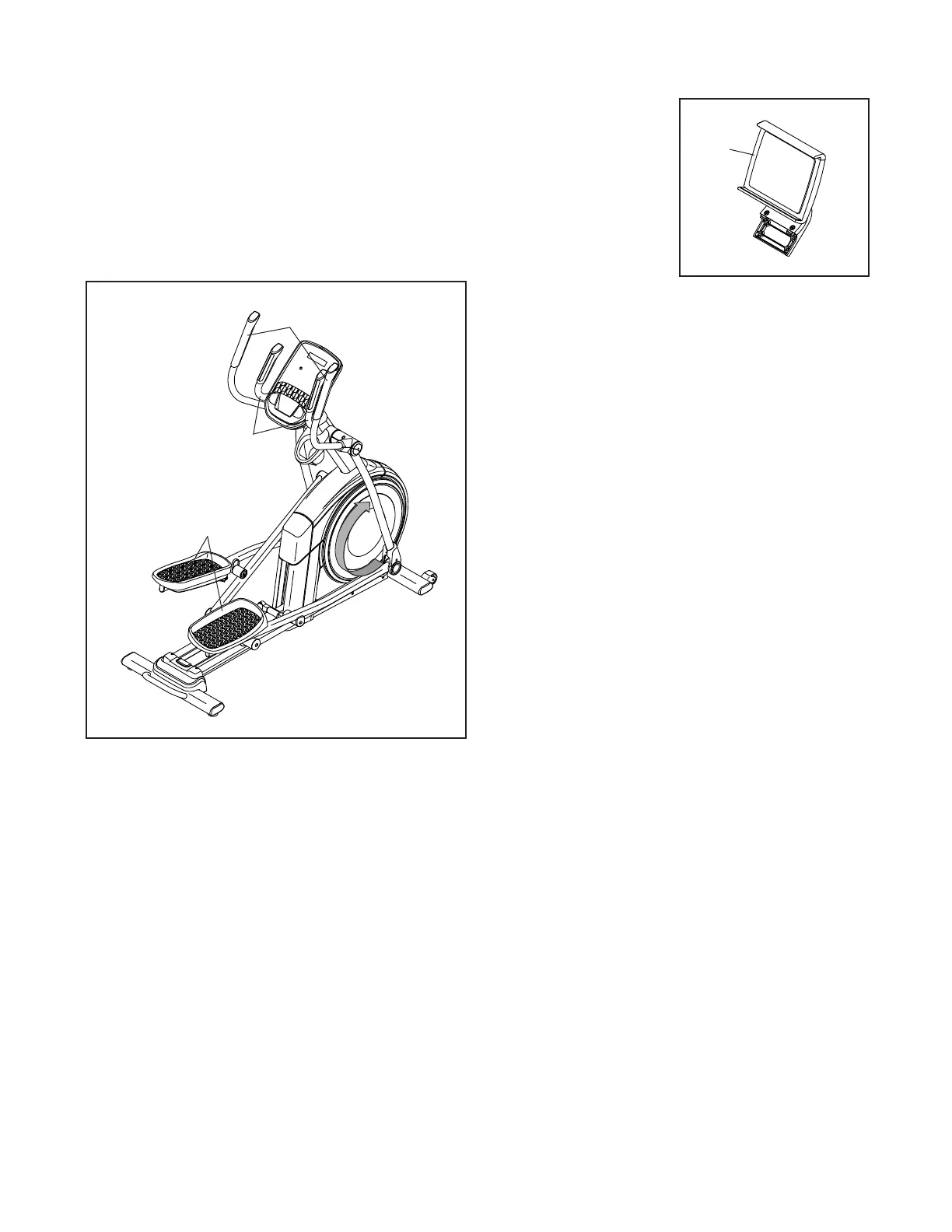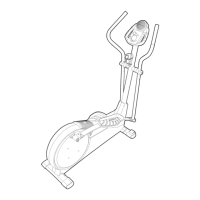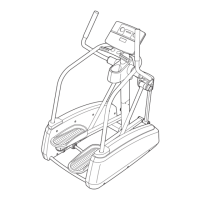19
HOW TO EXERCISE ON THE ELLIPTICAL
To mount the elliptical, hold the handlebars (M) or
the upper body arms (N) and step onto the pedal (O)
that is in the lower position. Then, step onto the other
pedal. Push the pedals until they begin to move with
a continuous motion. Note: The pedals can turn in
either direction. It is recommended that you turn
the pedals in the direction shown by the arrow;
however, for variety, you can turn the pedals in the
opposite direction.
To dismount the elliptical, wait until the pedals (O)
come to a complete stop. Note: The elliptical does
not have a free wheel; the pedals will continue to
move until the flywheel stops. When the pedals are
stationary, step off the higher pedal first. Then, step off
the lower pedal.
THE OPTIONAL TABLET HOLDER
The optional tablet
holder (P) will hold
your tablet securely
in place and enable
you to use your tablet
while you exercise. The
optional tablet holder is
designed for use with
most full-size tablets.
To purchase a tablet
holder, please see
the front cover of this
manual.
M
N
O
P