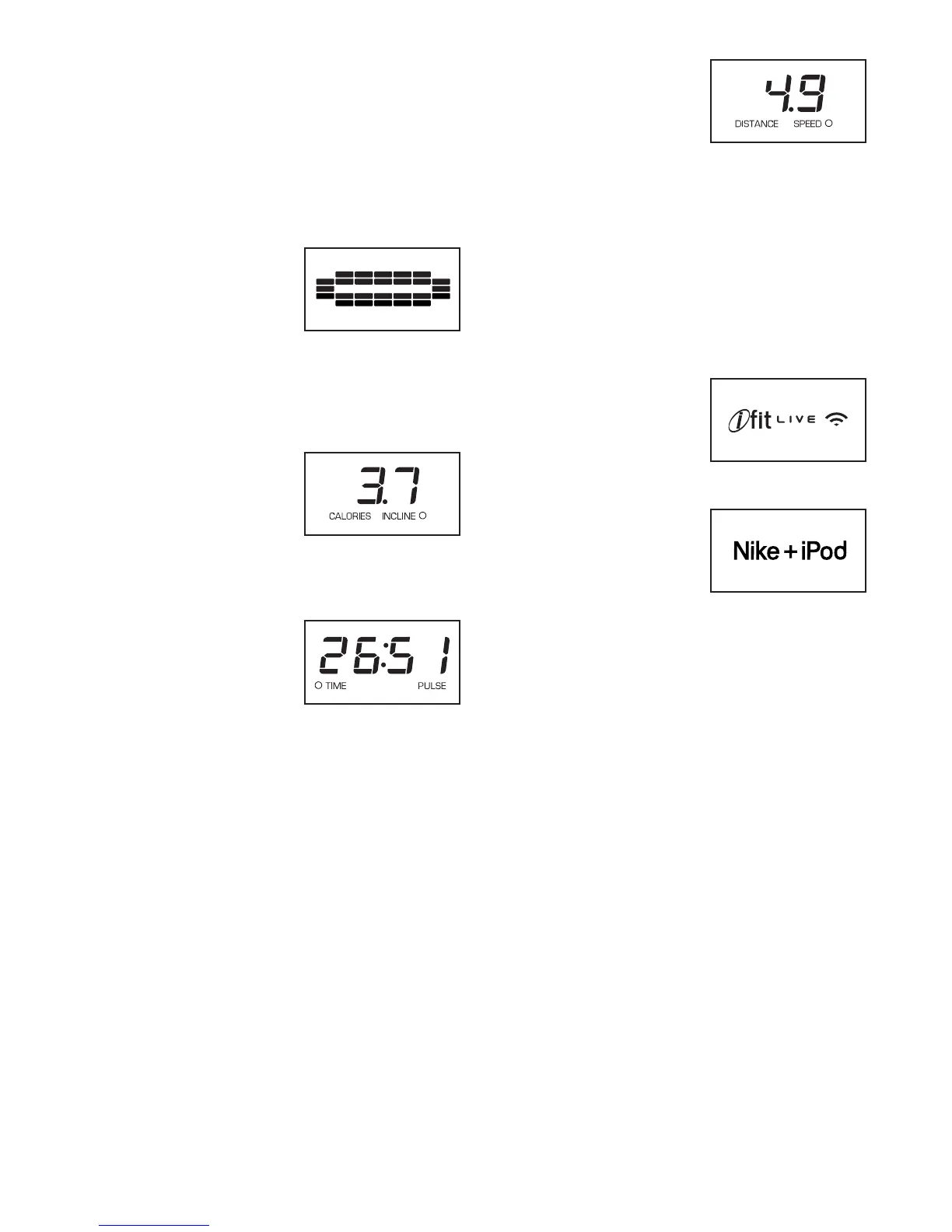17
4. Change the incline of the treadmill as desired.
To change the incline of the treadmill, press the
I
ncline increase or decrease button or one of the
incline buttons numbered 0 through 10. Each time
y
ou press one of the buttons, the treadmill will
gradually adjust to the selected incline setting.
5. Follow your progress with the displays.
The matrix—When
you select the manual
mode, the matrix will
display a track that rep-
resents 1/4 mile (400
meters). As you exer-
cise, the indicators around the track will appear in
succession until the entire track appears. The track
will then disappear and the indicators will again
begin to appear in succession.
The Incline/Calories
display—This display
will show the approxi-
mate number of calo-
ries you have burned.
The display will also
show the incline of the treadmill for a few seconds
each time the incline of the treadmill changes.
The Time/Pulse dis-
play—This display will
show the elapsed time.
The display will also
show your heart rate
when you use the
handgrip pulse sensor (see step 6 on page 18).
The Distance/Speed
display—This display
can show the distance
t
hat you have walked or
run. The display will
a
lso show the speed of
the walking belt for a few seconds each time the
speed changes.
The Center display—This display will show work-
out instructions.
Press the Home button to return to the start mode
(see THE INFORMATION MODE on page 22 to
set the start mode). If necessary, press the Home
button again.
When an iFit Live mod-
ule is connected to
www.iFit.com, the iFit
Live symbol near the
top of the display will
light.
When a PROFORM
SYNC is connected to
the console, the
Nike+iPod symbol near
the top of the display
will light.
To reset the displays, press the Stop button, re-
move the key, and then reinsert the key.
