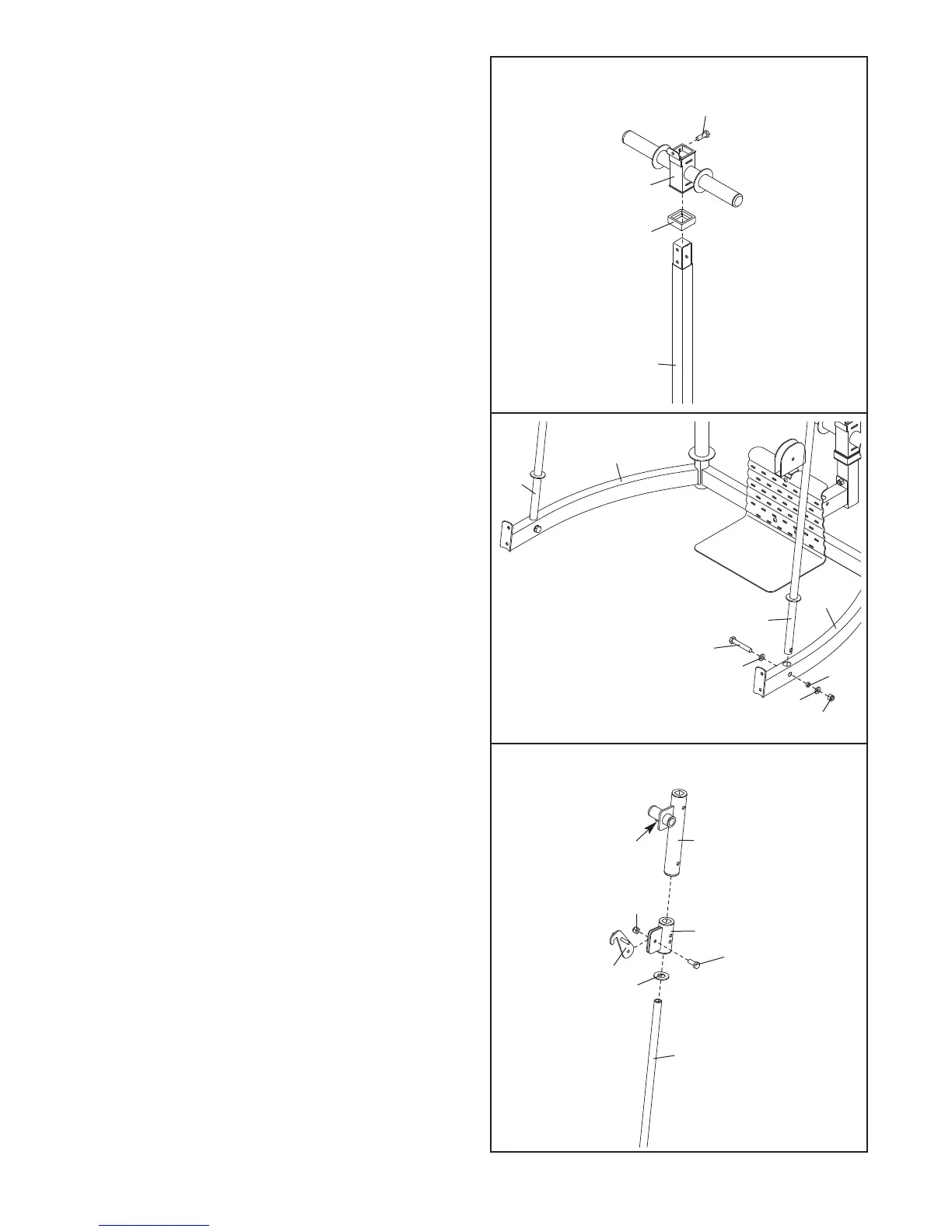10
14. Insert an M10 x 20mm Bolt (89) into the Weight
Carriage (42) from the side shown.
Slide the Weight Carriage Stop (58) onto the
R
ear Upright (41). Then, slide the Weight
Carriage (42) onto the Rear Upright.
16. Attach a Barbell Stop Hook (48) to a Barbell Stop
(47) with an M10 x 25mm Bolt (88) and an M10
Nylon Locknut (77).
Do not tighten the Nylon
Locknut yet; the Stop Hook should pivot easily.
Slide a Bumper (4) and the Barbell Stop (47) onto
the right Guide Rod (46).
Identify the Right Barbell Guide (53) by the loca
-
tion of the screw hole. Slide the Right Barbell
Guide onto the right Guide Rod (46).
Repeat this step with the left Guide Rod (not
shown).
15. Attach a Guide Rod (46) to the Left Rack Base
(37) with an M8 x 53mm Bolt (9), two M8
Washers (83), an 11mm x 8mm Spacer (82), and
an M8 Nylon Locknut (78).
Do not tighten the
Nylon Locknut yet.
Attach a Guide Rod (46) to the Right Rack
Base (38) in the same manner.
89
14
15
42
41
58
9
83
38
46
46
37
83
82
78
16
48
77
47
46
4
88
53
Screw
Hole