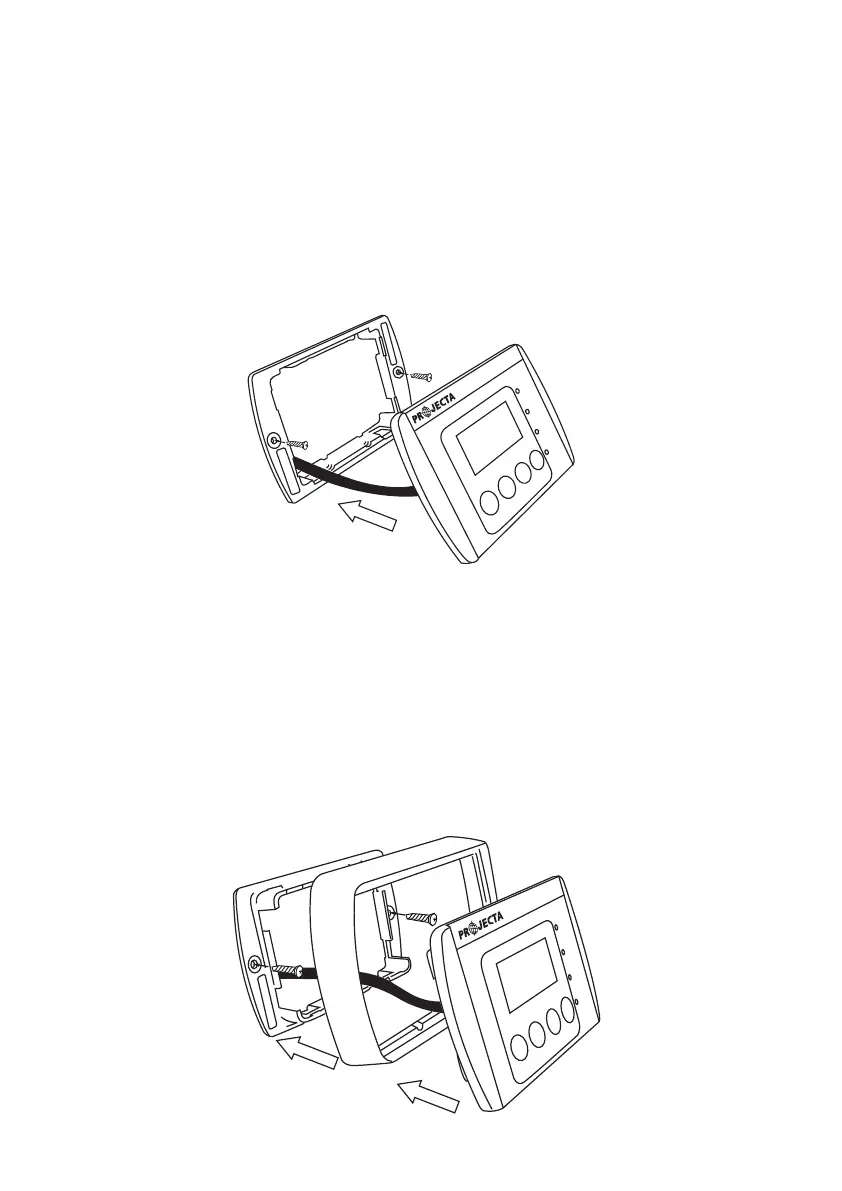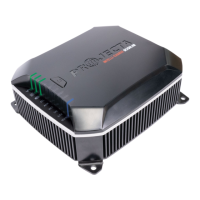7
MOUNTING REMOTE CONTROL
FLUSH MOUNT
• Cut a 93mm x 70mm hole into the desired mounting surface to suit the supplied
mounting plate.
• Position the mounting plate into the hole with the side labelled ‘FLUSH MOUNT’
facing outwards and screw the supplied screws into the mounting surface as per
the below illustration.
• Clip the remote control into the mounting bracket.
SURFACE MOUNT
• Position the supplied mounting plate onto the desired mounting surface so the side
labelled ‘SURFACE MOUNT’ is facing outwards and screw the supplied screws into
the mounting surface as per the below illustration.
• Drill a 15mm cable exit hole into the mounting surface, ensure cable exit hole is
positioned directly in the middle of the mounting plate.
• Position the remote control into the remote control surround as per the below
illustration and clip into the mounting bracket.
BULK
CHARGE
POWER ON
FULLY
CHARGED
RECON
CHARGE
BAT TYPE
VOLT/AMP
ABSORB
BULK
CHARGE
POWER ON
FULLY
CHARGED
RECON
CHARGE
BAT TYPE
VOLT/AMP
ABSORB
F L U S H M O U N T
F LU SH MOU NT
BULK
CHARGE
POWER ON
FULLY
CHARGED
RECON
CHARGE
BAT TYPE
VOLT/AMP
ABSORB
BULK
CHARGE
POWER ON
FULLY
CHARGED
RECON
CHARGE
BAT TYPE
VOLT/AMP
ABSORB
F L U S H M OU N T
F LUS H M O UNT
S URF A CE MO U NT
