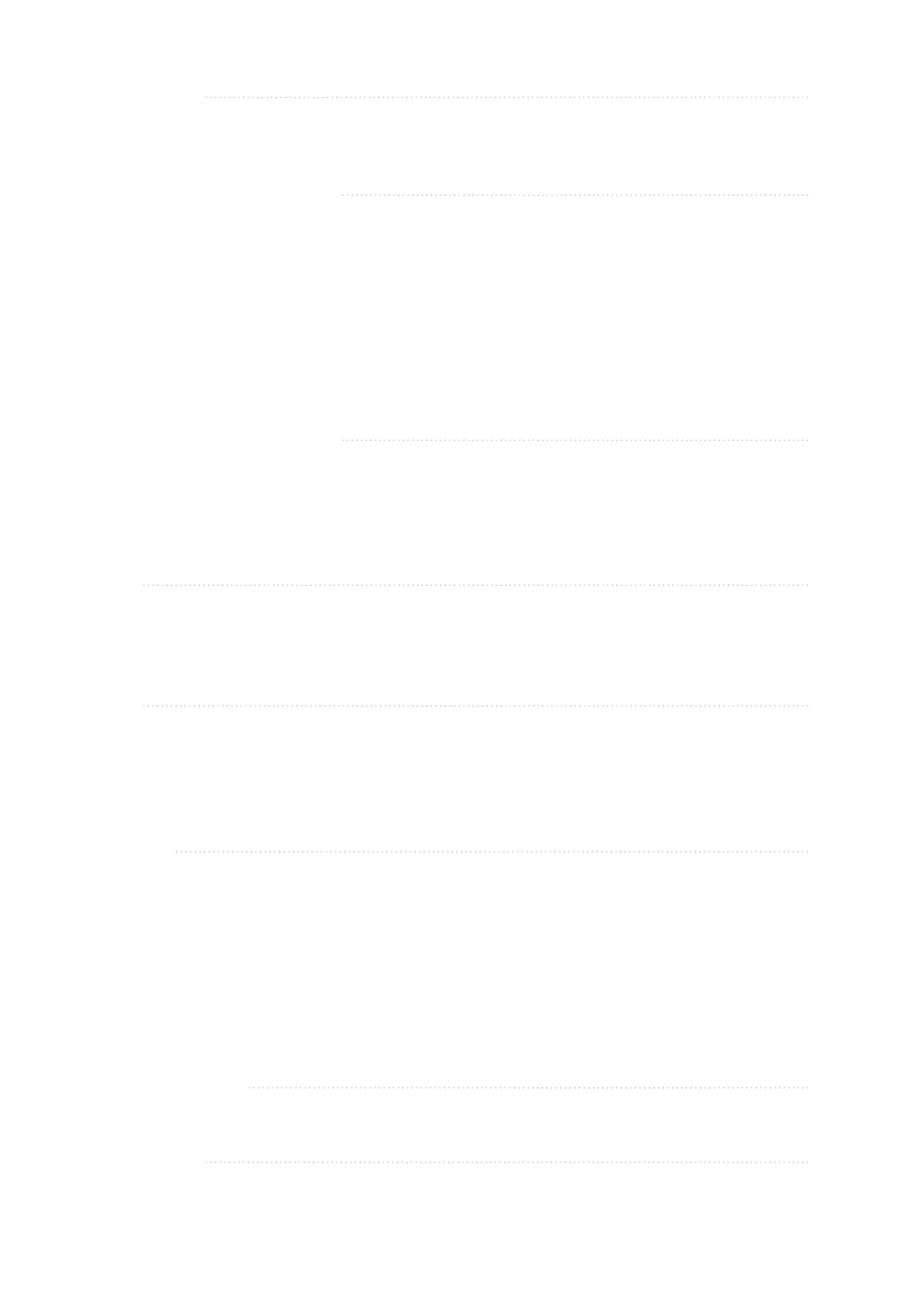3
CONTENTS
1. INTRODUCTION 4
1.1 Features 5
1.2 LCD monitor (PM300-BTJ only) 6
1.3 Water tank probes 6
2. KEY FEATURES AND FUNCTIONS 6
2.1 Multiple inputs 6
2.2 Battery charger of stationery/house battery 6
2.3 Power supply mode 7
2.4 MPPT solar charger controller 7
2.5 Voltage charging relay (VCR) 7
2.6 Categorised outputs 8
2.7 Battery low voltage protection 8
2.8 Manual battery switch 8
2.9 Precise battery measurement 8
3. STRUCTURE AND INSTALLATION 9
3.1 PM335J Transformer Unit 9
3.2 LCD monitor (PM300-BTJ only) 10
3.3 Water tank probes 11
3.3.1 PMWS400 water tank probe 11
3.3.2 PMWS200 water tank probe 11
4. WIRING 12
4.1 Material 12
4.2 System schematic 13
4.3 Preparation 14
4.4 Connection 14
5. DISPLAY 15
5.1 PM335J Transformer Unit 16
5.2 LCD monitor (PM300-BTJ only) 16
5.2.1 Monitor symbol explanation 16
5.2.2 Switch explanation 17
5.2.3 Alphabet explanation 17
6. OPERATION 18
6.1 Conguration on PM335J Transformer Unit 18
6.1.1 Load Remote Isolation Switch 18
6.2 Conguration on monitor 18
6.2.1 LCD Monitor conguration menu 19
6.3 Connecting to a Smart Device (Bluetooth) 20
6.4 Using the PM200 & 300BTJ Remote App 20
6.5 Maintenance 21
6.5.1 Battery monitoring maintenance 21
6.5.2 Daily maintenance 21
7. TROUBLE SHOOTING 21
7.1 L.E.D Display on PM335J Transformer Unit 21
7.2 Error code on LCD Monitor 21
8. SPECIFICATION 22