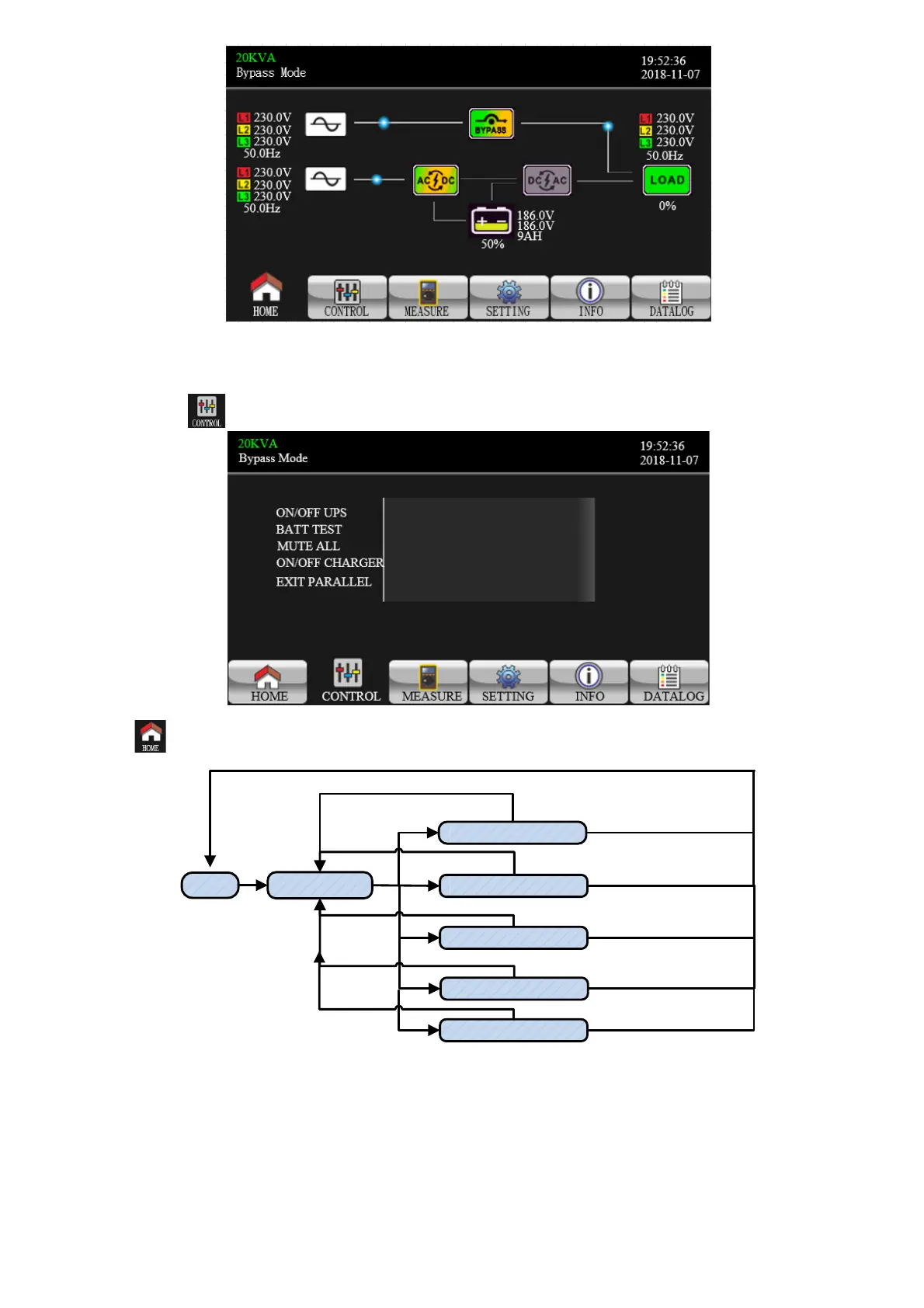9
3-2- 2. Control screen
Touch its icon to enter the controls submenu .
Touch the icon to return to the home screen no matter it's on any screen from any submenu.
Screen 1.0 «Controls» and its sub-menus
UPS On/Off
It will display "Enable UPS?" when the UPS is off.
It will display "Turn off the UPS?" when the UPS is on.
Touch "YES" to turn the UPS on or off. Then, the screen will return to the main screen (screen 0.0). It will
MAIN CONTROL
ON/OFF UPS
MUTE ALL
Confirm YES Turn ON /OFF UPS
Confirm YES Do Battery Test
Confirm YES Do MUTE ALL
Enter No Or Back
Enter No Or Back
Enter No Or Back
ON/OFF CHARGER
BATTERY TEST
Confirm YES Tu rn ON/OFF CHARGER
Enter No Or Back
EXIT PARALLEL
Enter No Or Back
Confirm YES EXIT PARALLEL
