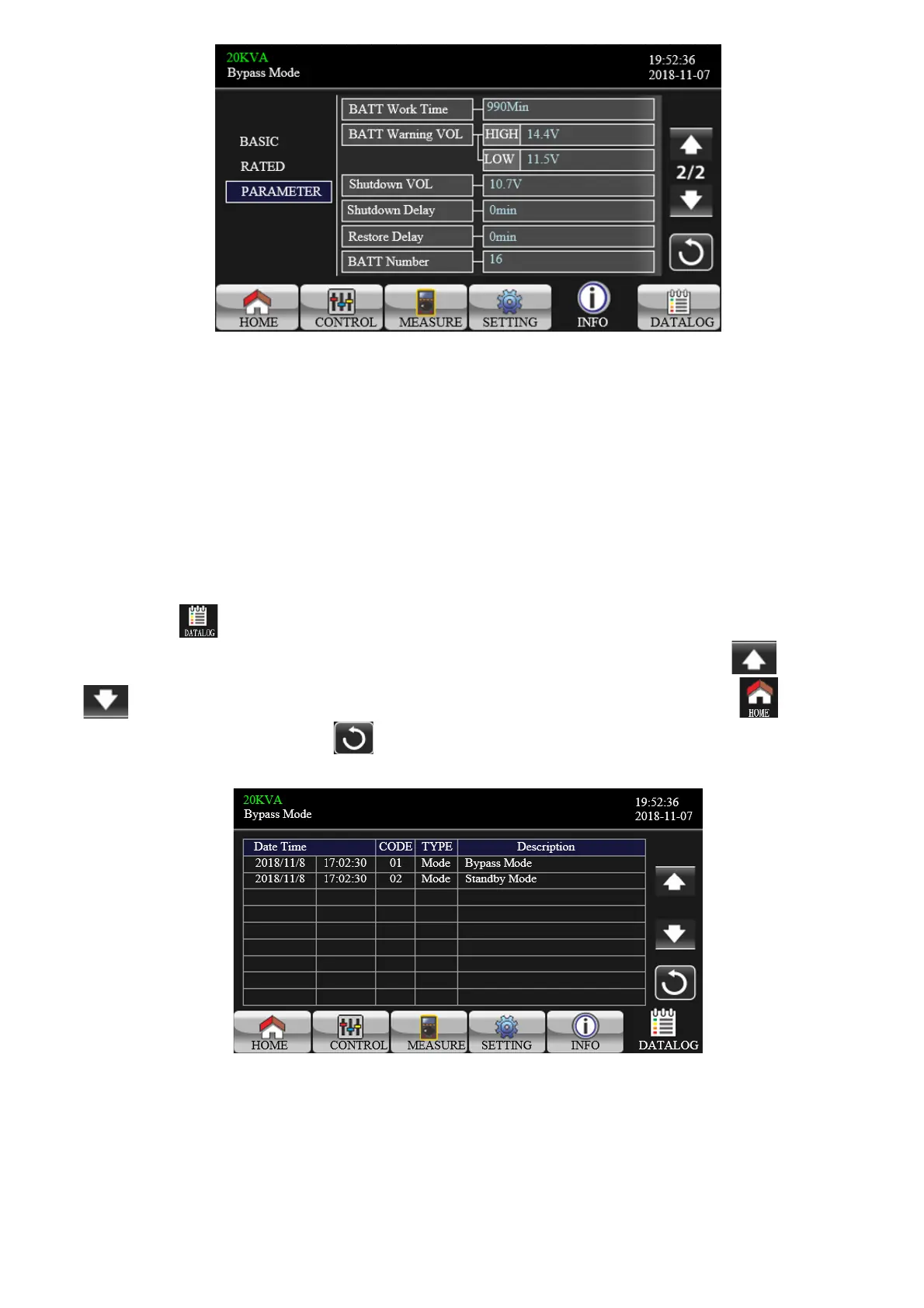30
Parameter Information Page 2
Ø
BATT Working Time:
The maximum discharge time in battery mode.
Ø
VOL Warning BATT:
n
HIGH
: High battery warning voltage.
n
LOW
: Low battery warning voltage.
Ø
Turn off VOL:
If the battery voltage is lower than this point, the UPS will turn off automatically.
Ø
Shutdown Delay
: The UPS will shut down within minutes of setup. The countdown will begin after
confirm the pop-up screen.
Ø
Restore Delay
: The UPS will automatically restart within minutes of setup after the UPS is turned off.
Ø
BATT number:
This indicates the battery number.
3-2-6. Data Log Screen
Tap the icon to go to the date log page. Log data is used to record UPS warnings and error
information. The record contains the date &; time, code, type, and description. Touch the or
to the page up or down if there is more than one page in the date log. Touch the icon to return
to the home screen. Press the icon to return to the main menu. Please refer to Sections 3-6 and 3-7 for
warnings and a list of error codes.
Data Log Page
