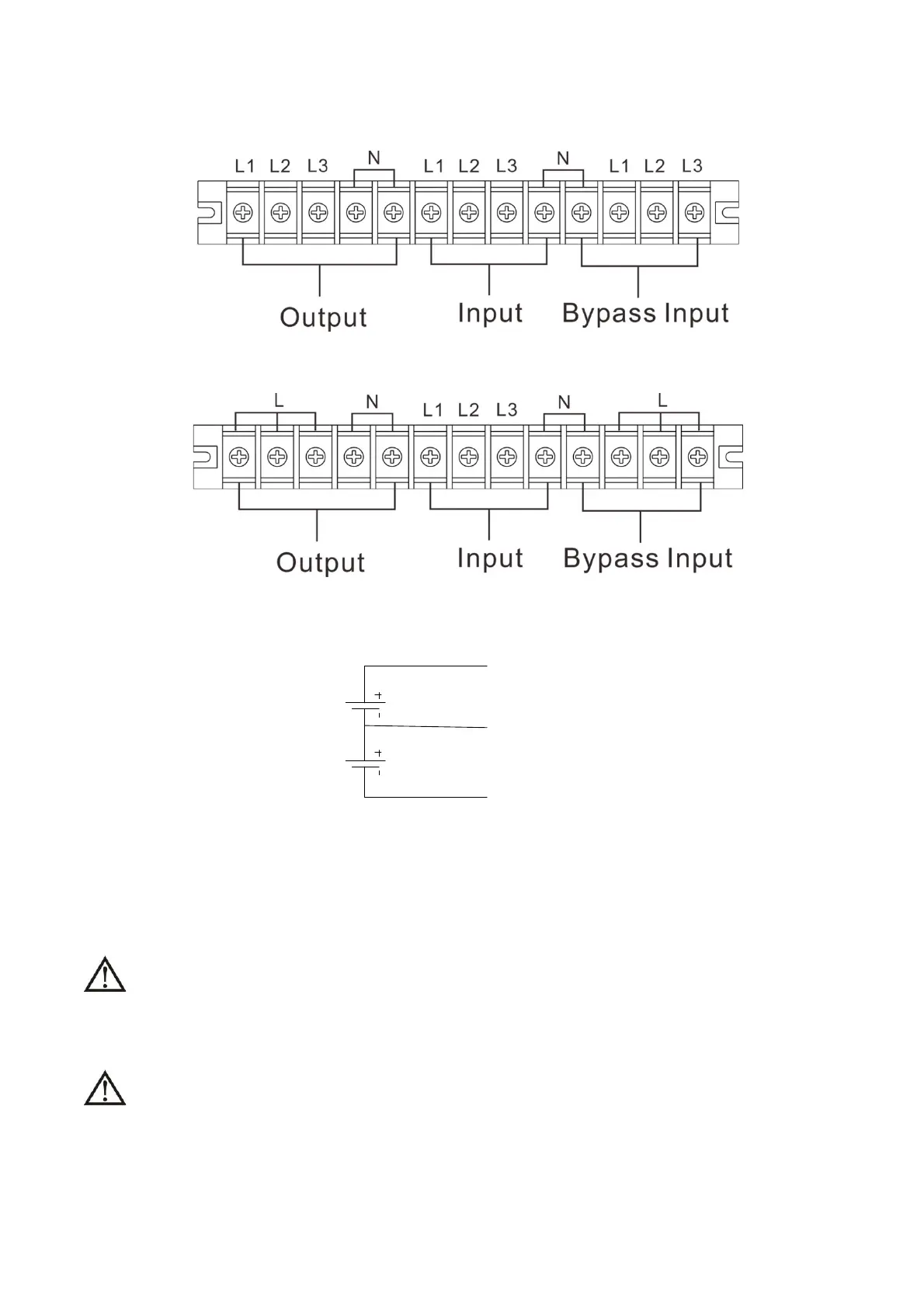6
5) Remove the terminal block cover on the back panel of the UPS. Then connect the cable according to
Terminal block diagram follows: ( Connect the ground/earthing cable first when making other cable
connections. Unplug the last ground/earth cable when connecting the UPS!)
Terminal block wiring diagram for INSPIRE 83310-QS & INSPIRE 83320-QS
Terminal block wiring diagram for INSPIRE 83310-QS & INSPIRE 83320-QS (3/1 configuration)
Battery cable connection scheme
NOTE 1 :
Make sure the cable is securely connected to the terminal.
NOTE 2 :
Please install an output breaker between the output terminal and the load, and the breaker should
have a leakage current protective function if necessary.
6) Replace the terminal block cover on the back panel of the UPS .
Warning:
(For standard models only)
● Make sure the UPS is off before installation. The UPS should not be turned on during cable connection.
● Do not try to convert the standard model into a long-term model . In particular, do not attempt to
connect a standard internal battery to an external battery. Battery type and voltage may vary, risk of
electric shock or fire may occur!
Warning:
(For long-term models only)
● Make sure the DC disconnect or other protective device between the UPS and the external battery pack
is plugged in for added safety. If not, please install it carefully. Turn off the battery disconnect before
installation.
NOTE: Set the battery pack
disconnect to the "OFF" position and then install the battery pack.
PBAT
NBAT
TO UPS BAT+
TO UPS BAT N
TO UPS BAT-
