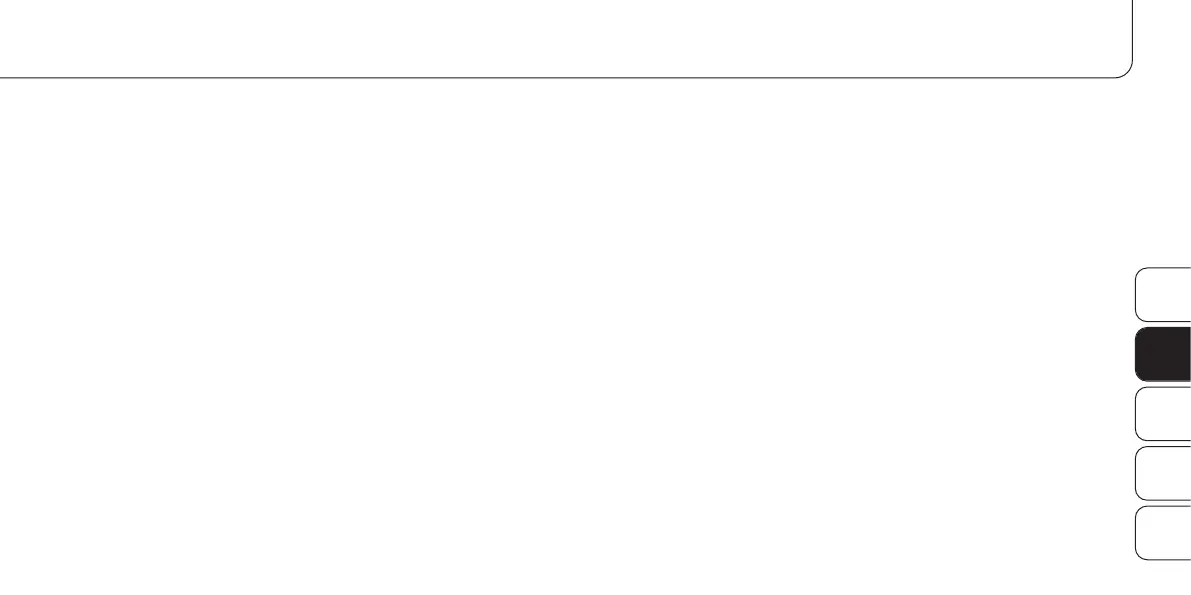D
US
F
I
E
AND STARTING THE TREATMENT MEMORY FUNCTION
use the “+” or “–“ buttons to set the desired value.
5. To complete the settings, press the “Select” button once more.
6. If you want to change the intensity during treatment, press the
“Select” button again and adjust the intensity as required
using the “+” or “–“ buttons.
Calling up and resetting the memory
1. Press the “ON/OFF” button to switch on the unit.
2. Press and hold down the “Set” button for more than 3 secs. to
switch to the memory function. The total treatment time will now
be displayed for 30 secs.
After this, the unit will switch back to standby mode, or you can
press any button to return to setting mode.
3. When in memory mode, hold down the “Select” button for 3
secs. to reset the treatment time to zero.
If no buttons are pressed for at least 2 minutes before confirming a
function, the unit will automatically return to time display mode. To
switch off the unit, press the “ON/OFF” button once more.
61