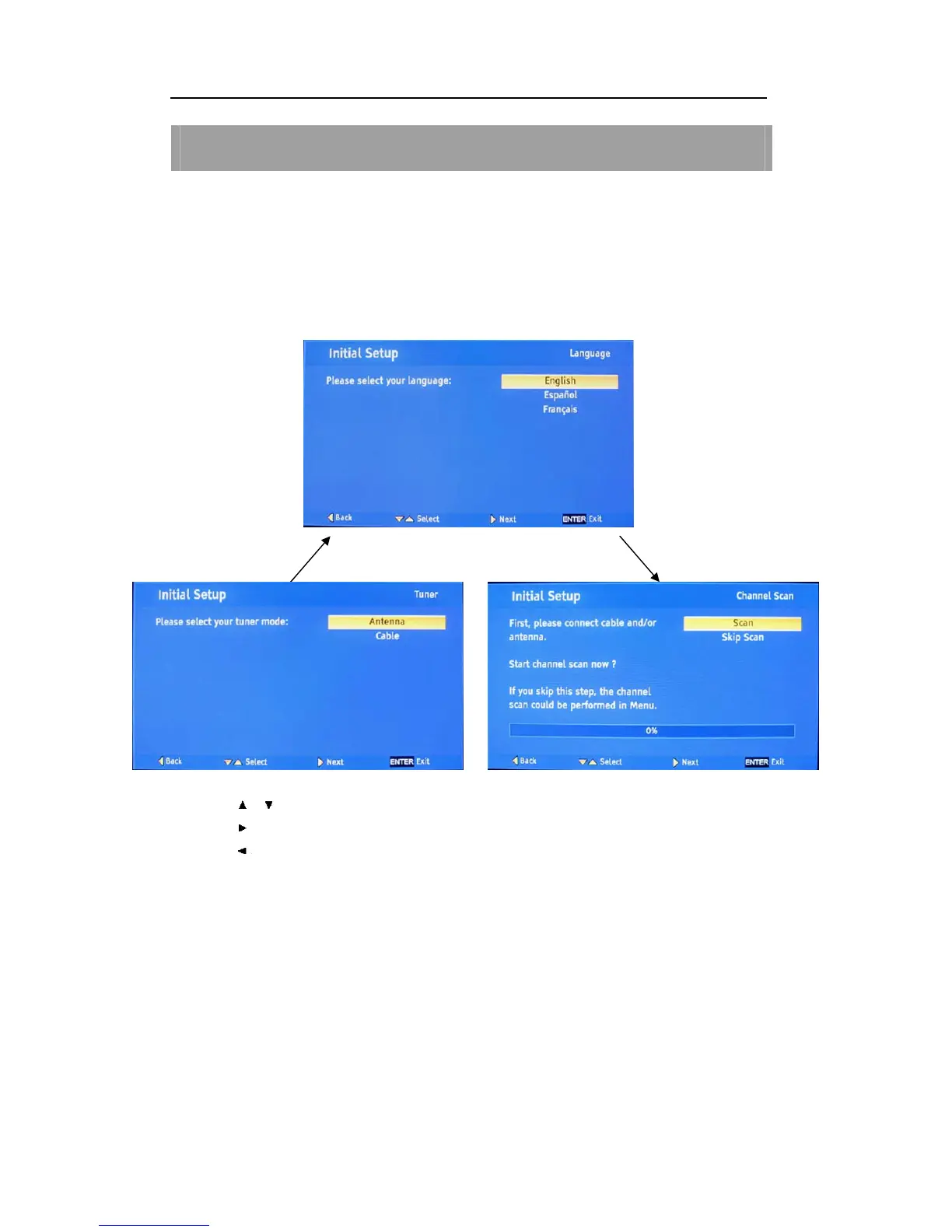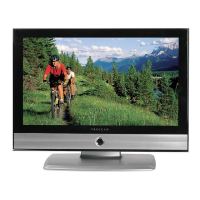Preparation for using your new TV – Initial Setup
9
INITIAL SETUP
NOTE: When turn on TV first time, or clear all function, please do the initial
setup. The initial setup menu will display in the belowing two conditions:
A. The TV is turned on first time.
B. After clearing channel map, the TV will shut down automatically. When user
turns on again, the initial set up menu will display automatically (see page
28, instruction of Clear All function).
1. Press / to select the item you need.
2. Press
button to proceed to next step.
3. Press
button to go back to previous step.
4. Press ENTER or MENU to exit the initial setup menu.
