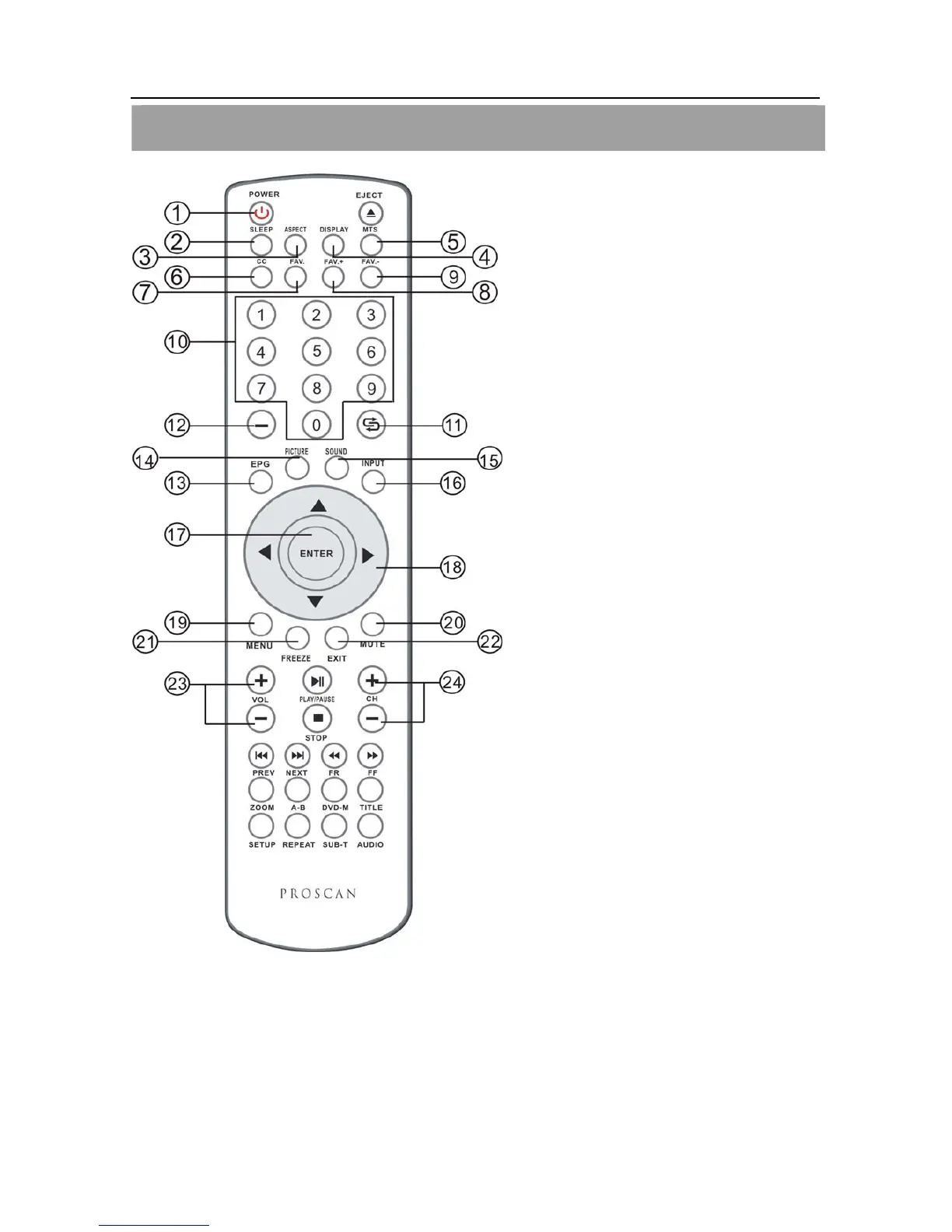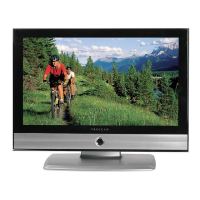Using the remote control – Learning about remote control
13
LEARNING ABOUT REMOTE CONTROL
1. POWER: Power on/off.
2. SLEEP: Press to select a preset time interval
to automatically shut the TV.
3. ASPECT: Press to adjust the screen size.
4. DISPLAY: Press to Check your current mode.
5. MTS: Press to select your favorite language
in digital broadcasting.
6. CC: Press to select closed caption.
7. FAV.: Add/delete the current channel to your
favorite channel.
8. FAV.+: Press to view the next favorite
channel.
9. FAV.-: Press to view the previous favorite
channel.
10. Numberic Buttons: Press to change the
channel directly using the numberic buttons.
11. RECALL: Press to switch between the
current channel and the last channel.
12. -: When selecting a digital broadcast channel,
press the number, followed by “-” button,
followed by sub channel number.
13. EPG: One of signal channel EPG or Multi
channel EPG.
14. PICTURE: Press to change to a preset
picture mode.
15. SOUND: Press to change to a preset sound
mode.
16. INPUT: Press to display a menu of all
available input sources. Also used to confirm
your choice in the on-screen menu.
17. ENTER: Enter and confirm button.
18. UP/DOWN
LEFT/RIGHT : The direction keys.
Also used to control channel (UP/DOWN)
and volume (LEFT/RIGHT).
19. MENU: Press to display main menu.
20. MUTE: Press to temporarily switch the sound
off.
21. FREEZE: Press to freeze the current picture.
22. EXIT: Exit the current menu.
23. VOL+/-: Volume control buttons.
24. CH+/-: Channel control buttons.
Note: The remote control may differ from the above picture.
