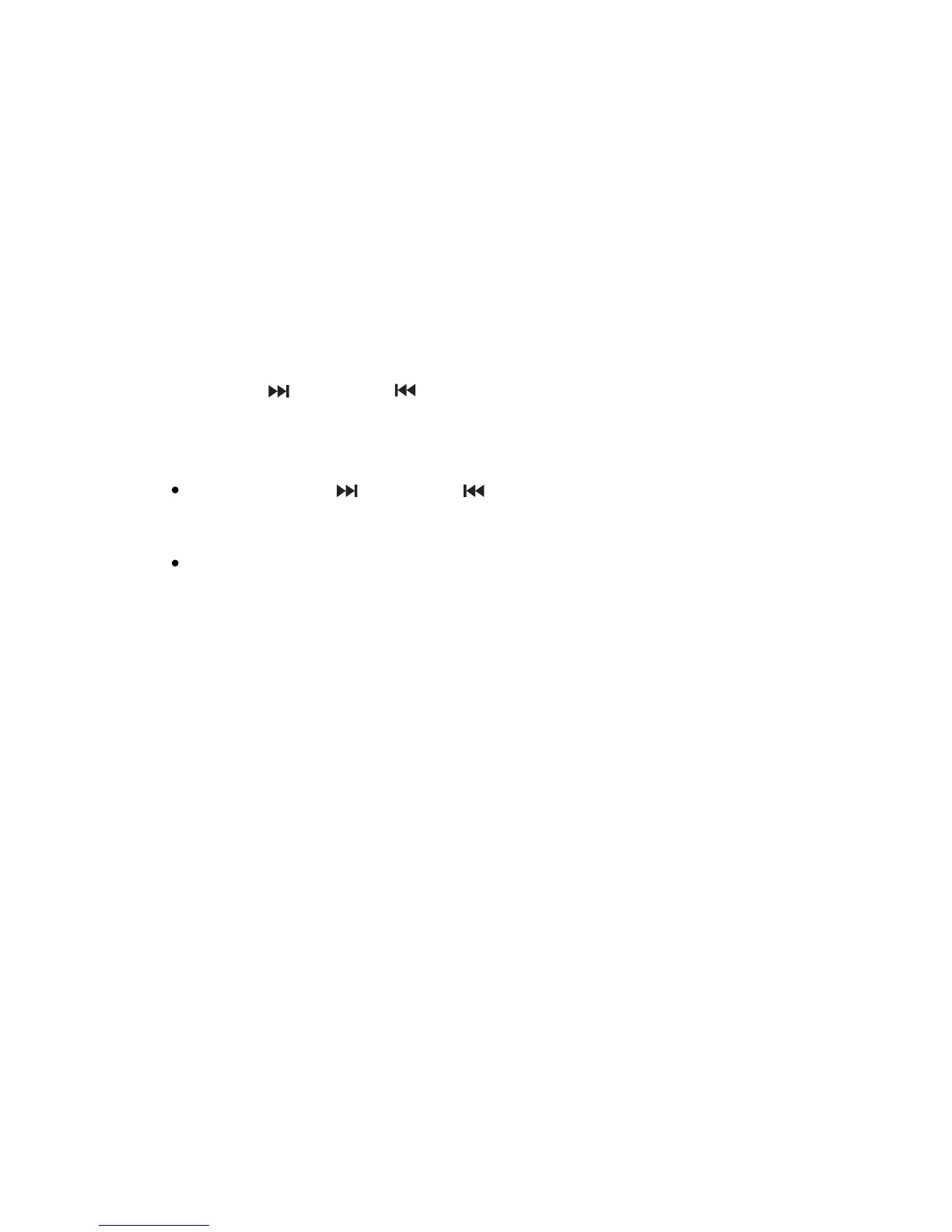10
FM RADIO OPERATION
automatically.
4.To search the band automatically:
3.To search the band manually:
Before listening to the radio, please unwind and extend FM antenna or relocate
the unit to get better reception.
back and forth
Press the /TUNE + or /TUNE - button to search the bands back and
forth manually.
Press the FM Scan button on the unit to search the bands automatically, when
a band searched, it will stop and play the station.
when a band searched, it will stop and play the station.
1. Power ON the u nit as previously explained.
2. Press the Standby/Source button on the unit or press the SOURCE button
on the remote control until the indicator turns Green.
Press and hold the /TUNE + or /TUNE - button to on the remote
control search the bands
5. If the available FM station is stereo, the unit will plays it in stereo mode
automatically.
If the reception is no good, press the MO/ST button on the
Remote Control to switch it
to Mono mode. Press again to turn back to
Stereo mode.