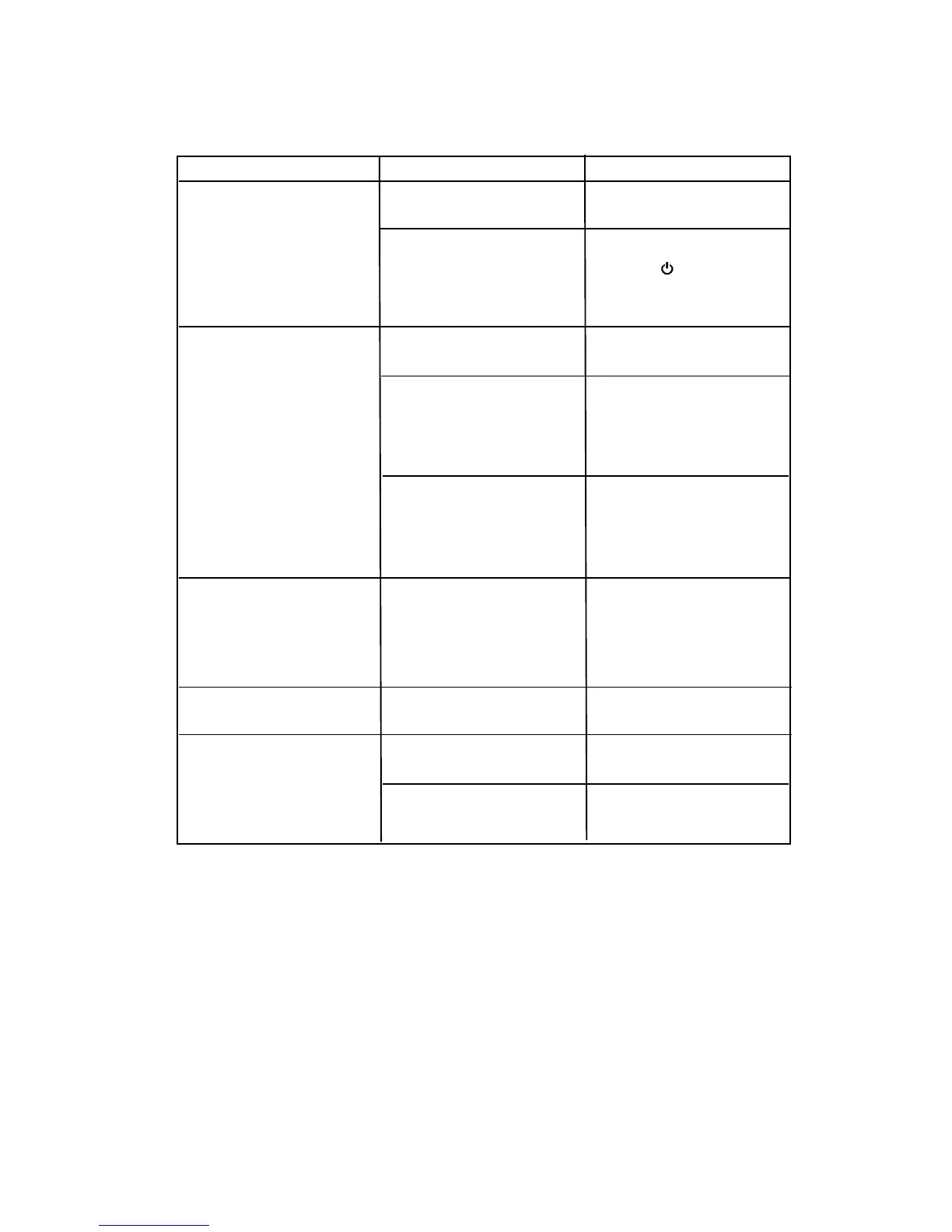TROUBLESHOOTING GUIDE
PROBLEM POSSIBLE CAUSE POSSIBLE SOLUTION
No power Power AC/DC Adapter
not connected
Connect the power AC/DC adapter
to the u nit or wall outlet.
on the unit or
button on the Remote
Control to turn on the unit from
Standby mode.
No sound Volume in minimum position Raise volume level by pressing the
VOL (Volume) + button.
The paired/connected device is not in
playback mode
Play music/movie in the paired/
connected device as usual and make
sure the volume level of it is in high
level.
on the unit or SOURCE button on the
Remote Control repeatedly to set the
input source to the desired mode.
Sound distortion/rattle
Volume level too high Reduce the volume level by pressing
the VOL (Volume ) - button.
Reduce the volume level of the
paired/connected device.
Remote Control not working The battery is weak Replace with new battery.
Bluetooth
reception failure
The external device is too far from the
unit
Put the external BT device close to the
unit.
Have not paired Pair the unit with the BT Device as the
procedures stated in this manual.
15
Input source incorrect
Press the Standby/Source button
Press the Standby/Source button
The unit is in standby mode
