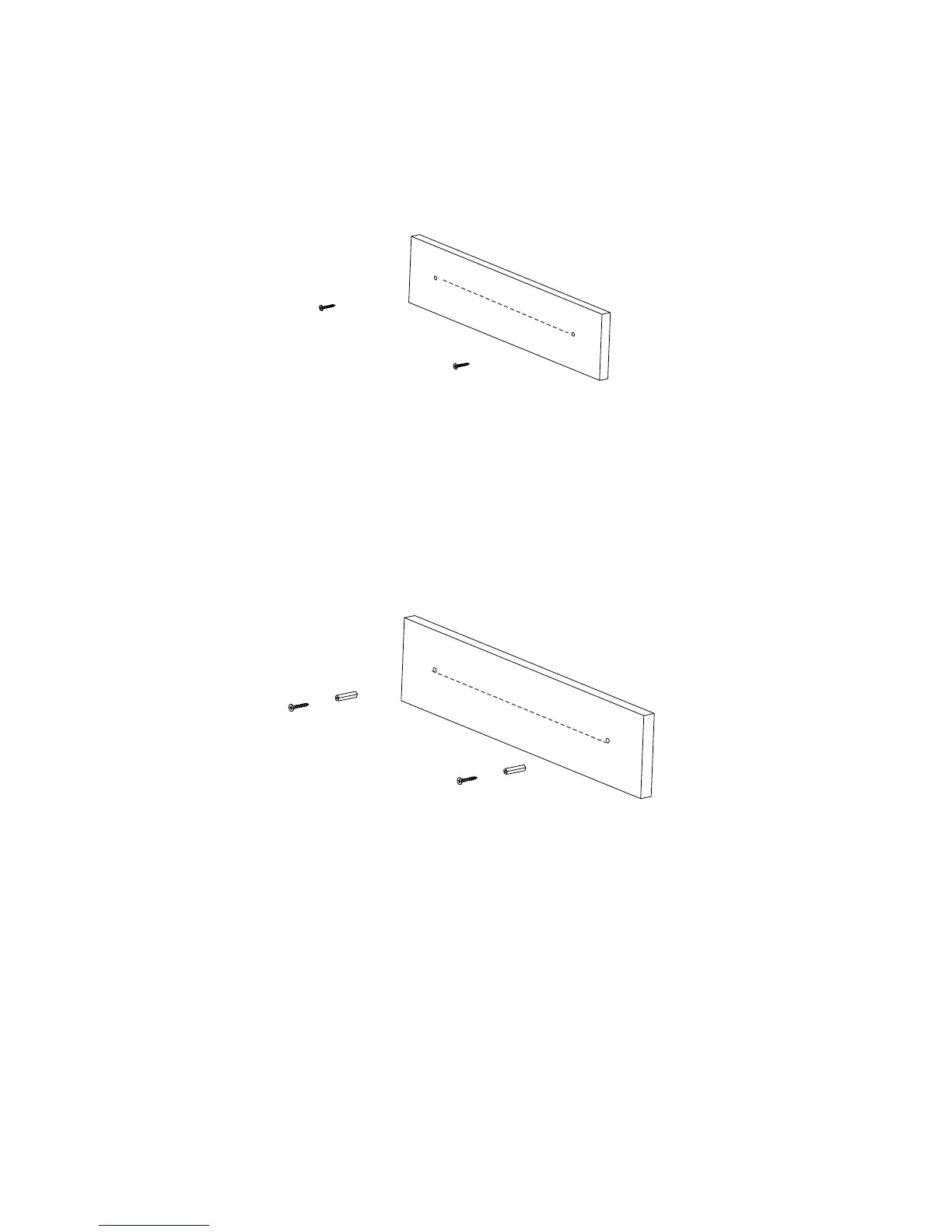Mounting to a wall
2.1 Mounting to a wooden wall
A. Mark the position of the mounting screws on the wall using a pencil.
B. Drill the supplied screws directly into the marks that you have made on the wall and
leave approx. 0.3 inch length to hook the sound bar.
C. Put the sound bar onto the mounting screws. Make sure they are firm and stable.
2.2 Mounting to a brick wall
A. Mark the position of the mounting screws on the wall using a pencil.
B. Drill 2 holes on wall with a powerful electric drill.
C. Insert the supplied fixing plug and hammer into the holes.
D. Secure the supplied screws into the fixing plugs and leave approx. 0.3 inch length to
hook the sound bar.
E. Put the sound bar onto the mounting screws. Make sure they are fir m and stable.
6
24.9 inches
24.9 inches
