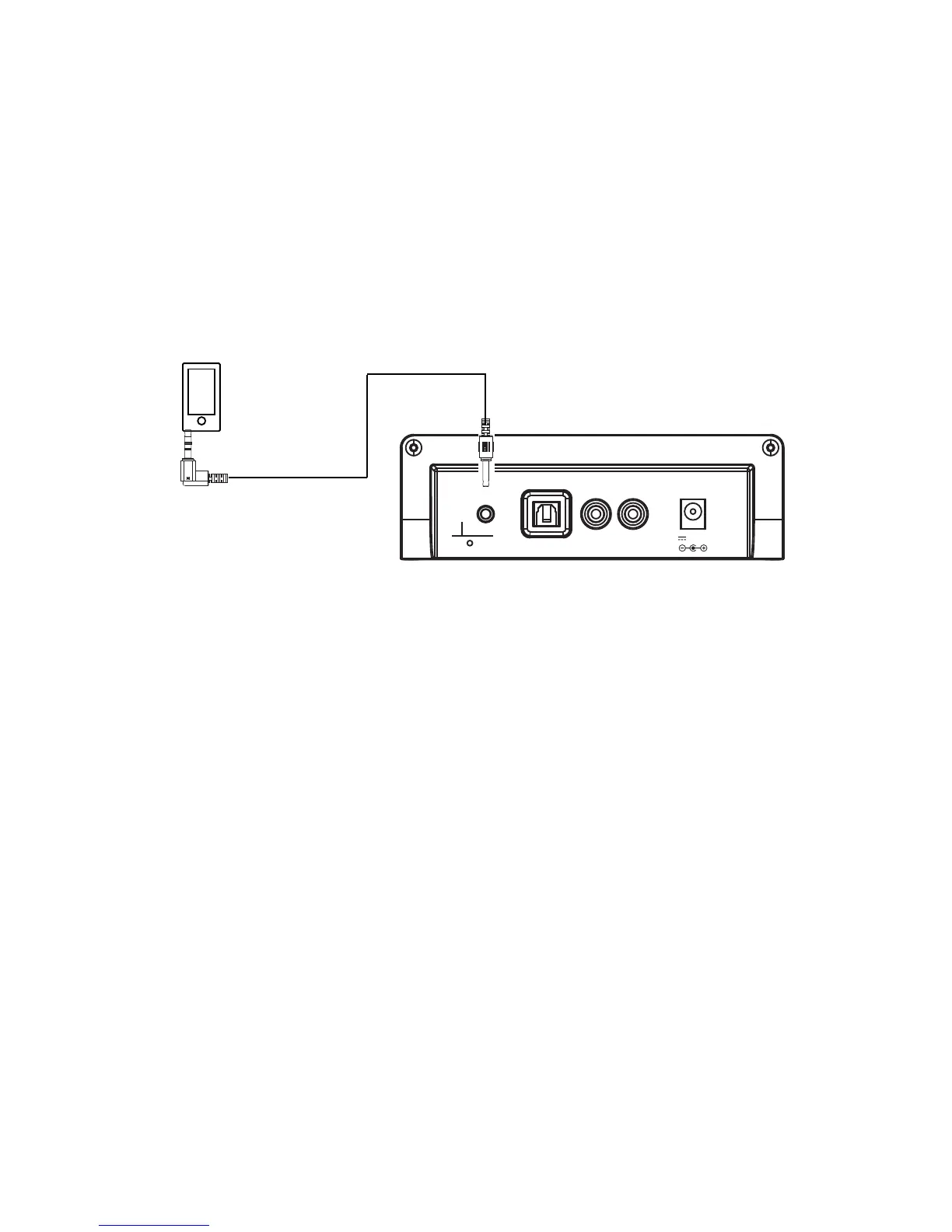An external (Auxiliary) audio source (ie.,personal CD player or MP3 player) can
be connected to this unit and heard through the speakers.
2.Plug the other end of the Aux In cable into headphone or line out socket of the
external audio source.
3. Power on the unit as previously explained.
5. Power on the connected external player and start playback as usual.
Audio
Player
To Audio Out Jack
Rear view of the unit
12
1. Plug one side of the Aux In cable into the AUX 2 jack on the rear
of the unit.
AUX 2: TO DEVICE
on the Remote Control repeatedly until the color of Indicator turns to
4. Press the Standby/Source button on the unit or press the SOURCE button
Orange.
EXTERNAL LISTEN AUDIO
AUX 2
AUX 1
L R
DC 12V,2.0A
ANT
OPTICAL