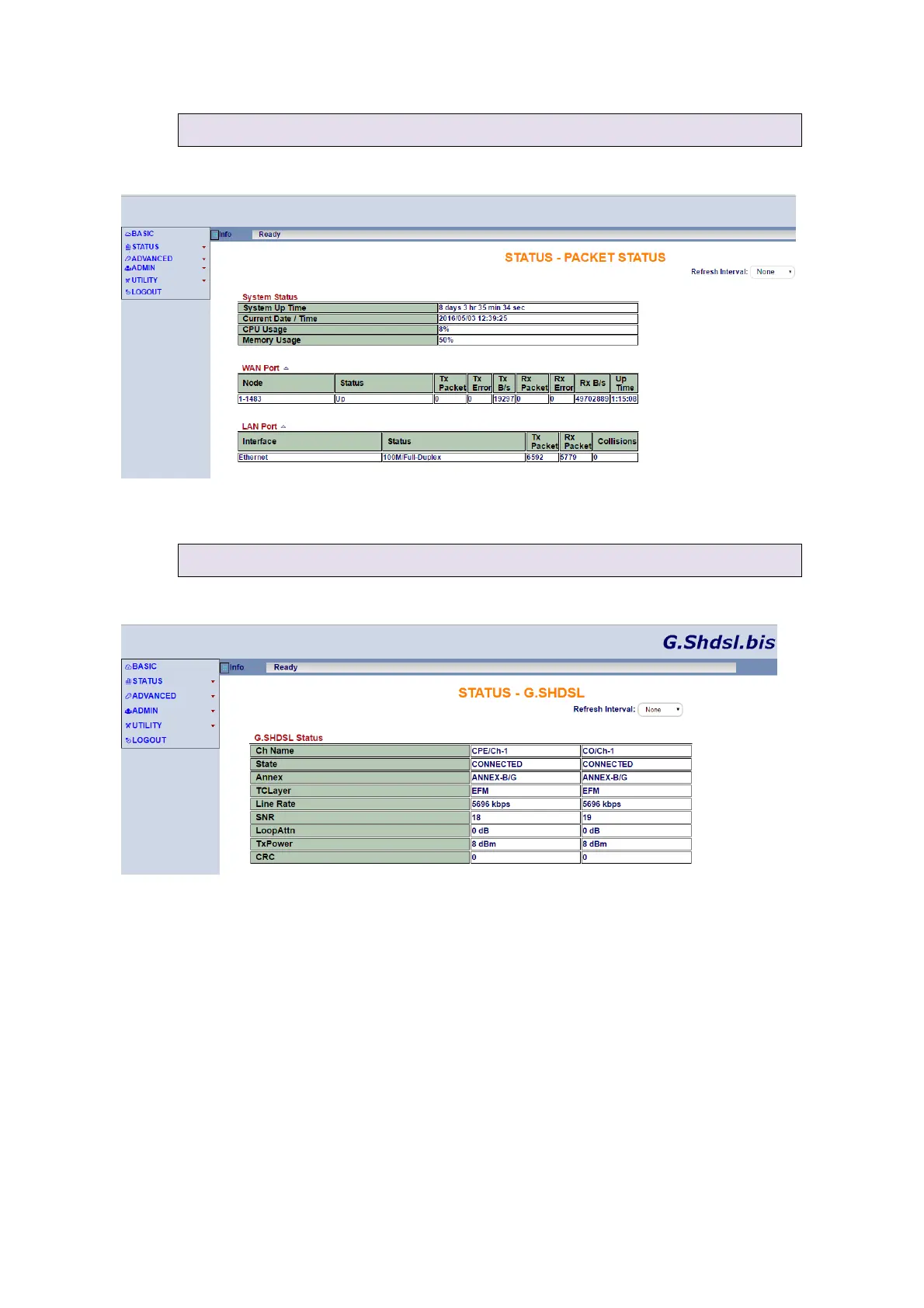G.SHDSL .bis Router User Manual V0.04
24
4
4
.
.
2
2
.
.
3
3
P
P
A
A
C
C
K
K
E
E
T
T
S
S
T
T
A
A
T
T
I
I
S
S
T
T
I
I
C
C
S
S
STATUS > Packet Statistics
PACKET STATUS page displays System Status and packet statistics for WAN port and LAN port.
4
4
.
.
2
2
.
.
4
4
G
G
.
.
S
S
H
H
D
D
S
S
L
L
STATUS > G.SHDSL
G.SHDSL STATUS page displays current status of DSL line including Channel Name, State, Annex,
TCLayer, Line Rate, SNR, Loop Attenuation, TxPower and CRC.