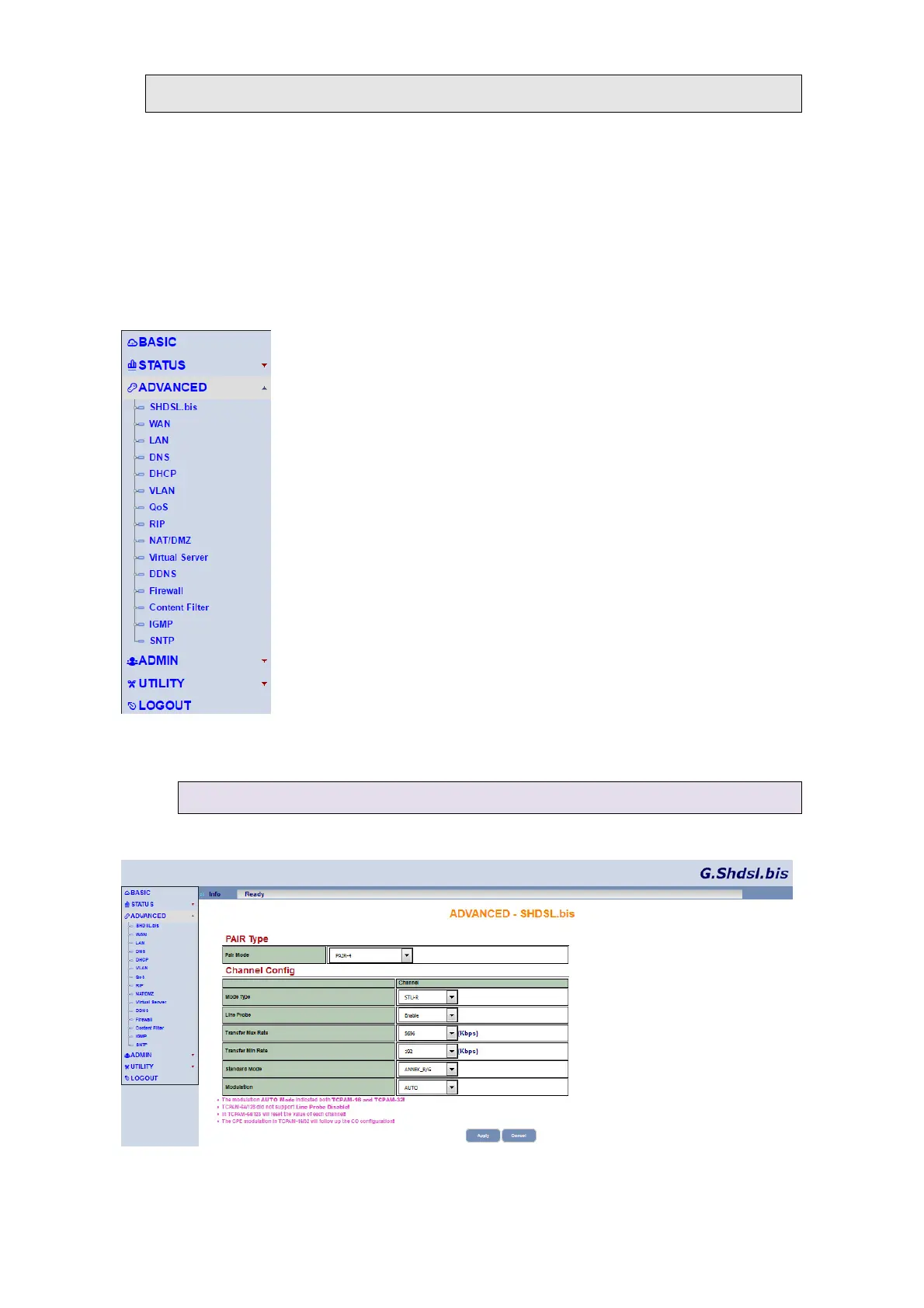G.SHDSL .bis Router User Manual V0.04
25
4
4
.
.
3
3
A
A
d
d
v
v
a
a
n
n
c
c
e
e
d
d
S
S
e
e
t
t
u
u
p
p
OVERVIEW
Advanced setup includes SHDSL.bis, WAN, LAN, DNS, DHCP, VLAN, QoS, RIP, NAT/DMZ,
Virtural Server, DDNS, Firewall, Content Filter, IGMP and SNTP.
Note: The advanced functions are only for advanced users to setup advanced functions. The
incorrect setting of advanced functions will affect the performance or result system error, even
disconnection.
4
4
.
.
3
3
.
.
1
1
S
S
H
H
D
D
S
S
L
L
.
.
b
b
i
i
s
s
ADVANCED>SHDSL.bis