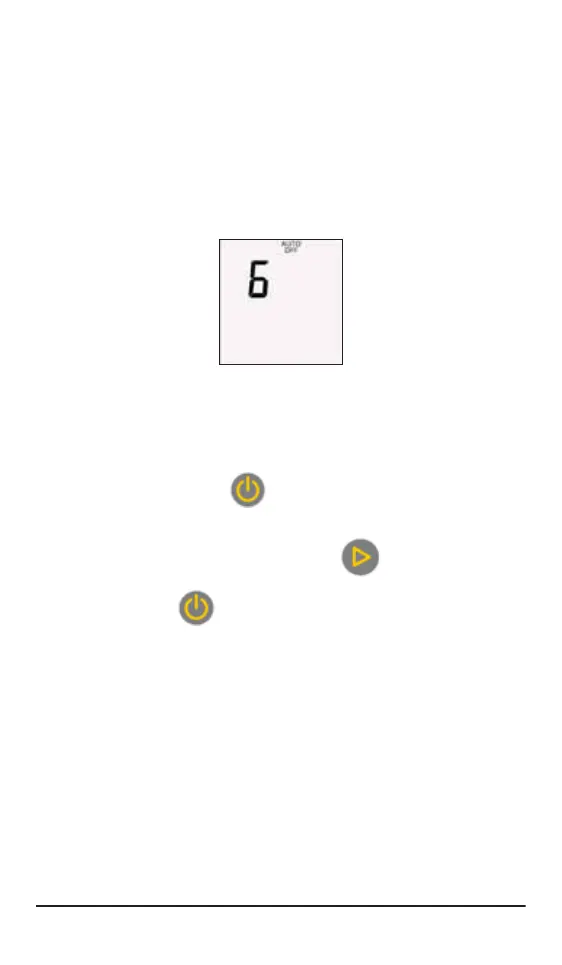Page 10 Protimeter Digital Mini
Auto Off Time Settings:
When Auto Off is set, the unit will shut down automatically at a
specified time between 1 and 6 minutes, if there is no key press
detected within the set time.
For example, if the Auto Off time is set as 1, then the unit will
automatically shut down after a minute when no key is pressed.
The duration will change based on the set time of 1- 6 minutes.
If the auto off time is set to be “0”, then the unit will not
automatically turn off. A user must manually turn it off by
pressing and holding the button for 5 sec.
Turn off time can be set by pressing the button, and can be
saved by pressing .
After you save this setting, the unit will exit to the measurement
screen.