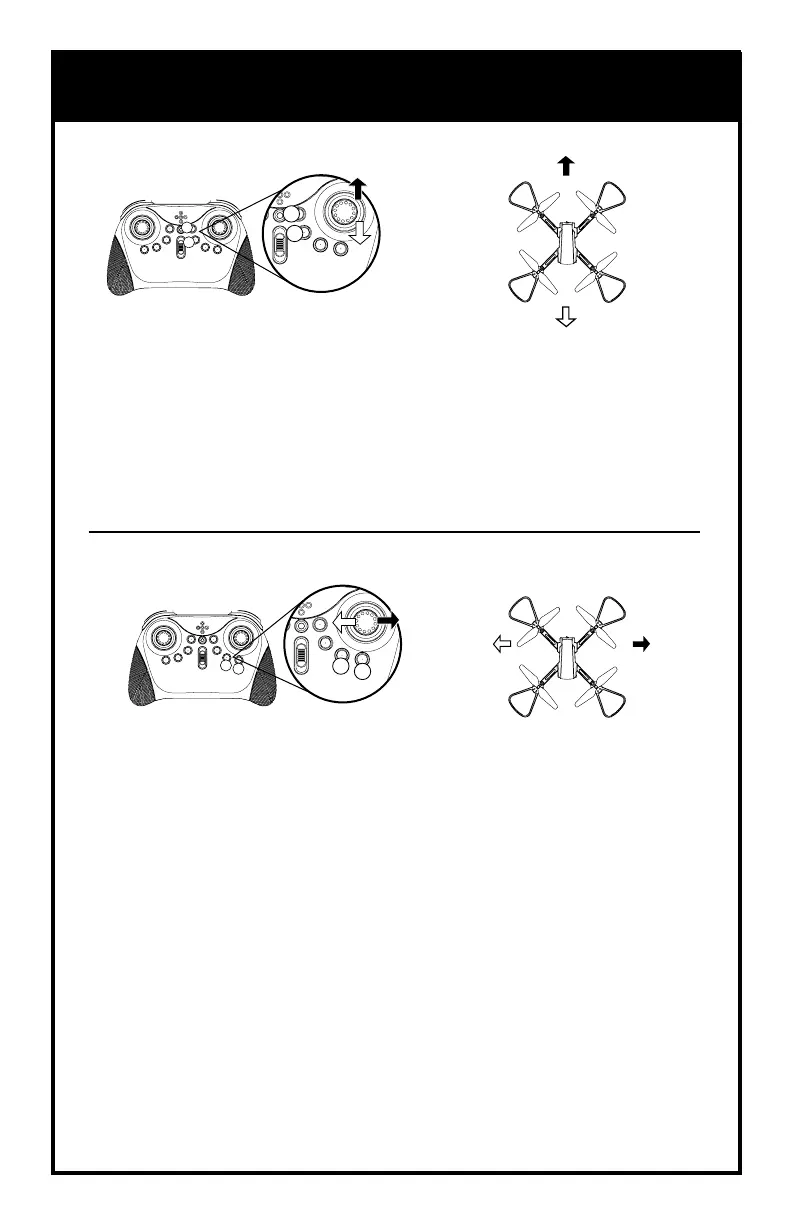TRIM ADJUSTMENT
FORWARD
BACKWARD
LEFTRIGHT
11
FORWARD/BACKWARD TRIM
When the drone drifts forward/backward unintentionally, you can correct it by
pressing the opposite trim button until it evens out.
Press 1 when drifting backward
Press 2 when drifting forward
LEFT/RIGHT TRIM
When the drone veers left/right unintentionally, you can correct it by pressing the
opposite trim button until it evens out.
Press 3 when drifting right
Press 4 when drifting left
NOTE: Trim adjustments are designed to counter drifts not caused by wind.
*The remote will emit a long beep when trim is centered.
2
1
1
2
4
3
3
4
