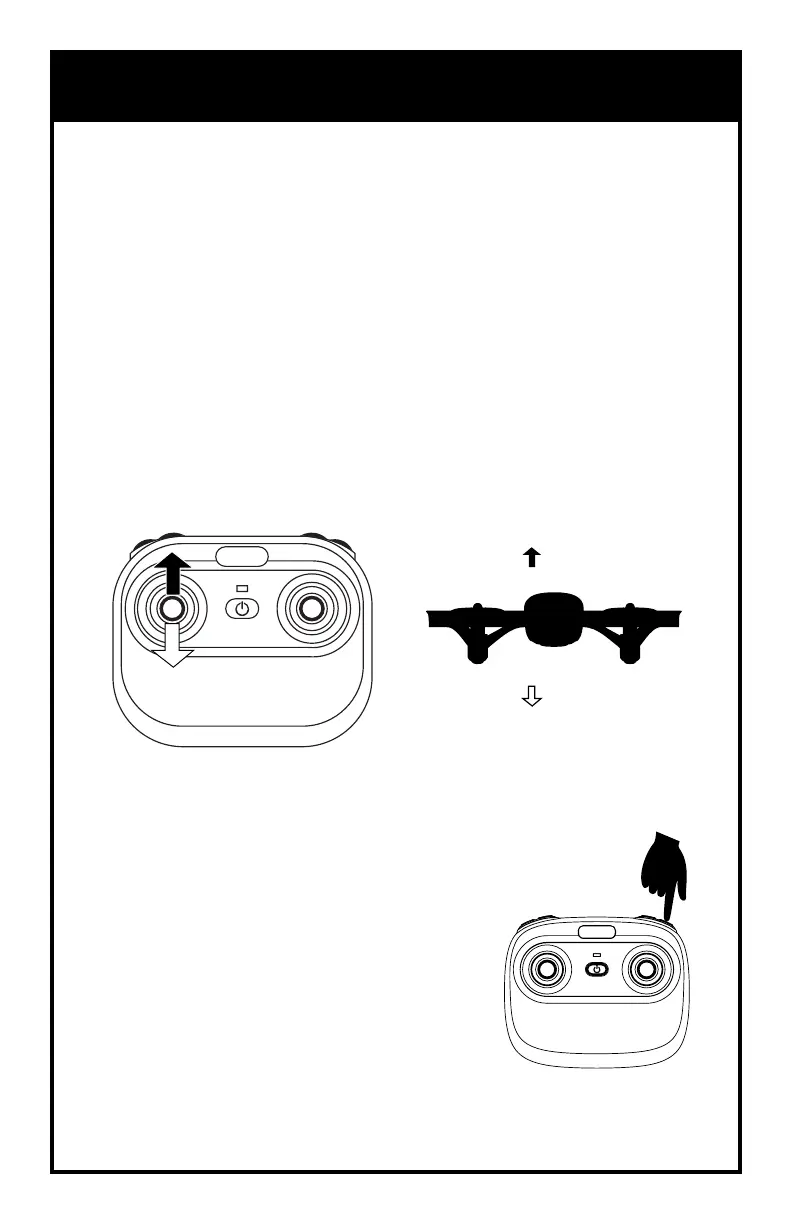OPERATION: FLYING THE DRONE
TAKE–OFF:
1. Press the take off button. The remote will beep and the drone will hover a
few feet off the ground. Then gently advance the throttle to a desired height
and release. The drone will hover at that height.*
OR
2. From Idle mode, gently advance the throttle up to a desired height and
release. The drone will hover at that height.*
LANDING:
1. Press the landing button to lower the drone to the ground.
OR
2. Push down on the throttle until the drone is on the ground.
8
UP
DOWN
NOTE:
* The drone may drift a bit, especially in the first
30 seconds until the altitude sensor gets a good
fix on the position. Some drift is normal.
- EMERGENCY STOP: Press and hold
the take-off key for at least 1 second.
The motors will stop and the drone
will fall to the ground.
