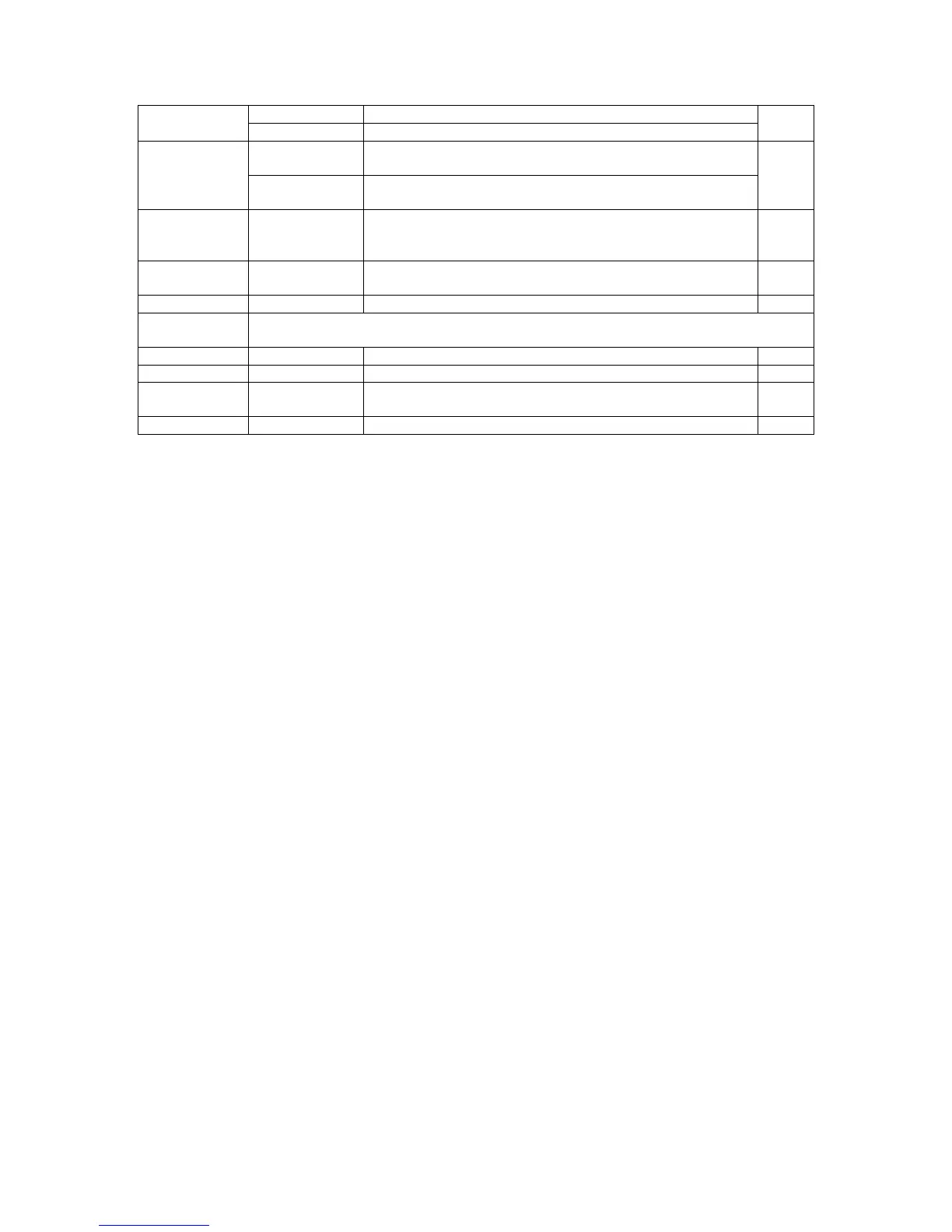* factory-default values are shown in enclosed in [ ].
{} indicates alternative units depending on the “Measurement Unit” setting.
Normal Operation Mode
In “Normal” operation mode, the user may set two length presets (“Preset Length 1” and “Preset
Length 2”).
Whenever the measured length exceeds any length preset, the corresponding logic output assigned
to that length preset will be activated (pulled-low).
The logic output will be deactivated (floating) when:
The measured length is reset to zero by:
o Activating a logic input configured for the “Reset” function.
o Clicking the PCiS_SLmini software “Reset” button.
o Writing logic 1 to input parameter DW0.1.
The measured length falls below the length preset (applicable only to the SLR mini when the
measured length is decrementing due to line direction reversal).
Batch Operation Mode
“Batch” operation mode is used when a continuous object is being measured for marking (e.g. by an
inkjet printer) or cutting (e.g. by a guillotine) at regular intervals.
In “Batch” mode, the user may set a “Batch Length” and a “Batch Number”.
As each “Batch length” segment of the object is measured, the corresponding logic output assigned to
the “Batch Length” function will be momentarily activated (pulled-low; the activation time may be
configured by the user).
When the total number of segments measured equals or exceeds the “Batch Number”, then the
corresponding logic output assigned to the “Batch Number” function, will be activated (pulled-low).
The real-time measured segment and total lengths may be viewed using the PCiS_SLmini software or
read out of the gauge from output parameters DW6-7 and DW12-13 respectively. The current
segment number may be read from output parameter DW10.
