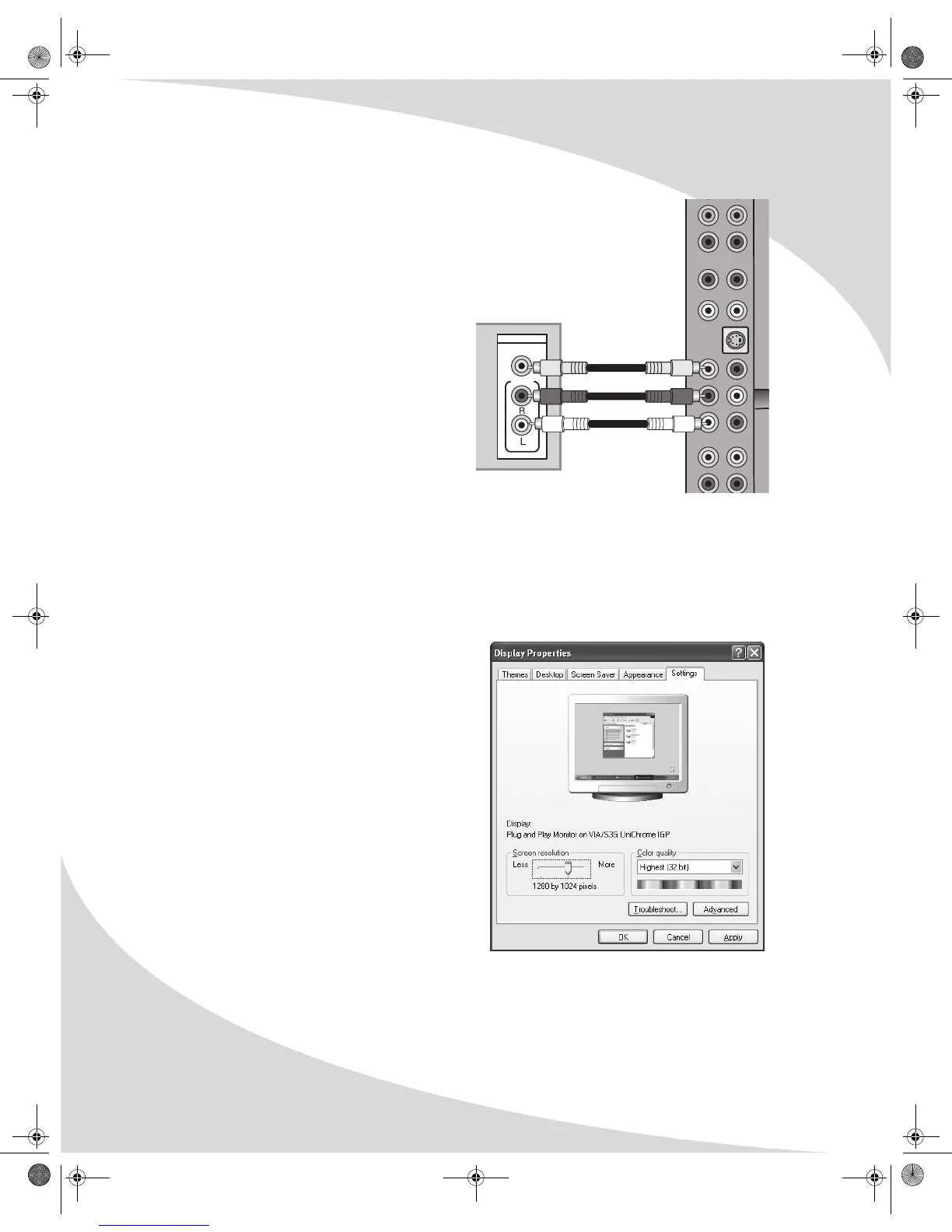SettingUptheDisplay
6
Connecting to a Video Input System
There is a composite video output on the display
that may be used to transmit the currently
displayed video to other video input devices,
such as video recorders or other displays.
To connect the display to a video input
system:
1. Using an RCA cable, connect the composite
video output (yellow) in the output block on
the display (AV OUT) to the corresponding
jack on the video input system.
2. Using two RCA cables, connect the right (red)
and left (white) audio outputs in the AV OUT
block to the corresponding inputs on the
video input system.
Connecting to a PC
Your display can be used as a computer monitor for any computer with a VGA or DVI video
output. In addition, the computer’s audio output can be connected to the display and played
through the display’s speakers.
To connect a PC to the display:
1. Set the video resolution on the computer to 1280 × 1024 or less before connecting to the
display.
In Windows, right-click on the desktop and
select Properties to bring up the Display
Properties window. Select the Settings tab.
Adjust the Screen resolution as needed,
select Apply, then select OK.
INPUT
VIDEO
AUDIO
OMPLTV32C.book Page 6 Thursday, June 2, 2005 9:07 AM