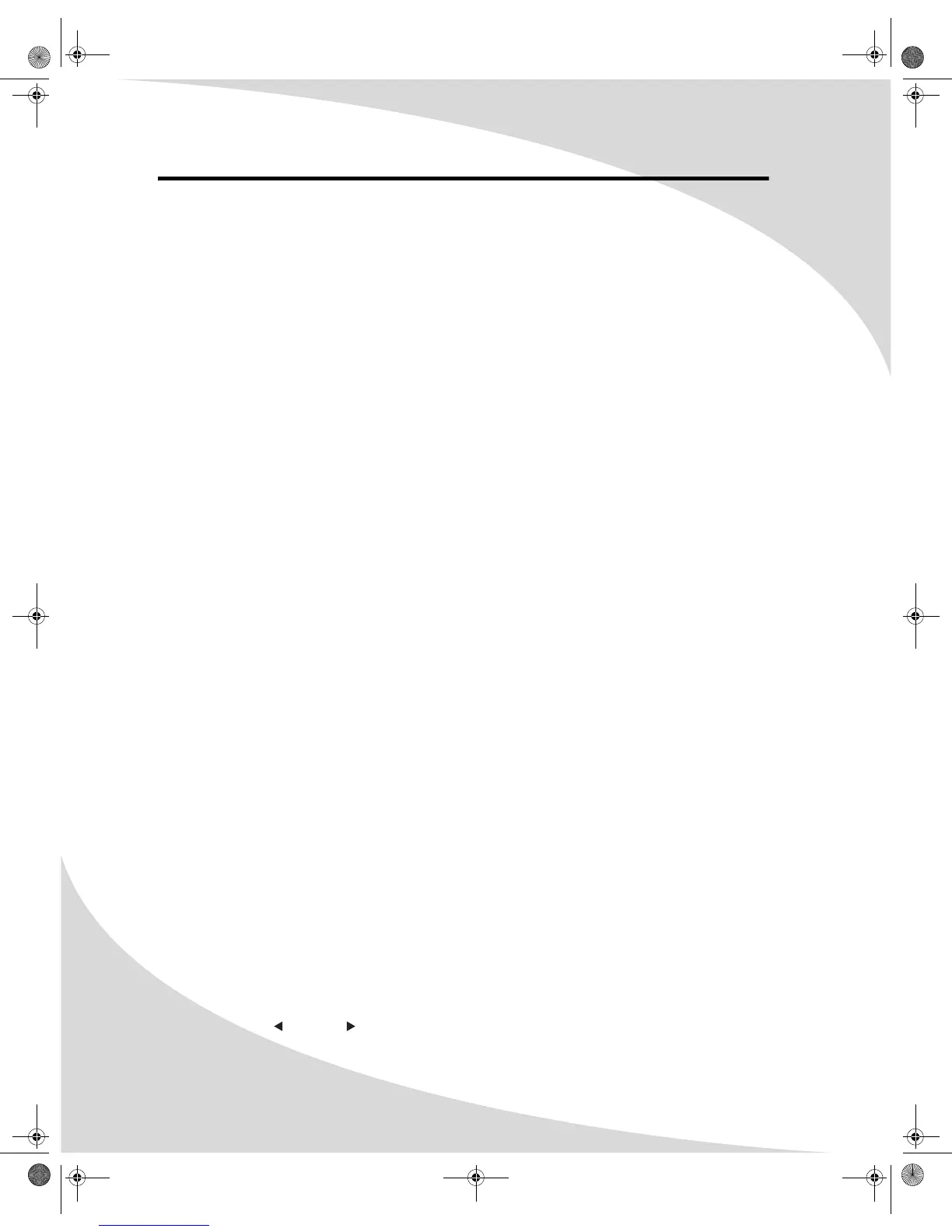8
Operating the Display
Turning the Display On and Off
There is a power switch on the bottom of the display and a power button on top. The power
switch is used to cut off power completely, whereas the power button turns the screen off but
allows the remote to continue working.
To turn the display on:
1. If the power light on the front of the display is off, turn on the power switch on the bottom
of the display.
2. Press the POWER button.
To turn the display off:
1. Press the POWER button.
2. If the display will be unused for an extended period of time, turn off the power switch on the
bottom of the display and disconnect the power.
Selecting the Video and Audio Source
The signal source may come from any of the input blocks on the sides or bottom of the display.
The SOURCE button cycles through these.
To change the audio/video source:
1. Press the SOURCE button until the correct source is selected.
The SOURCE button cycles through the following sources:
•TV
•VGA
•DVI
•S-Video
•AV 1
•AV 2
•AV 3
• Component 1
• Component 2
To switch the audio/video source directly to TV:
1. Press the TV button on the remote.
Adjusting the Volume
The audio volume may be adjusted from the remote or the top of the display.
To change the volume:
1. Press the VOL and VOL buttons.
OMPLTV32C.book Page 8 Thursday, June 2, 2005 9:07 AM
