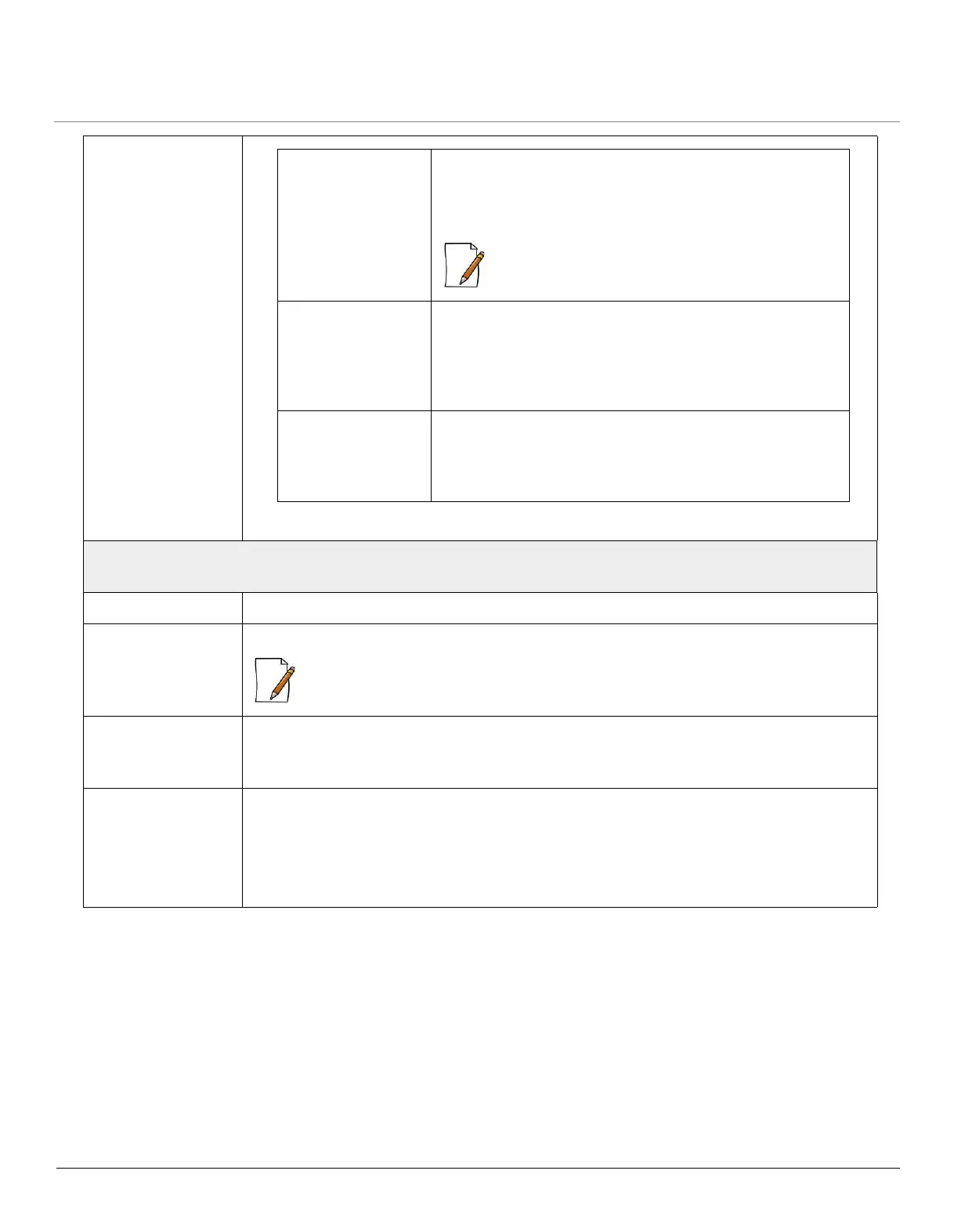ORiNOCO
®
802.11n Access Points - Software Management Guide 109
Click OK and Reboot the device, if you have changed the values in the SNMP Trap Host Table.
6.3.3.1 Add a new Entry to the SNMP Trap Host Table
To add new entries to the SNMP Trap Host Table, click Add. The SNMP Trap Host Table Add Row screen appears.
Version
Click OK and Reboot the device, to save the configured parameters.
SNMP Trap Host Table
The SNMP Trap Host Table contains the following information:
IP Address Specifies the IP address to which SNMP traps will be delivered.
Password Specifies the password set to access the SNMP Trap Host Table entry.
: Applicable only to SNMP version v1-v2c.
Comment Specifies the user-comment on the SNMP Trap Host Table entry.
To configure, enter any comment for the table entry.
Entry Status Specifies the entry status set for each table entry.
To configure, select either Enable, Disable or Delete.
– If enabled, it allows the device to send SNMP traps to the specified IP address.
–Select Delete, if you want to delete any table entry from the SNMP Trap Host Table.
Priv Password Specifies the pass key for privacy protocol selected.
The default password is public123. To configure, enter a
new password ranging from 8 to 32 characters.
: Priv Password is applicable only when the security
level is set to AuthPriv.
Auth Protocol Specifies the type of Authentication protocol.
By default, it is SHA. To configure, select the encryption
standard as either SHA (Secure Hash Algorithm) or MD5
(Message-Digest algorithm).
Auth Password Specifies the pass key for privacy protocol selected.
The default password is public123. To configure, enter a
new password ranging from 8 to 32 characters.
