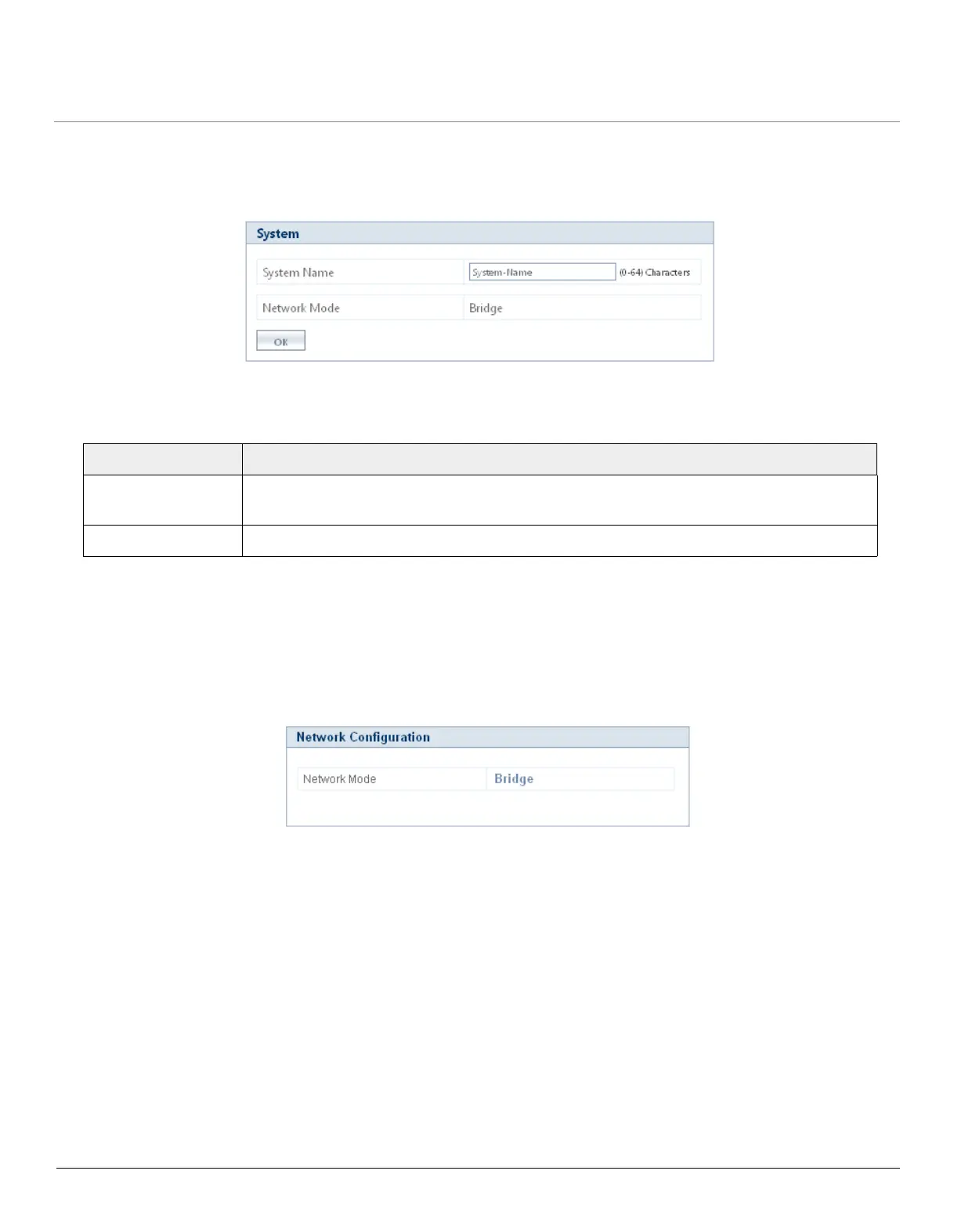ORiNOCO
®
802.11n Access Points - Software Management Guide 28
5.1 System
The System feature enables you to configure system specific information. Navigate to CONFIGURATION > System. The
System screen appears.
Figure 5-1 System
Tabulated below are ‘System’ parameters and the method to configure the configurable parameters:
Click OK and COMMIT, to save the configured parameters.
5.2 Network
The Network feature displays the network specific information of the device.
To view the network mode, navigate to CONFIGURATION > Network. The Network Configuration screen appears.
Figure 5-2 Network Configuration
The device supports only Bridge mode.
5.2.1 IP Configuration
The IP Configuration feature enables you to configure the TCP/IP settings of the device on a network. Navigate to
CONFIGURATION > Network > IP Configuration. The Network IP Configuration screen appears.
Parameter Description
System Name Specifies the name assigned to the device. To assign a name to the device, enter a name in
the System Name box. You can enter a name of maximum 64 characters.
Network Mode Specifies the network mode of the device. The device supports only Bridge mode.
