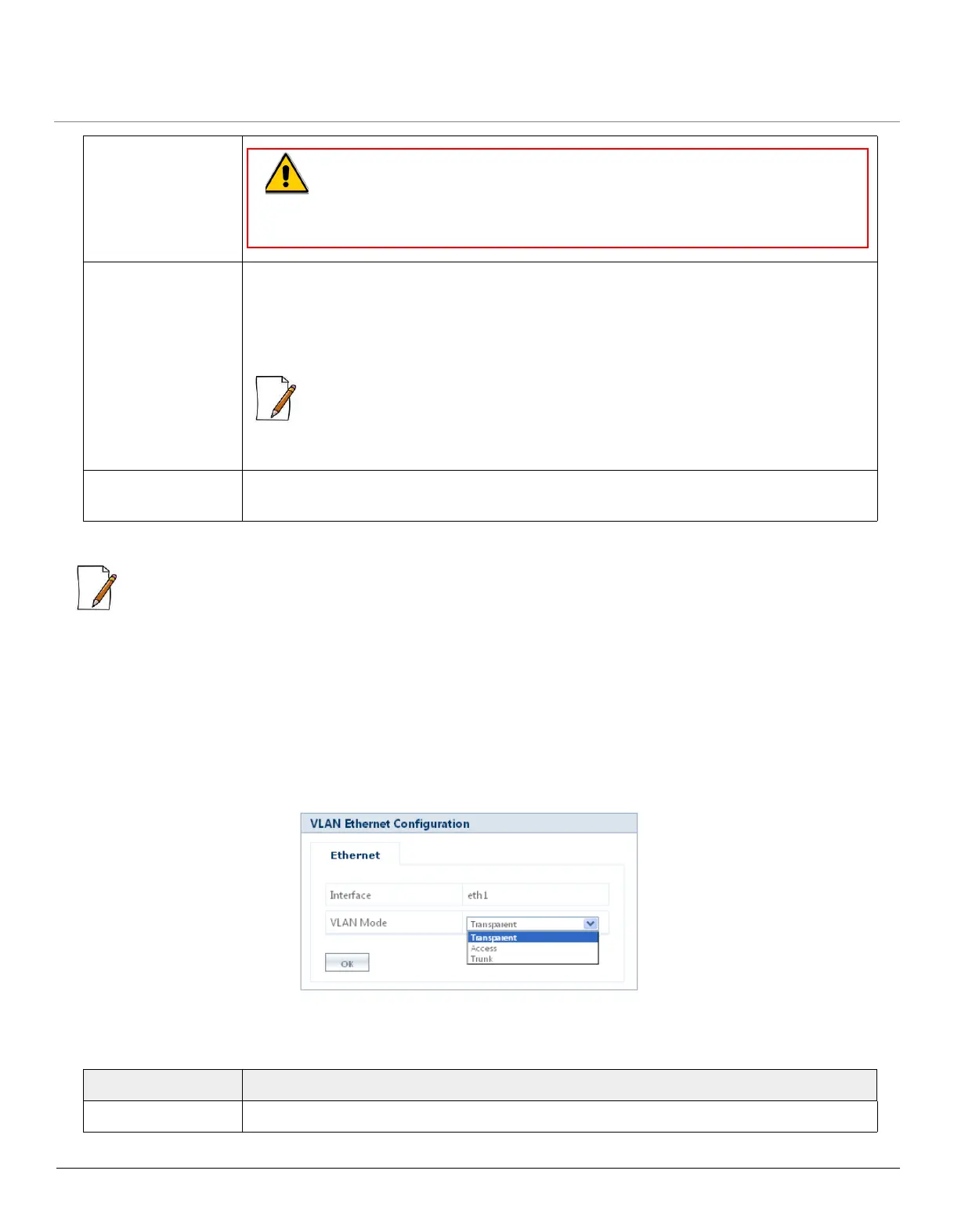ORiNOCO
®
802.11n Access Points - Software Management Guide 71
Click OK and COMMIT, to save the configured parameters.
:
• When VLAN is enabled, ensure that all nodes in the network share the same VLAN ID as this will ensure that all the
access points are managed easily.
• In the case of RADIUS server authentication or EAP authentication, if the RADIUS server is present on any VLAN, then
the RADIUS server should be member of the management VLAN ID of AP device.
5.7.1 VLAN Ethernet Configuration
To enable VLAN on the ethernet interface, navigate to CONFIGURATION > VLAN > Ethernet. The VLAN Ethernet
Configuration screen appears.
Figure 5-32 VLAN Ethernet Configuration
Tabulated below are the ‘VLAN Ethernet’ parameters and the method to configure the configurable parameters:
Management VLAN
ID
Specifies the Management VLAN ID. The wireless clients must tag the management frames
sent to the AP device, along with the management VLAN ID.
By default, the Management VLAN ID is set to -1; which indicates that no tag is added to the
management frame. To enable, enter a value ranging from 1 to 4094.
: If a non-zero management VLAN ID is configured, then management access to the
AP device is restricted to wired or wireless hosts that are members of the same
VLAN. Ensure your management platform or host is a member of the same VLAN,
before attempting to manage the AP device.
Management VLAN
Priority
Specifies the IEEE 802.1p priority set for the management frames. By default, it is set to 0. To
configure, set the VLAN priority in the range of 0 to 7.
Parameter Description
Interface A read-only parameter that represents the interface on which VLAN is configured.
: It is recommended to configure the VLAN-Ethernet in Trunk mode, when
RADIUS VLAN is enabled. This reduces the interference problems, by
sending the VLAN traffic (broadcast/multicast) only to the intended
wireless clients.
