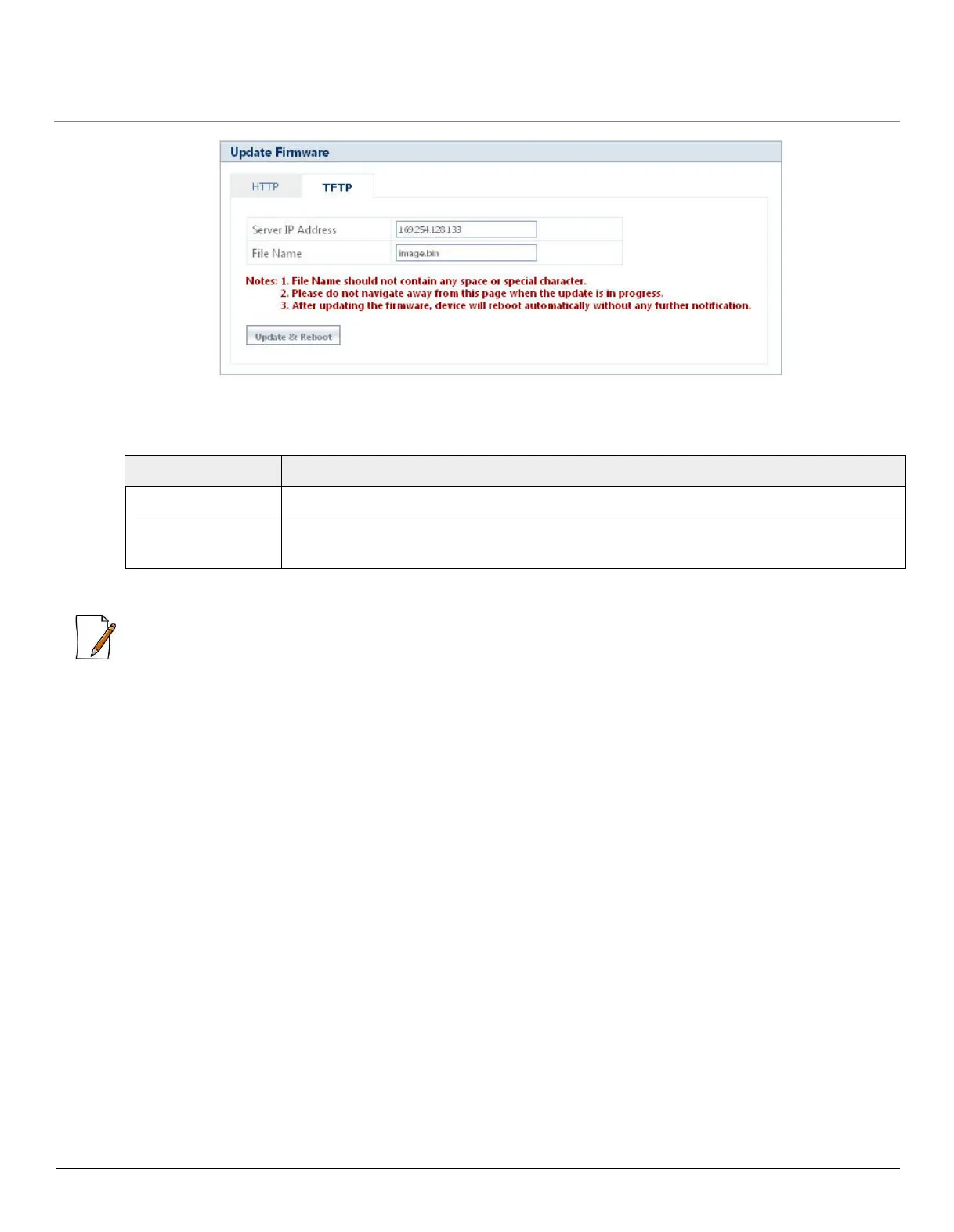ORiNOCO
®
802.11n Access Points - Software Management Guide 95
Figure 6-5 Update Firmware by using TFTP
2. Configure the following parameters:
3. Click Update & Reboot, for the device to get uploaded with new firmware and reboot automatically.
:
• For AP-800 and AP-8000, click either Update or Update & Reboot, to update the device with new firmware.
– If you click Update, then you should reboot the device after downloading the files.
– If you click Update & Reboot, the system will automatically reboot the device after downloading the files.
• Reboot the device after upgrading it with the new firmware, else the device will continue to run with the old firmware.
– For AP-8100, the device will automatically reboot after uploading the new firmware.
• It is recommended not to navigate away from the screen, while update is in progress.
6.2.2 Update Configuration
6.2.2.1 Update Configuration by Using HTTP
To update the device with configuration files by using HTTP, follow the following steps:
1. Navigate to MANAGEMENT > File Management > Update Configuration > HTTP. The configuration screen
appears.
Parameter Description
Server IP Address Enter the TFTP server IP address.
File Name Enter the name of the firmware file (including the file extension) to be downloaded onto
the device.
