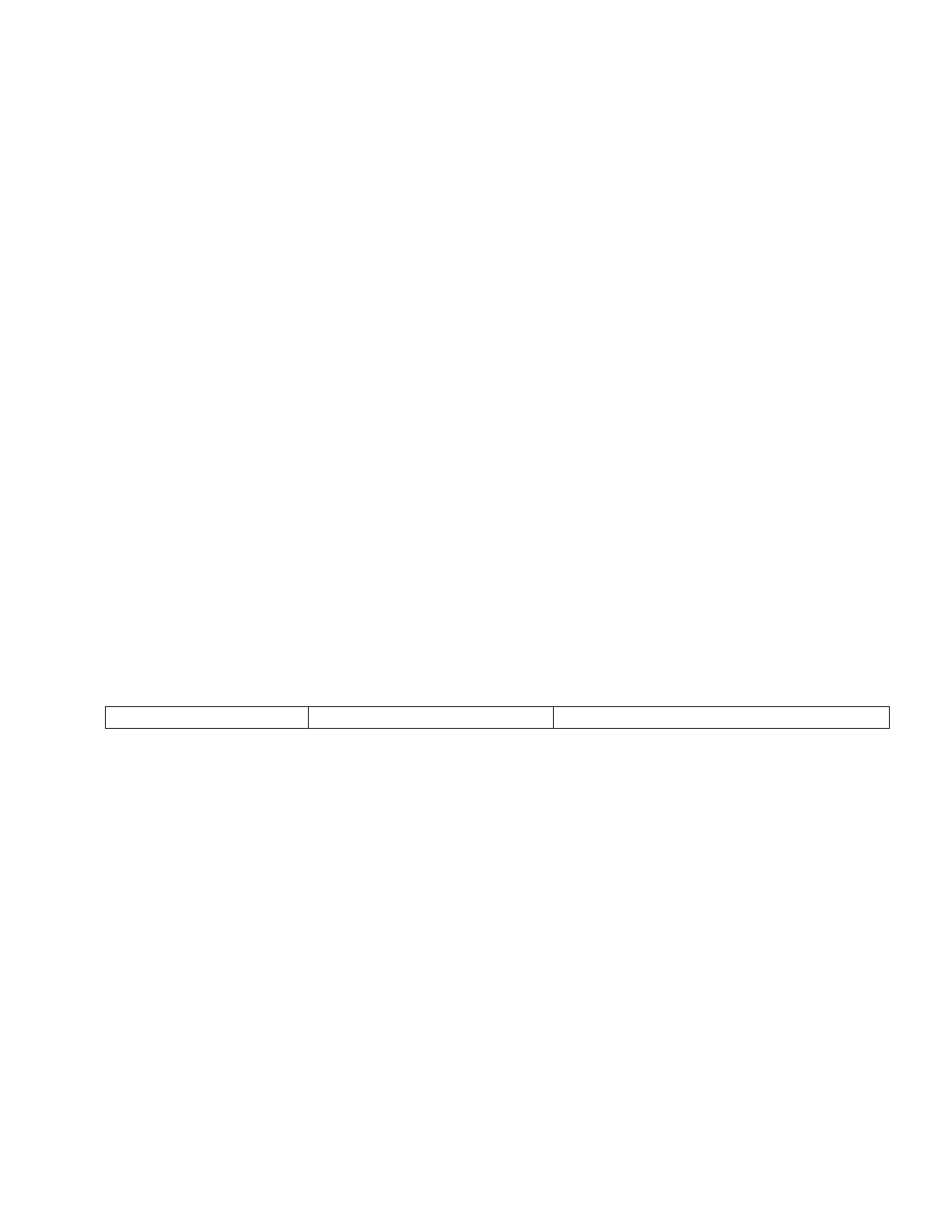9. REPLACEMENT PARTS
9.1 PULSAR KOPKIT PROGRAM
PULSAR KOPkits contain all replacement parts normally used in a preventative maintenance
program. (PULSAlube 7H hydraulic and PULSAlube 8G gear oils are also available for
preventative maintenance programs.) There is a specific KOPkit for every PULSAR pump
model. Each KOPkit is vacuum-packed for extended storage. All PULSAR pumps have the
KOPkit number identified on the pump nameplate, the specification data sheet, and Pulsafeeder
order documents. KOPkits can also be selected from the technical data sheet shipped with the
pump or by a Pulsafeeder representative.
9.2 ORDERING KOPKITS OR PARTS
When ordering replacement parts always specify:
• Pump model and serial number (stamped on pump nameplate), e.g., Model No. 55H with
Serial No. 9676303-1.
• Part number and description from the PULSAR parts list. Include the three-character suffix.
(Note: PULSAR part numbers begin either with the letters “NP”, or the letter “W”, e.g.,
NP170001-TNR or W210221-001.)
10. TROUBLESHOOTING CHART
Check voltages, frequency, wiring, and
Terminal connections. Check nameplate vs.