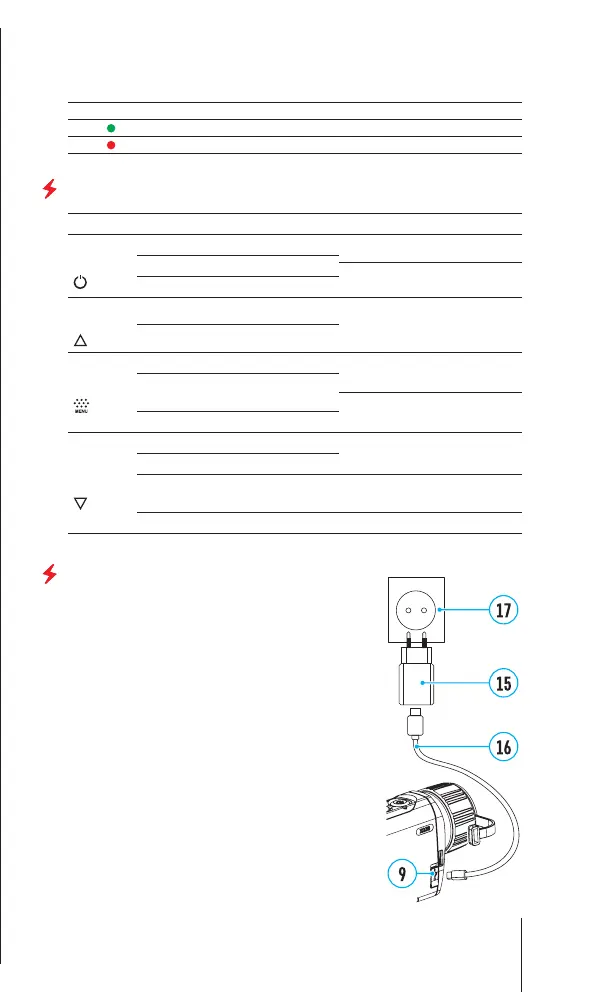LED indicator displays the current status of the device:
LED Indicator Operating Mode
Device is turned on
The device is turned on/battery charge < 10%
Buttons Operation
Short press Long press
ON/OFF
button
(5)
Turn on device
Turn off device
Turn on display
Turn off display
Device calibration
UP/ZOOM
button
(4)
Switch observation modes
Zoom
Menu navigation up / right
MENU
button
(3)
Enter quick menu
Exit quick menu
Switch between quick menu
items
Enter / exit main menu
Conrm selection
DOWN/
LRF
button
(2)
Activate the rangender
Quick change of color
palettes
Distance measurement
Deactivate the rangender scan
mode
Activate the rangender scan
mode
Menu navigation down / left Deactivate the rangender
Battery Pack Charging
The AXION LRF XQ thermal imagers come with APS
5 rechargeable lithium-ion battery. APS 5 batteries
support USB Power Delivery fast charging technology
when using a standard charging set (Charger, USB
Type-C cable, Power Adapter). Before rst use, the
battery should be charged.
Option 1
• Install the battery (11) in the battery compartment
(19) of the device.
• Connect the USB cable (16) to the USB Type-C
connector (9) of the device.
• Connect the other end of the USB cable (16) to the
Power Adapter (15).
• Plug the Power Adapter (15) into a 100-240 V socket
(17).
Option 2
• Insert the rechargeable battery (11) along the guide
into the APS 5 charger slot (12) as far as it will go (see
Fig.). The APS charger is supplied with your device or
ENGLISH
2
