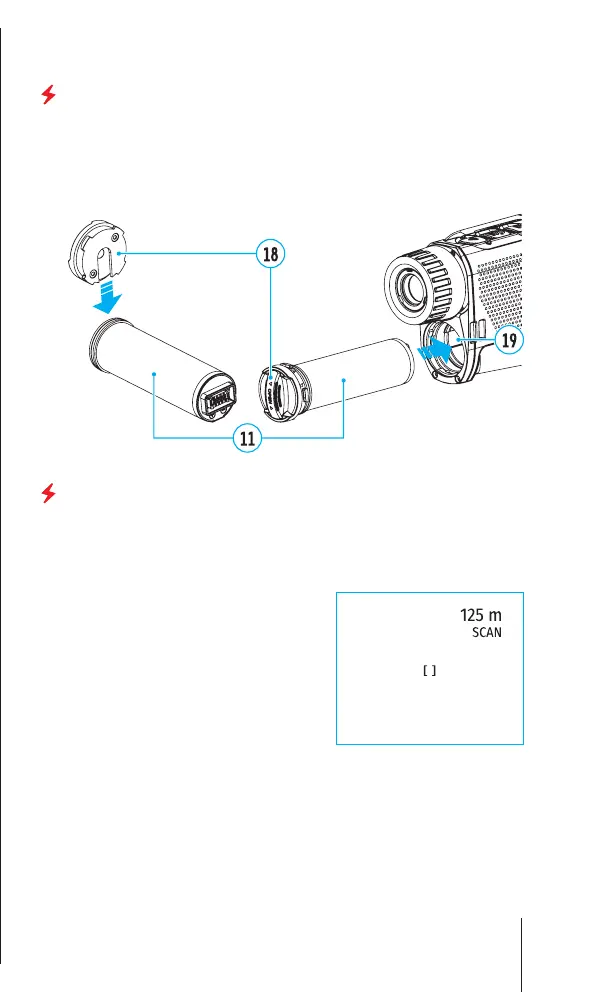ENGLISH
Installing Battery Pack
• Put the lock-cover (18) on the rechargeable battery (11).
• Insert the rechargeable battery (11) along the guide into the battery
compartment (19).
• Lock the battery (11) by turning the lock-cover (18) clockwise until it stops.
• Turn the lock-cover (11) counterclockwise to remove the batteries (18).
Using a built-in laser rangender
The Axion LRF XQ thermal imager is equipped with an integrated laser
rangender.
Single Measurement Mode
• Press the ON/OFF (5) button briey to power the device on.
• Activate the rangender by pressing
the DOWN (2) button briey. A red mark
appears on the display.
• Place the rangender’s reticle on the
target. Press the DOWN (2) button briey to
measure the distance to the object once.
• The measurement results are displayed in
the upper right corner.
• The rangender shuts down after 3 seconds
of inactivity.
Scan Mode
• Press the ON/OFF (5) button briey to power the device on.
• Activate the rangender by pressing the DOWN (2) button briey. A red mark
appears on the display.
• Activate the scan mode by long pressing the DOWN (2) button to continuously
measure the distance to objects.
• The measurement results are displayed in the upper right corner.
• Deactivate the rangender by long pressing the DOWN (2) button.
• Additional rangender settings are available in the LRF section of the main
menu.
4
