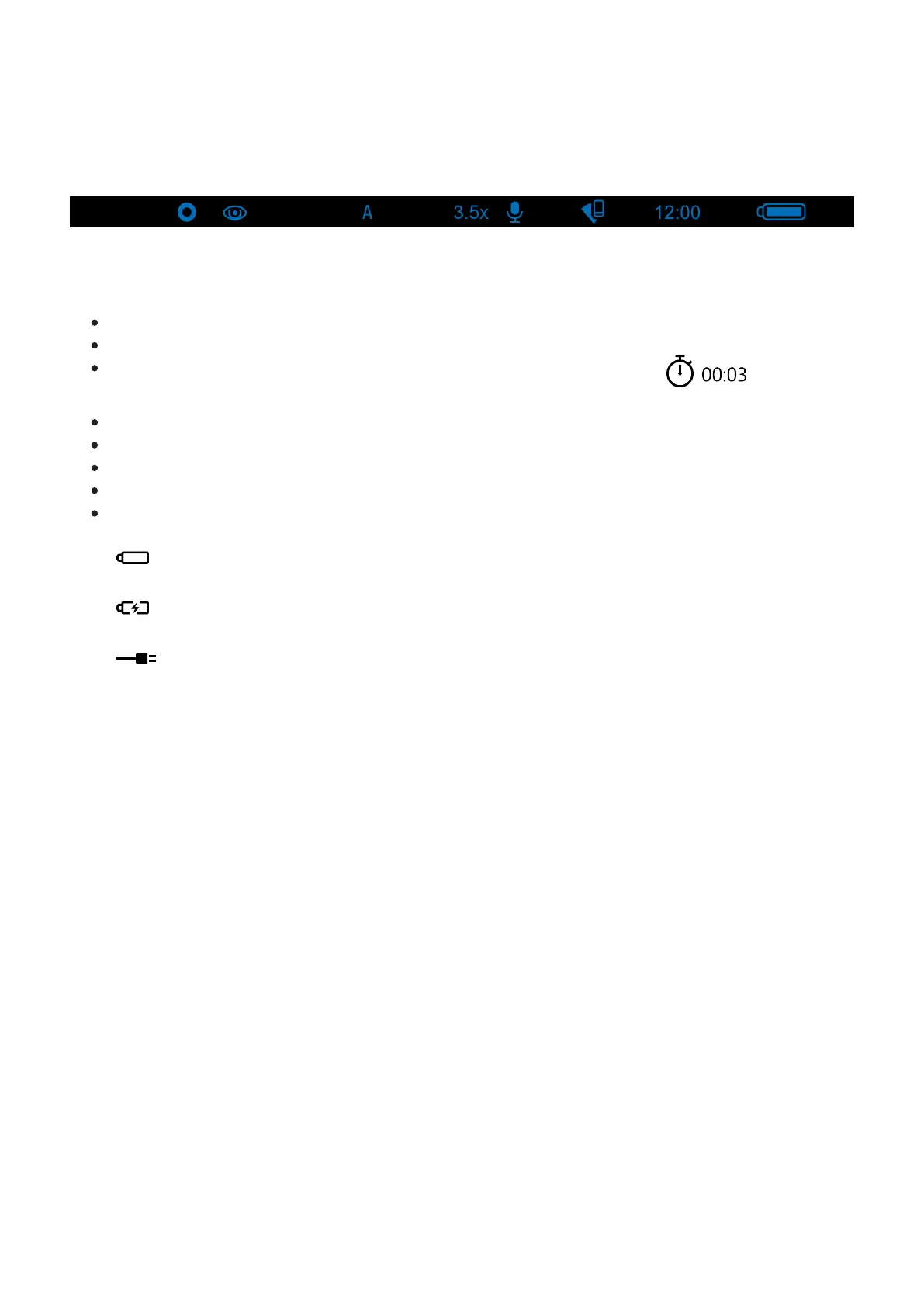Status Bar
The status bar at the bottom of the display shows current operating statuses via icons,
including:
Color Mode (shown only when the Black Hot color mode is selected)
Observation Mode
Calibration Mode (in Automatic calibration mode a countdown timer will appear
instead of the calibration mode icon 3 seconds before automatic calibration begins).
Magnification
Microphone
Wi-Fi Connection
Time
Power Indication:
- charge level if the device is powered by a battery
- charge level if the device is charging and powered by a battery
- no battery, the device is connected to an external power supply
