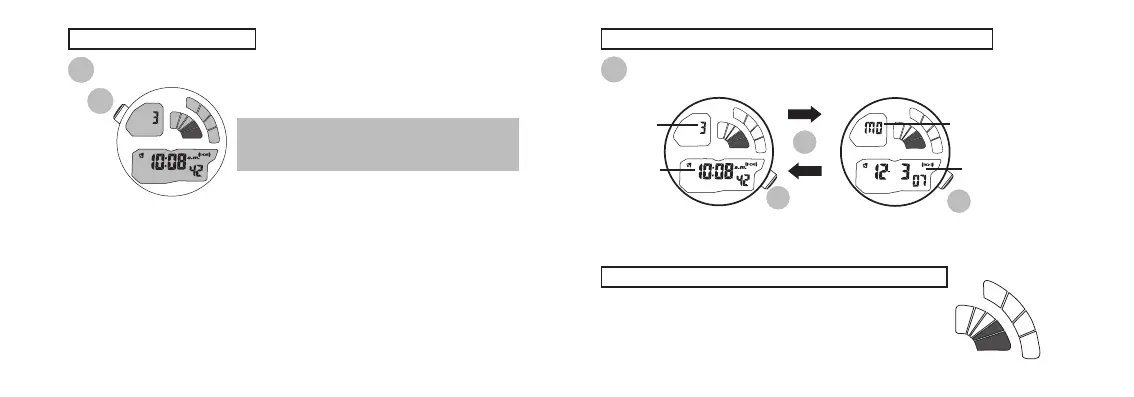B
B
D
D
D
D
The built-in electroluminescent backlight
illuminates the display for approximately 3
seconds for easy viewing in darkness.
Press to turn the illuminating light on only in the TIME/CALENDAR mode.
NOTES
u
The electroluminescent panel loses its luminance as, the battery becomes
weaker with use. Also, its luminance level decreases gradually with use.
u
When the illuminating light becomes dim, replace the batteries. If the light
remains dim after the batteries are replaced, have the electroluminescent panel
replaced by the retailer from whom the watch was purchased.
u
While the illuminating light is used, the watch gives out a slight noise. However,
this is normal and not a malfunction.
ILLUMINATING LIGHT
Press to select the items shown on the display in TIME/CALENDAR
mode.
upper row: date
lower row: time
upper row: day of the week
lower row: month-date-year
The graphic segments are lit one by one in
accordance with every one second. Once all the
segments are lit, they are all turned off, and then
the same graphic movement is repeated.
GRAPHIC DISPLAY IN TIME/CALENDAR MODE
CHOICE OF DISPLAY ITEM IN TIME/CALENDAR MODE
date
time
day of the week
month-date-year
