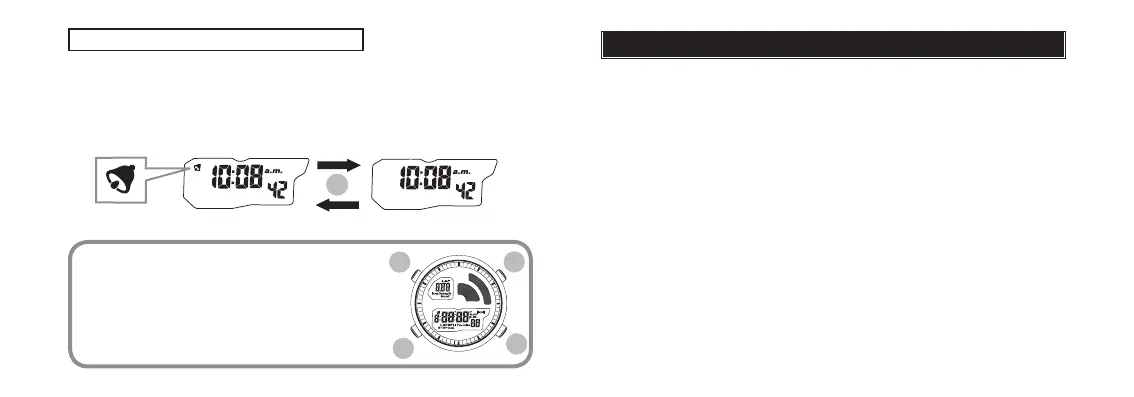STOPWATCH MODE
l
The stopwatch can measure up to 9 hours 59 minutes 59 seconds
and 99 in 1/100 second increments. When the measurement reaches
10 hours, the stopwatch will automatically stop and the display will be
reset to “0:00’00”00.”
l
Up to the lap number 999 can be displayed, and the lap after that is
counted from 001.
l
The stopwatch is equipped with a tachymeter that can be used to
calculate the average speed for a given segment by using the preset
distance to travel and unit of distance. The average speed can be
displayed within a range between 1 and 999 mph if “mile” is selected
as the unit of distance.
l
Any numeric value between 0.01 and 99.99 can be set as a distance
to travel independent of unit of distance.
l
The unit of distance is selectable among “mile”, “km” and “n.mile
(nautical mile).”
l
The graphic display in the STOPWATCH mode synchronizes with a
1/10 second increment of the stopwatch measurement.
l
The measured data can be recalled in DATA RECALL mode.
For details, refer to "HOW TO USE THE DATA RECALL FUNCTION".
C
B
C
A
D
Note on unusual display:
If all the segments of the display light up in the TIME/
CALENDAR SETTING display with the digits ashing,
it is normal and not a malfunction. This happens when
both buttons C and D are pressed simultaneously. In
such a case, press button A, C or D to return to the
TIME/CALENDAR mode, and then set the time/calendar
again.
HOW TO SET THE HOURLY TIME SIGNAL
l
The hourly time signal can be set in the TIME/CALENDAR mode.
With each press of button C, the hourly time signal will be alternately
engaged or disengaged. Accordingly, the hourly time signal mark will
appear or disappear indicating whether the hourly time signal is ON or
OFF.
Hourly time signal mark
The hourly time signal is
engaged (ON).
The hourly time signal is
disengaged (OFF).
