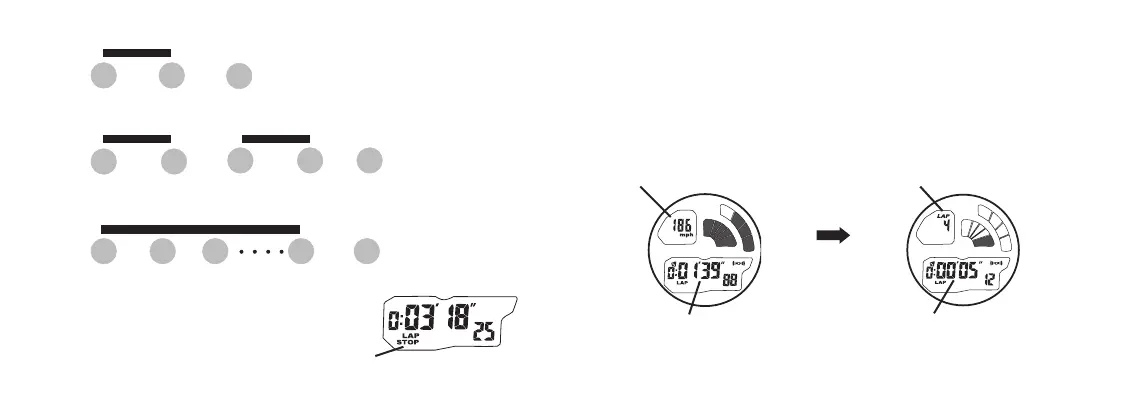<Standard measurement >
<Accumulated elapsed time measurement>
<Lap/Split time measurement>
St art
Stop reSet
C
D
C
St art
Stop
Lap
Lap
reSet
CDC D D
Stop reStart reSetSt art Stop
C C
C DC
* Upon pressing the button C to stop the
stopwatch, STOP mark lights below the
measured time.
STOP mark
<Display after a lap time is taken>
l
Approximately one second after a lap time is taken, the display
changes for 5 seconds to show the calculated average speed of the
lap and the lap time, and then it automatically returns to the ongoing
measuring display for the current lap.
l
"---" will appear on the display, if the result of the average speed
calculation either exceeds 999 or falls below 1.
Average speed of the lap number 3
Lap time for the lap number 3
Lap number for the current lap
Measuring time for the current lap
After the lap number 3 is taken
After approximately
5 seconds
Example) When the lap number 3 is taken
Ongoing measuring display of the
lap number 4
