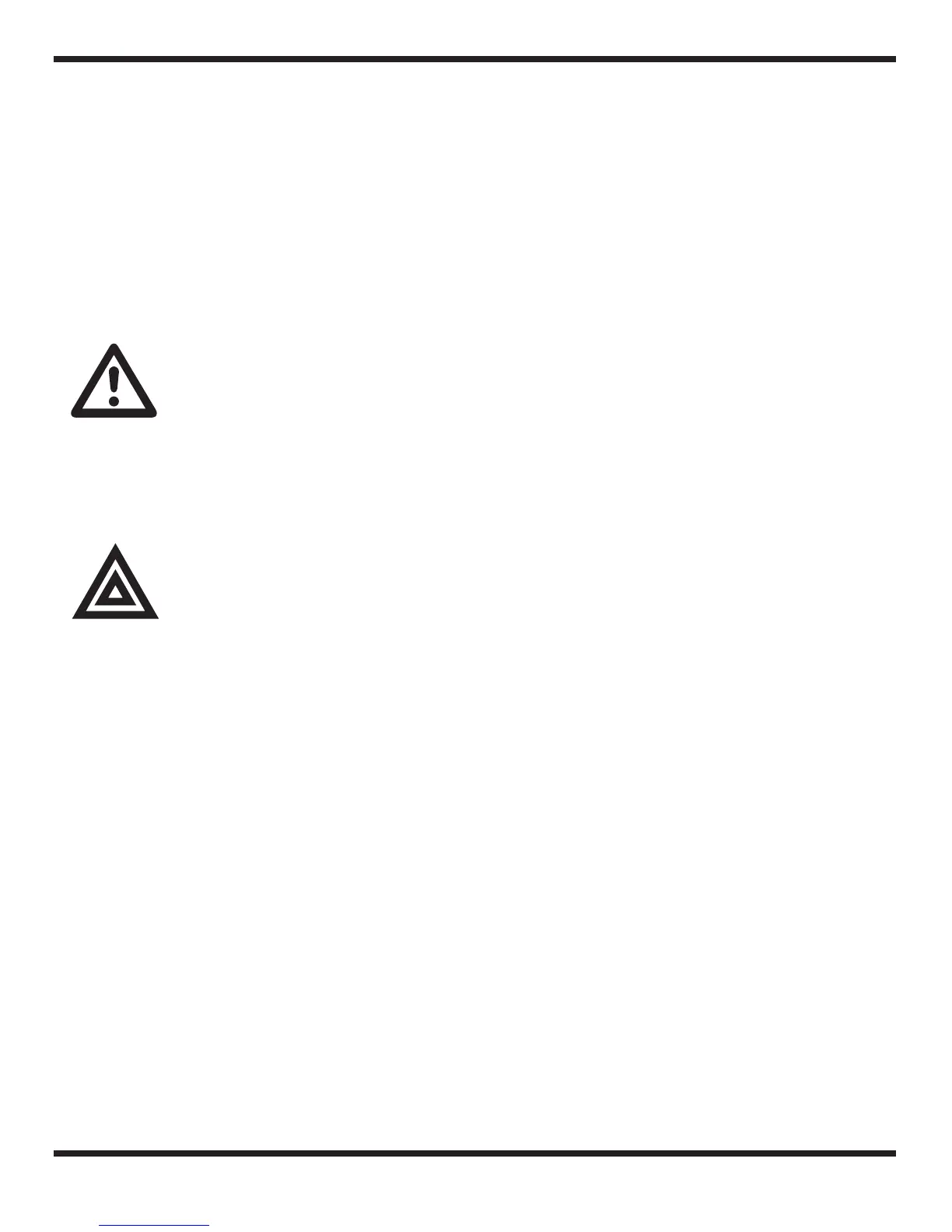Owner’s Manual
Operation (cont’d)
Powering 120 Volt AC Tools a nd Equipment:
1. Prior to powering tools and equipment, make sure the generator’s rated voltage, and amperage
capacity (120VAC @ 27 AMPs) is adequate to supply all electrical loads that the unit will
power. If powering exceeds the generator’s capacity, it may be necessary to group one or more
of the tools and/or equipment for connection to a separate generator.
CAUTION: ATTEMPTING TO POWER SENSITIVE ELECTRONIC EQUIPMENT
WITHOUT THE USE OF AN APPROVED LINE CONDITIONER MAY CAUSE
DAMAGE TO THE EQUIPMENT. IS NOT RESPONSIBLE
FOR ANY DIRECT OR INDIRECT DAMAGE CAUSED BY FAILURE TO USE AN
APPROVED LINE CONDITIONER.
2. Once the generator is running, simply connect the power cords of 120 volt AC powered
tools and equipment into the 120 volt AC dual outlets.
NOTE: THE GENERATOR FEATURES AN AC NON-FUSE CIRCUIT BREAKER
TO PROTECT THE AC CIRCUIT IN CASE OF AN OVERLOAD. SHOULD
AN OVERLOAD OCCUR, THE BREAKER WILL “TRIP” TO ITS “OFF” POSITION,
CAUSING THE GENERATOR TO AUTOMATICALLY SHUT DOWN. IN THIS CASE,
REFER TO ABOVE IN THIS POSITION. THEN, RESET THE CIRCUITRY
SYSTEM BY TURNING THE CIRCUIT BREAKER TO ITS “ON” POSITION.
RESTART THE GENERATOR AND CONTINUE POWERING THE REMAINING
TOOLS AND EQUIPMENT.
3.
4.
16
PULSAR PRODUCTS INC.
Disconnect all electrical powered tools and equipment from the generator s 120 volt Duplex
outlets.
,
After the engine and generator have completely cooled,store generator in safe,chean,dry
location (if not already installed).