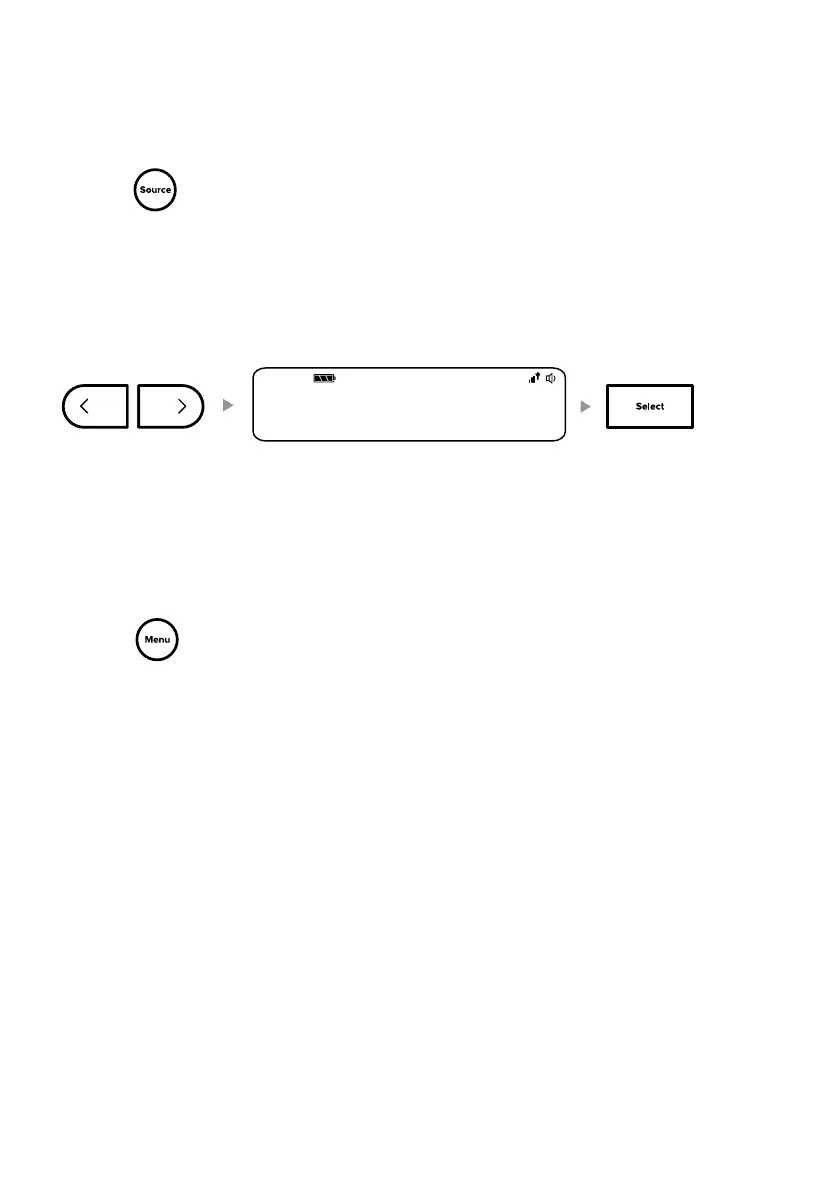8
Digital radio
Listening to digital radio
To listen to digital radio:
• Press
until ‘DIGITAL RADIO’ is displayed.
Changing the digital radio station
To change the digital radio station:
1. Press the < or > buttons to browse through the available radio stations.
2. Press the Select button to change radio station.
Tip: A ‘?’ next to a radio station name means the station is inactive or unavailable.
Automatically tuning to digital radio stations
When you switch your Avalon N5 on for the first time, it automatically scans for digital radio stations. If you
move your Avalon N5 to a new location, perform an autotune to update the list of radio stations.
To automatically tune to digital radio stations:
1. Press
.
2. Press the < or > buttons to scroll and press the Select button to choose ‘AUTOTUNE’.
Your Avalon N5 starts scanning for digital radio stations.
DR FM AUX BTDR FM AUX BTDR FM AUX BTDR FM AUX BTDR FM AUX BTDR FM AUX BTDR FM AUX BTDR FM AUX BTDR FM AUX BTDR FM AUX BTDR FM AUX BTDR FM AUX BTDR FM AUX BTDR FM AUX BTDR FM AUX BTDR FM AUX BTDR FM AUX BTDR FM AUX BTDR FM AUX BTDR FM AUX BTDR FM AUX BTDR FM AUX BTDR FM AUX BTDR FM AUX BTDR FM AUX BTDR FM AUX BTDR FM AUX BTDR FM AUX BTDR FM AUX BTDR FM AUX BTDR FM AUX BTDR FM AUX BTDR FM AUX BTDR FM AUX BTDR FM AUX BTDR FM AUX BTDR FM AUX BTDR FM AUX BTDR FM AUX BTDR FM AUX BTDR FM AUX BTDR FM AUX BTDR FM AUX BT
PRESET 5
EMPTY
STATION LIST
<BBC RADIO 1 >
10:00
DR
