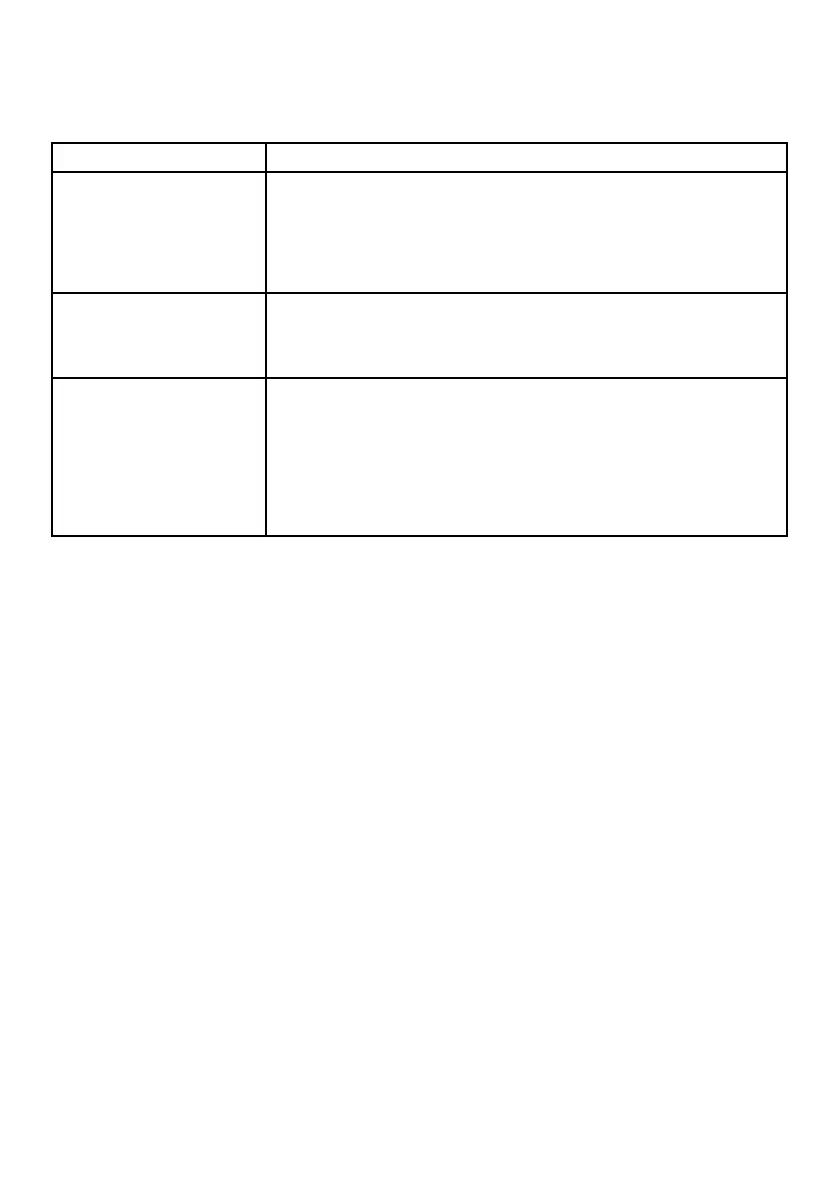18
Troubleshooting
Problem Solution
I can’t hear any sound Use the Power/Volume dial to turn the volume up.
For digital radio, perform an autotune. Read more on page 8.
For Bluetooth or auxiliary devices, check a device is connected. Turn
the volume up on the connected device.
The screen is very dark Remove any obstructions from in front of the radio. There is a light
sensor near the display.
Turn up the screen brightness. Read more on page 14.
I can’t find an FM or
digital radio station
Adjust your aerial and check it is fully extended.
Move your radio to another location.
For digital radio, perform an autotune. Read more on page 8.
For FM radio, try forcing the radio to use mono reception to improve the
signal strength. Read more on page 9.
