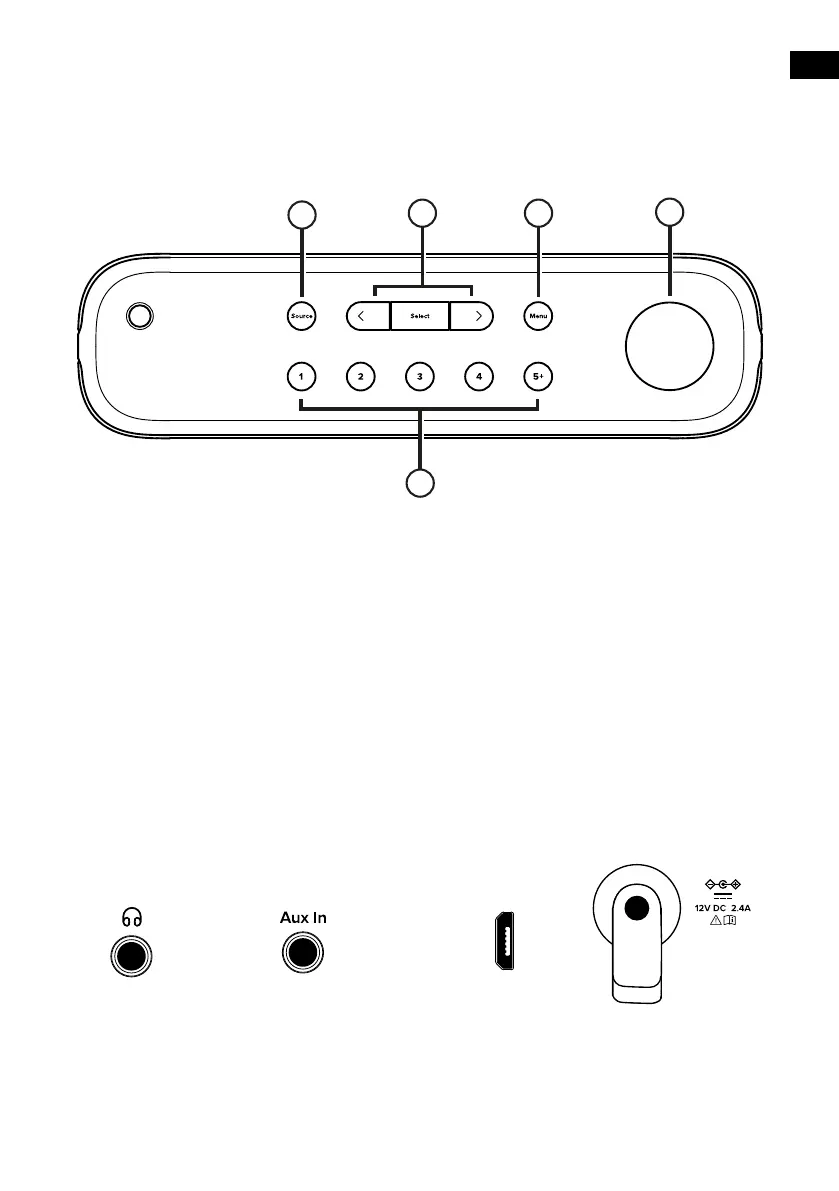5
Getting started
Your Avalon N5
Top panel controls
1
3
5
2
4
1 Source Press to change between digital radio, FM radio, Bluetooth, and
auxiliary input
2 < Select > Press < or > to scroll and press Select to change radio stations (see page
8/9) or choose options in a menu.
Note: < Select > buttons can perform the following in Bluetooth mode:
Track skip forward/backward, as well as play/pause functions when
streaming in Bluetooth.
3 Menu Press to change settings and options
4 Power/Volume Push to switch your Avalon N5 on/off. Turn to adjust volume.
5 Presets 1-5+ Press to store and access your favourite radio stations (see page 10)
Side connections Base connection
3.5mm output for
stereo headphones
Analogue stereo
input for auxiliary
cables
Micro USB
connector for
software updates
Input for supplied
mains adapter only
EN
