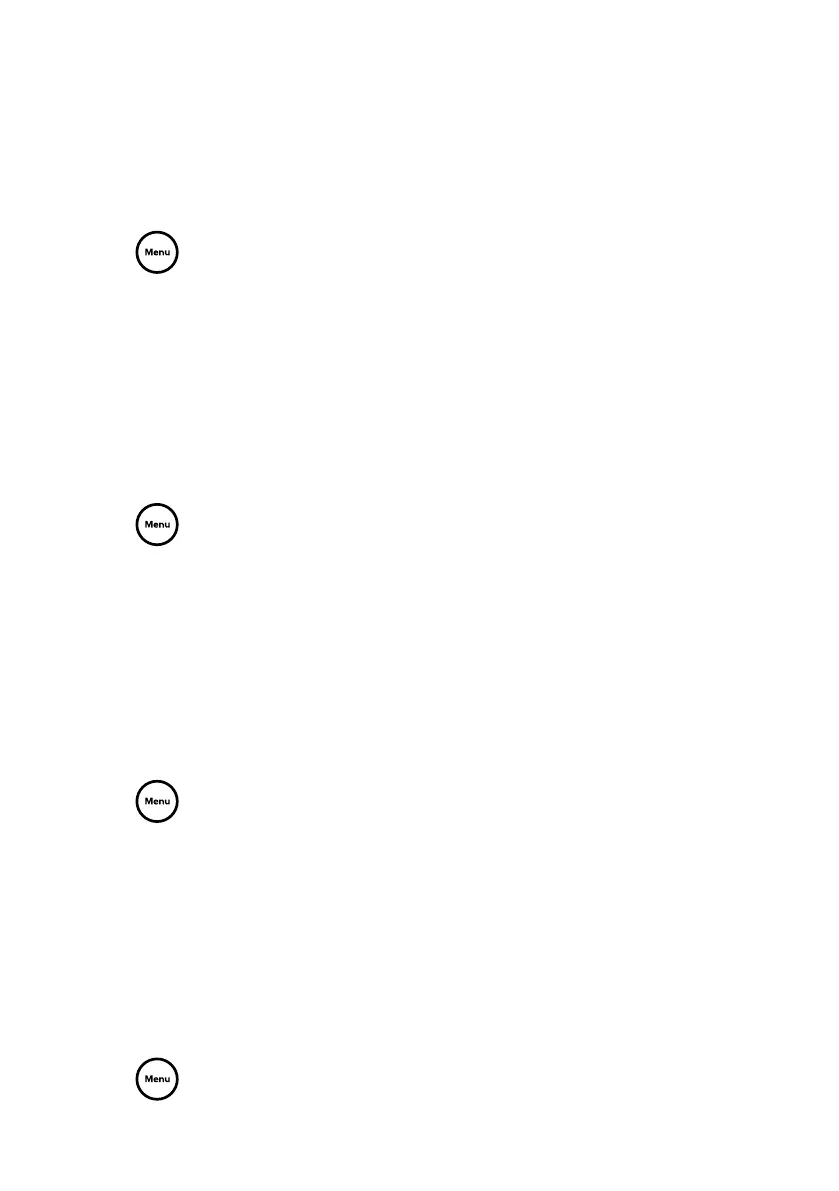14
Settings
Personalising the sound on your Avalon N5
Use the equaliser and boost setting to get the most out of your music. There are several equaliser settings
set up already. For example, to hear classical music at its best, change the equaliser setting to ‘CLASSIC’.
You can also customise the equaliser to change the treble, bass and loudness.
To use the equaliser:
1. Press
.
2. Press the Select button to choose ‘AUDIO’.
3. Press the < or > buttons to scroll and press the Select button to choose ‘EQUALISER’.
4. Choose an equaliser setting:
• Press the < or > buttons to scroll and press the Select button to choose from: ‘NATURAL’,
‘FLAT’, ‘ROCK’, ‘POP’, ‘CLASSIC’, ‘JAZZ’, ‘NEWS’ or ‘CUSTOM’.
• To use custom settings, press the < or > buttons to scroll and press the Select button to
choose ‘CUSTOM’. Then press the < or > buttons to scroll and press the Select button to
change the treble, bass and loudness.
To turn boost on or off:
1. Press
.
2. Press the Select button to choose ‘AUDIO’.
3. Press the < or > buttons to scroll and press the Select button to choose ‘BOOST’.
4. Press the < or > buttons to scroll and press the Select button to turn boost ‘ON’ or ‘OFF’.
Display settings
Changing the information displayed on the screen
You can change the information that is displayed on the screen when you are listening to the radio. For
example, you can display scrolling information about the current radio station.
1. Press
.
2. Press the < or > buttons to scroll and press the Select button to choose ‘DISPLAY’.
3. Press the Select button to choose ‘INFO’.
4. Press the < or > buttons to scroll and press the Select button to choose the information to display.
Changing the screen brightness
Your Avalon N5 has a light sensor, which adjusts the screen brightness based on your surroundings. You
can also manually change the screen brightness and control how long the display backlight stays on for.
To change the brightness of the screen:
1. Press
.
2. Press the < or > buttons to scroll and press the Select button to choose ‘DISPLAY’.
