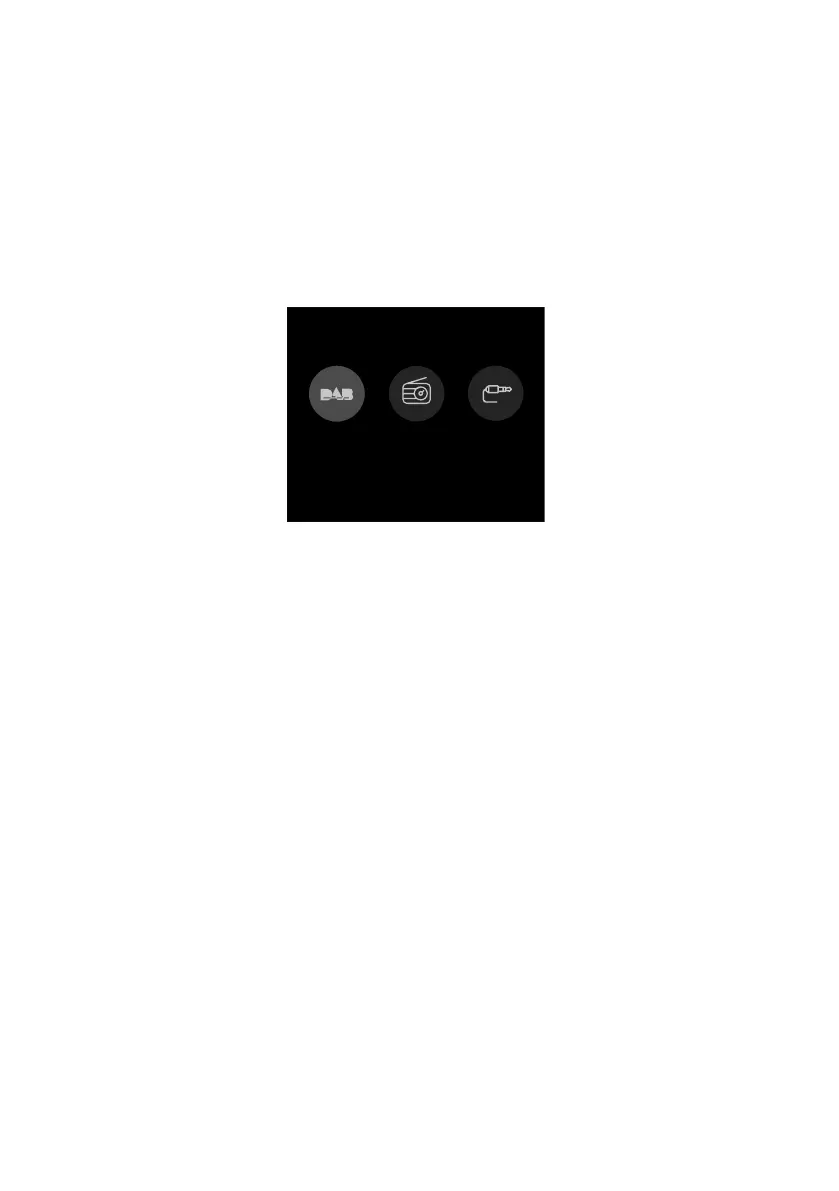6
Display
Source menu
Press the Source button to display the ‘Source’ menu. Turn and press the Select dial to switch between
input sources.
Digital Radio
Description Function
DAB Radio Listen to a digital radio station.
FM Radio Listen to an FM radio station.
Auxiliary Input Listen to content from a device connected to your Aux in connection.
Changing the information shown on screen
When listening to a digital or FM radio station, you can change the information that is displayed on the
screen.
Digital radio
When listening to digital radio, press the Select dial to toggle the information displayed on screen
between Scrolling text, Programme type, Ensemble, Channel / frequency, Signal strength / error,
Bitrate or Date
When listening to digital radio, you can also press and hold the Select dial to toggle the display to show
the ‘Now playing’ screen, a full screen version of the radio station artwork and a screen that shows
information about the show that is being broadcast along with the radio station artwork.
FM radio
When listening to FM radio, press the Select dial to toggle the information displayed on the screen
between ‘Scrolling text’, ‘Programme type’, ‘Frequency’, ‘Stereo/Mono’ and ‘Date’.
Downloaded from www.vandenborre.be