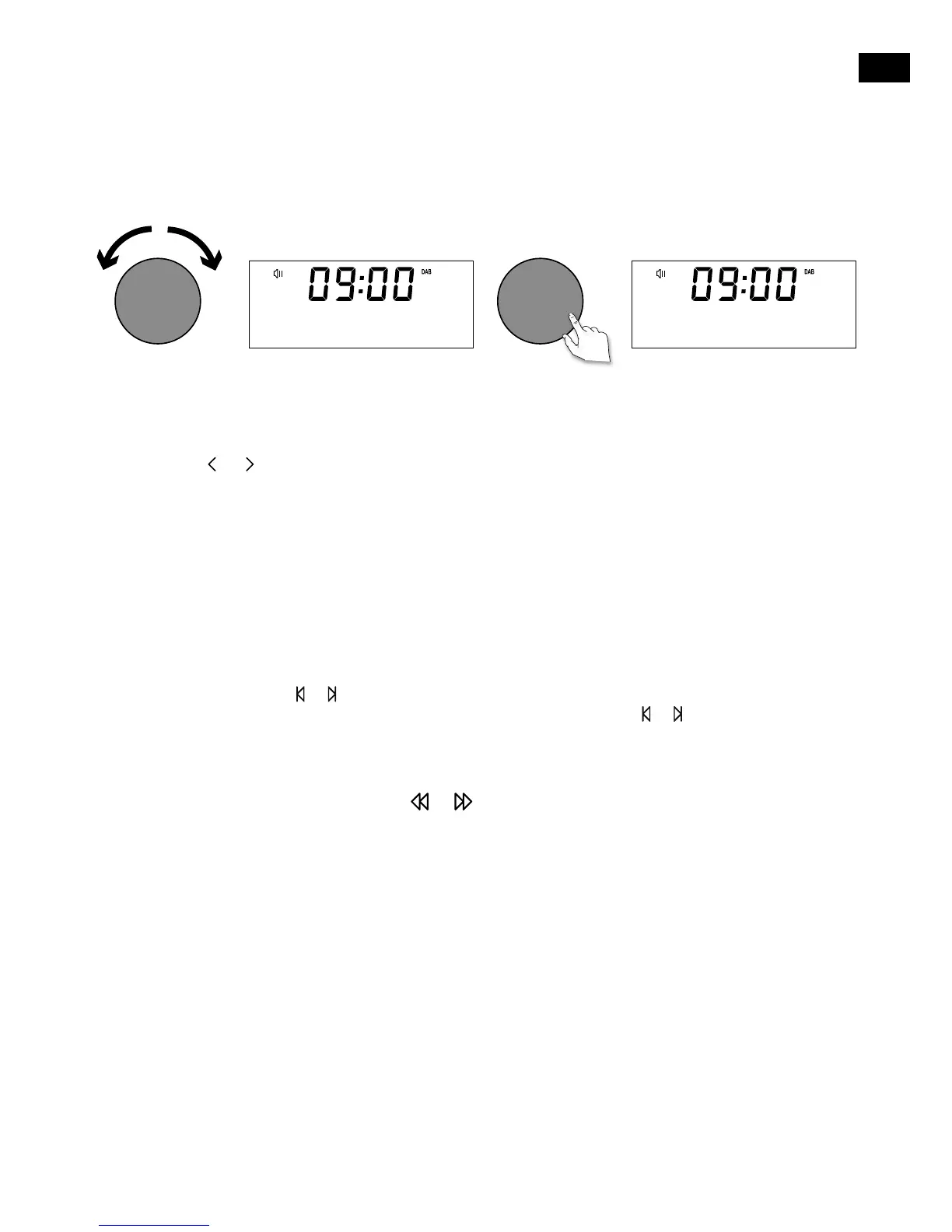Using the front panel controls
Turn the Select dial left or right to browse through the list of available digital stations. Push the Select dial
to change the station.
Using the remote control
1. Press the
button on the remote to browse through the list of available digital stations.
2. Press the Select button to change the station.
Changing digital radio stations
Seek tuning
Press the Select dial or the or buttons on the front panel to seek to the next or previous FM radio
station that has a strong signal. If you are using the remote control press the or buttons on the remote
control to seek to the next or previous station.
Manual tuning
Turn the Select dial right or left or press the or buttons on the front panel to step up or down
0.05 MHz. If you are using the remote control press the < or > buttons to step up or down 0.05 MHz.
Changing FM radio stations
