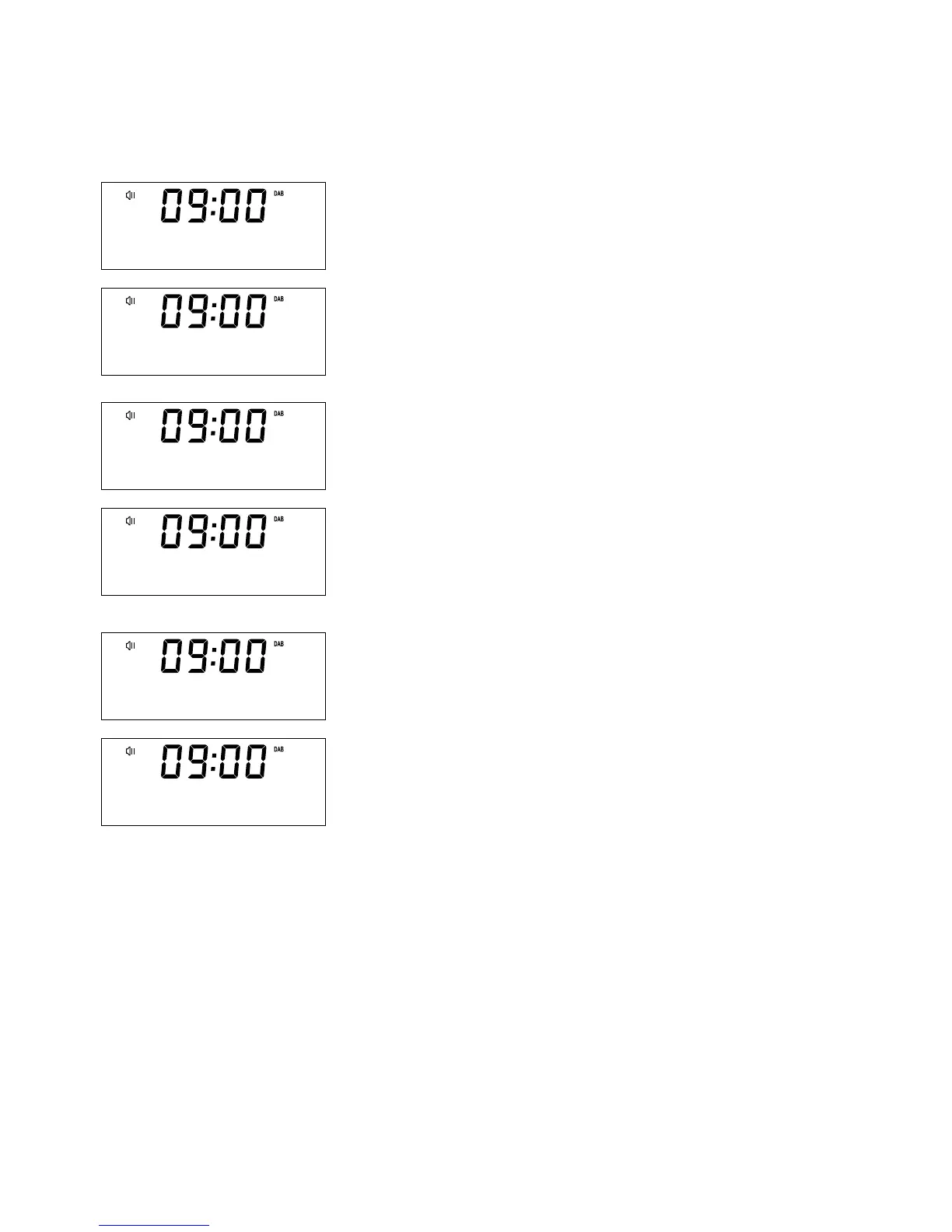10
Storing and selecting presets
Evoke lets you store up to 10 digital and 10 FM radio stations for quick access.
To quick-store a station to a preset
button (1-3)
Tune to the digital or FM radio station you want to store. Press and
hold one of the numbered Preset buttons (1-3) for two seconds until
you see a message to confirm that the preset has been stored on the
bottom line.
To store a station to the preset list (4-10)
1. Tune to the digital radio or FM radio station you want to store.
2. Hold the 4+ button to view the numerical list of stored presets,
then turn and press the Select dial or use the <Select> buttons
on the remote control to choose any Preset number between 4
and 10. You can overwrite existing presets.
3. Press the Select dial or the Select button on the remote control
to store the preset.
To recall a preset when listening to digital
radio or FM radio
1. To tune to Presets 1 to 3, press the corresponding numbered
button on the front panel or on the remote control (1 to 3).
2. To access presets 4 to 10 on the front panel press the 4+
button, turn the Select dial right or left to scroll through the list
of presets, then push and release the Select dial to tune to the
selected preset. To access presets 4 to 10 using the remote
control, press and release the 4+ button and use the <Select>
buttons to scroll and select a preset.
BBC Radio 6M
Now playing
BBC Radio 6M
Preset 3 store
Save to Preset
(05)
BBC Radio 5L
Preset 5 store
Preset Recall
(05)
BBC Radio 5L
Connecting
