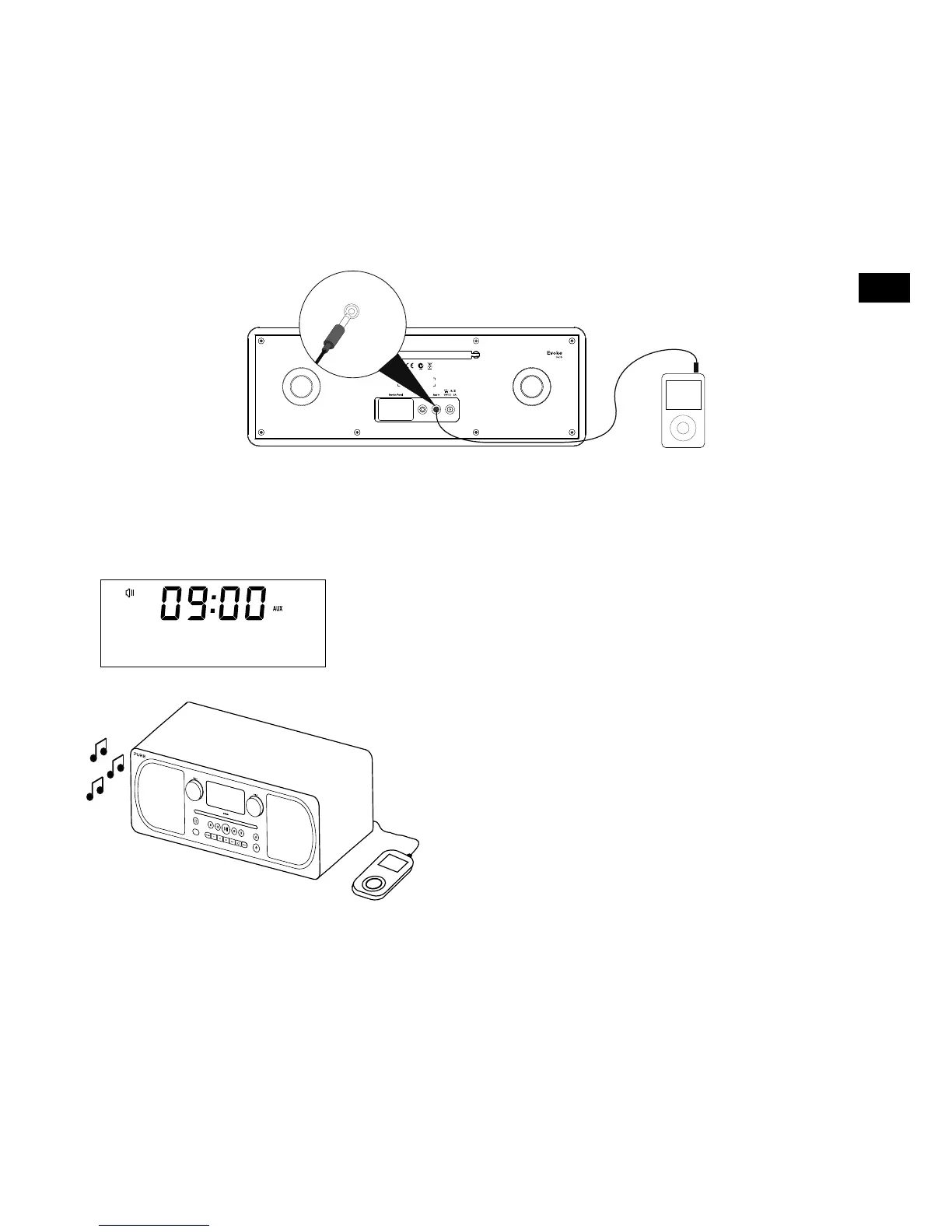Brug af AUX-indgangen
Du kan bruge Evokes AUX-indgang til at afspille musik fra din telefon eller tablet via Evoke.
Tilslutning af en AUX-enhed til Evoke
Tilslut Line Out eller hovedtelefonstikket på AUX-enheden til stikket AUX In på Evoke ved hjælp af et egnet
kabel.
Sådan vælger du AUX-indgang
1.
Tryk på knappen Source (Kilde)
for at skifte til AUX-indgangen
(AUX).
2. Vælg det indhold på din AUX-enhed, som du vil lytte til på Evoke.
Evoke begynder at afspille det indhold, du har valgt på AUX-enheden.
Aux In
AUX
