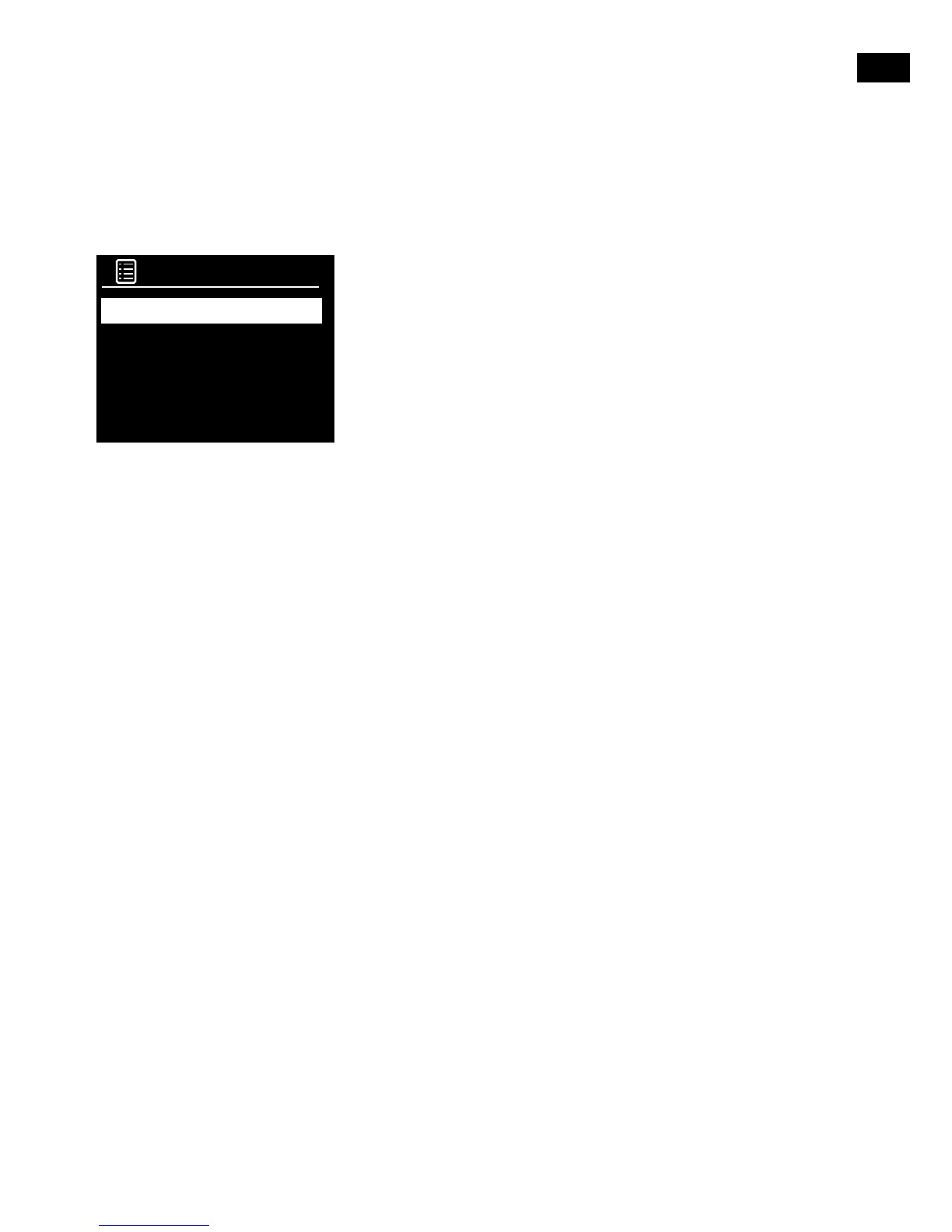Internet listening
You can connect Evoke to your network (see page 19) to access to thousands of internet radio stations
and podcasts from around the world. Once connected to the internet you can also access additional
subscription services such as Spotify, which provides you with instant access to millions of music tracks.
We’re constantly improving and adding new features to our internet service. To find out more about the
latest enhancements made since your product was shipped, please visit support.pure.com.
Listening to internet content
Internet radio menu
Thousands of radio stations around the world broadcast online. To
listen to an internet radio station or podcast:
1. Press the Source button to display the ‘Source’ menu.
2. Turn
and press the Select dial to select ‘
Internet radio
’.
3. Turn and press the Select dial to select one of the options listed
below.
My favourites
Select this option to start listening to an internet radio station that you added to your favourites list (see page
10 for more information).
Local United Kingdom
Select this option to browse for an internet radio station based in your country. Turn and press the Select
dial to select ‘All stations’ to view all local based stations in alphabetical order. To browse for a station based
on genre, turn and press the Select dial to select the genre you want to browse for.
BBC
Select this option to browse for a BBC radio station.
Stations
Select this option to browse for any internet radio station. Turn and press the Select dial to browse for a
station based on the ‘Location’ or ‘Genre’.
Search stations
Select this option to search for an internet radio station. Turn and press the Select dial to highlight and
select characters. Select ‘BKSP’ to delete a character. Turn and press the Select dial to start searching for
an internet station. To cancel your search, turn and press the Select dial to select ‘CANCEL’.
Podcasts
Podcasts are prerecorded audio shows on a wide variety of subjects such as comedy, arts, business, and
culture, for you to enjoy anytime. Turn and press the Select dial to browse for a podcast based on the
‘Location’ or ‘Genre’.
Search podcasts
Select this option to search for a podcast. Turn and press the Select dial to highlight and select characters.
Select ‘BKSP’ to delete a character. Turn and press the Select dial to start searching for an podcast. To
cancel your search, turn and press the Select dial to select ‘CANCEL’.
My added stations
Select this option to start listening to any internet radio stations that you manually added via the Flow Live
website. See the help page on www.flowlive.com to find out how to manually add radio stations on the
Flow Live website.
Help
Select this option to view some frequently asked questions relating to internet radio.
