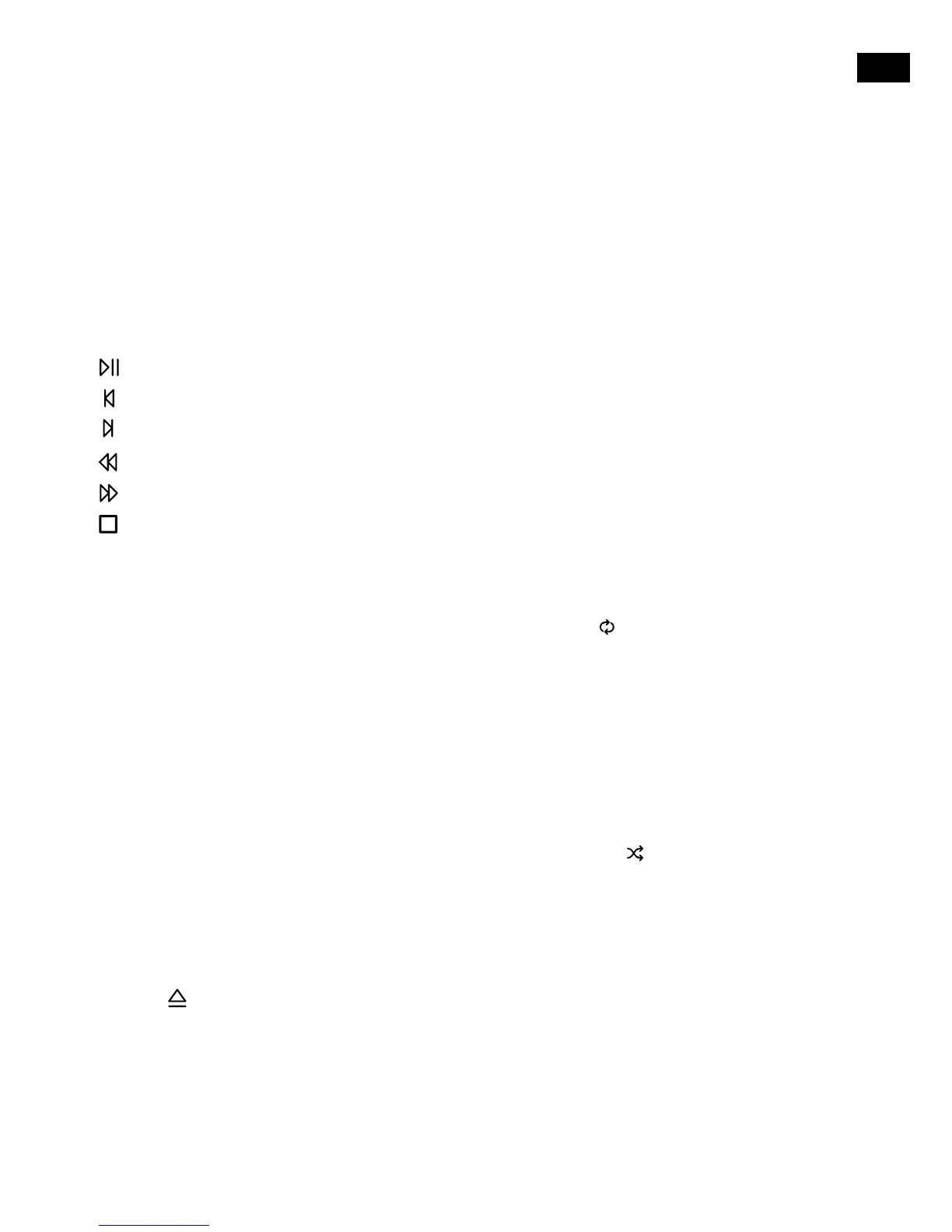Playing a CD
Inserting a CD
Insert your CD label side up. When you first insert a CD, Evoke displays ‘Reading’ for a few seconds while
the CD loads. After a few seconds, your CD will start to play automatically.
Playing a track
During audio CD playback, Evoke’s display shows the track number and the amount of time the track has
been playing. Evoke will also display the file name if this is available.
Playback controls
You can use the following controls on the front panel or remote control to control CD playback:
Press to pause the track that is currently playing. If you have paused a track, press to resume playback.
Press to play the previous track.
Press to skip to the next track.
Press and hold to rewind the track that is currently playing.
Press and hold to fast forward the track that is currently playing.
Press to stop the CD.
Repeating tracks
You can use the ‘Repeat’ setting on Evoke to repeat the track that is currently playing or the entire CD. To
change the ‘Repeat’ setting:
1. Press the Menu button and turn and press Select dial or press the
button on the remote control to
choose ‘Repeat’.
2. Turn and press the Select dial or use the <Select> buttons on the remote control to select one of the
following repeat options:
Repeat one: Select this option if you want to repeat the track that is currently playing.
Repeat all: Select this option if you want to repeat the entire CD.
Normal: Select this option if you don’t want to repeat any tracks or the entire CD.
Shuffling tracks
You can use the ‘Shuffle’ setting on Evoke to listen to shuffle the tracks on your CD. To change the ‘Shuffle’
setting:
1. Press the Menu button and turn and press the Select dial or press the
button on the remote control
to choose ‘Shuffle’.
2. Turn and press the Select dial or use the <Select> buttons on the remote control to choose ‘Shuffle’ if
you want to enable track shuffling. Turn and press the Select dial tor use the <Select> buttons on the
remote control to choose ‘Normal’ if you want to disable track shuffling.
Ejecting a CD
Press the button. Wait until Evoke displays ‘Eject’ and remove the CD.
