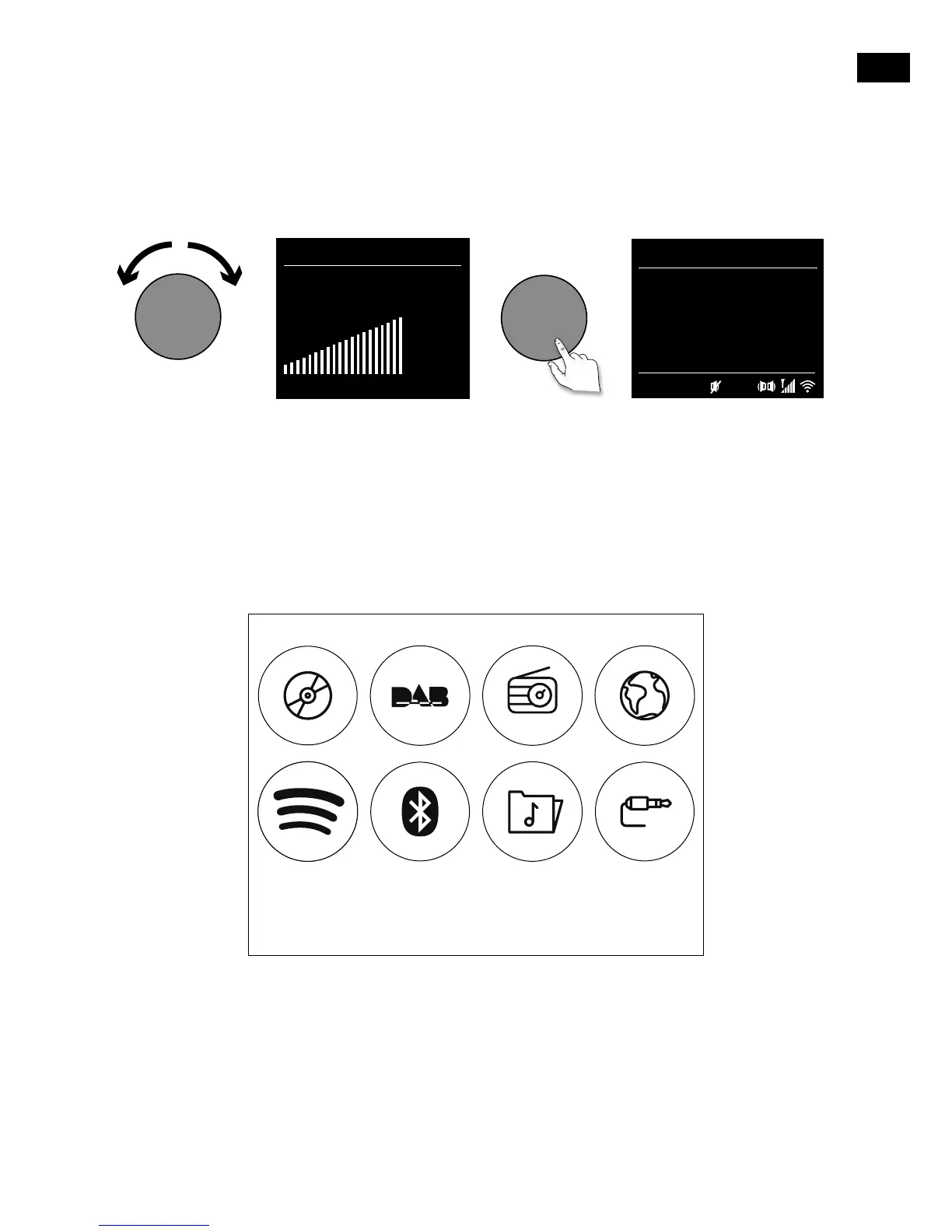Adjusting and muting the volume
Turn the Volume dial or press the Volume buttons on the remote to increase or decrease the volume.
Press the Volume dial or press the Mute button on the remote to mute.
Note: Evoke will automatically go into standby if left in mute for 30 minutes.
Volume
Volume
20
DAB 10:05
BBC Radio 6Music
to vote for a track
that missed out on
the 6Music playlist
Display
Source menu
Press the Source button to display the ‘Source’ menu. Turn and press the Select dial to switch between
Evoke’s sources.
Description Function
CD Player Listen to a CD.
DAB Radio Listen to a digital radio station.
FM Radio Listen to an FM radio station.
Internet Radio Listen to an internet radio station or podcast.
Spotify Listen to Spotify (see page 15).
Bluetooth Listen to content streamed from your phone or tablet.
Music Player Listen to tracks from your computer.
Aux In Listen to content from a device connected to your Aux in connection.
