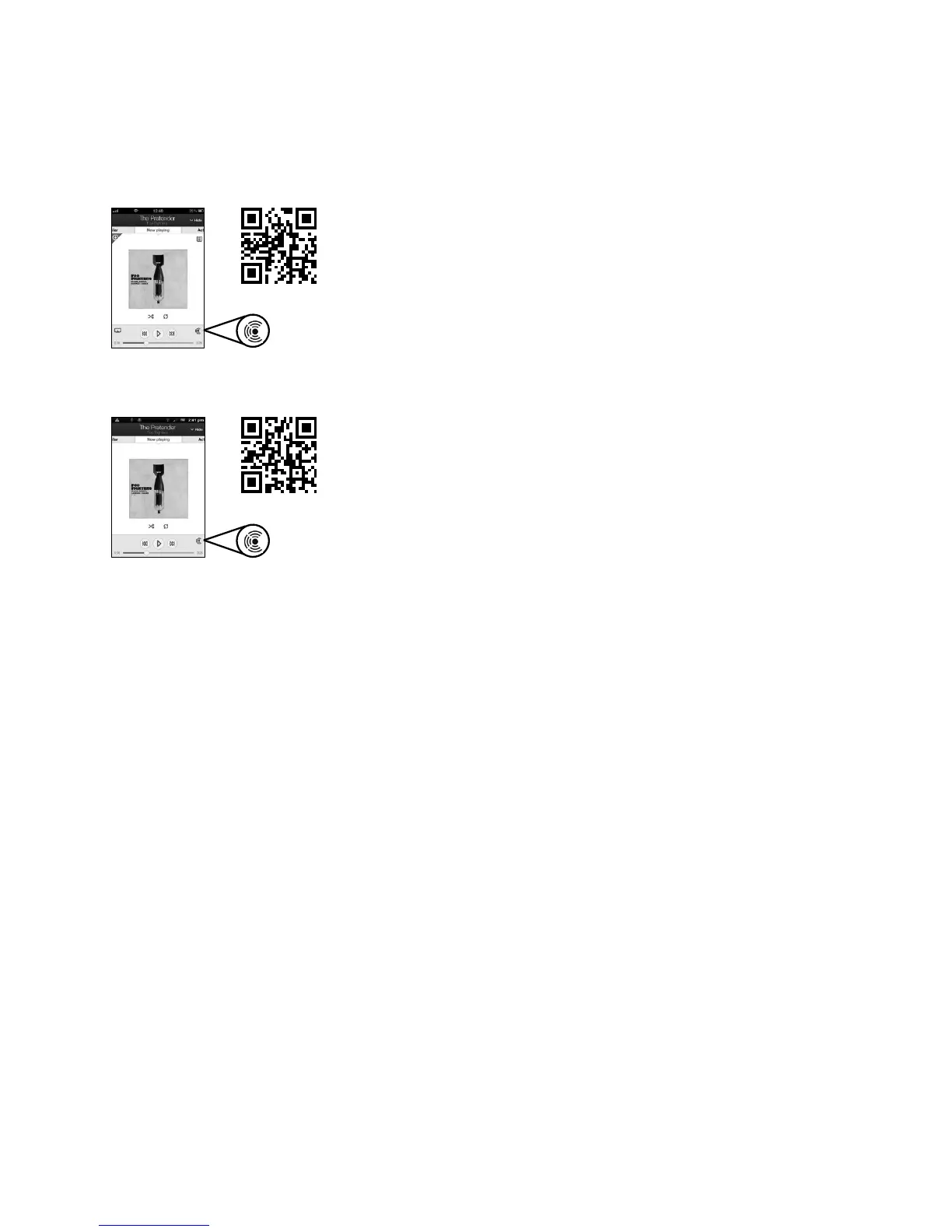9
Streaming from a compatible Pure product
You can also stream music and radio from selected Pure products
compatible with the Jongo system. Just like using the app you can
select the devices you want to send your audio to and control their
volume individually (consult your compatible Pure user guide for more
information). Visit www.pure.com to get more information on Pure
products that are compatible with the Jongo system.
Streaming audio to Jongo
Streaming from a smartphone or tablet
You can use the Pure Connect app to stream music stored on your
smartphone or tablet, internet radio stations, on-demand radio
programmes, podcasts and music from Pure’s on-demand music
streaming service to Jongo. The Pure Connect app also allows you
to select the devices that you want to send your audio to and control
their volume individually. If you have two Jongo S3 speakers, you can
also use the Pure Connect app to group them together as a stereo
pair.
You can download the Pure Connect app on your smartphone or
tablet from the Apple App Store or Google Play.
Streaming is controlled entirely from the Pure Connect app. Please
see the help supplied with the app if you need further details of how
to use it.
Streaming audio to Jongo using Bluetooth
You can also stream audio to Jongo from a Bluetooth device.
Note:
The procedure for adding a Bluetooth device varies on different mobile devices. See your Bluetooth
device manual for specific information.
Preparing Jongo to stream audio using Bluetooth
1.
Ensure that the supplied Bluetooth adapter is inserted into Jongo’s USB connector.
2.
Enable the Bluetooth option on your mobile device.
3.
On your mobile device, select the option to add a new Bluetooth device. On some mobile devices you may need
to select the search or scan option.
4.
Start the pairing process on your mobile device. Do this by selecting Jongo from the list of available devices
that appear on the mobile device’s screen. This will connect automatically once paired.*
5.
When Jongo has successfully paired and connected with your mobile device, the Bluetooth icon will show on
the rear display panel.
You will now be able to stream audio to Jongo from your Bluetooth device.
Note: You will need to disconnect any connected Bluetooth devices from Jongo to stream from a different
Bluetooth device. Bluetooth will automatically disconnect if you go out of range of Jongo. To manually
disconnect you will usually need to go through your Bluetooth settings on your mobile device.
* Some legacy Bluetooth devices may prompt you to enter a passcode when trying to pair with Jongo. If this occurs, enter
the code 0000.
Android Pure Connect App
iOS Pure Connect App
After you have connected Jongo to your network, you can stream audio from any smartphone, tablet or
compatible Caskeid product that is connected to the same network as Jongo.
