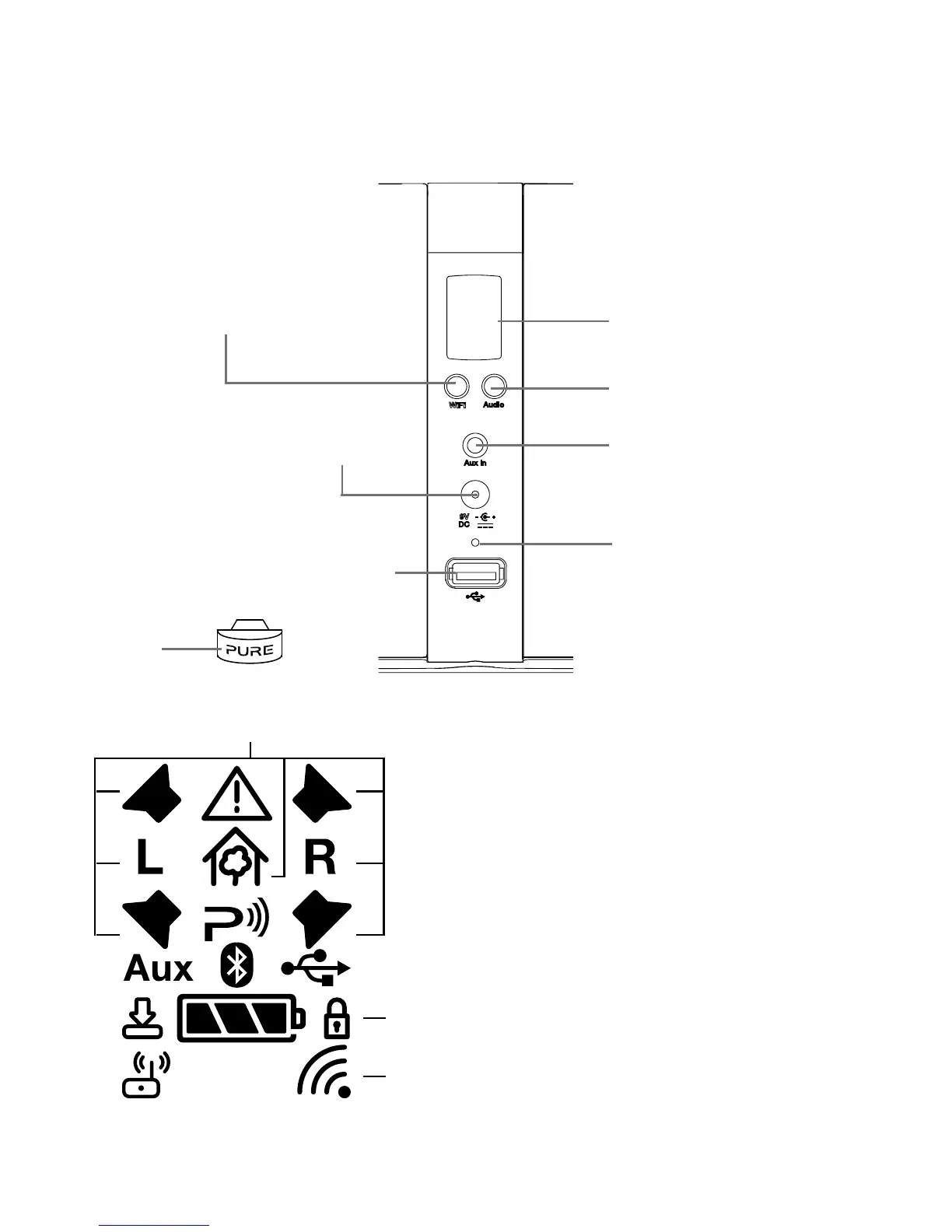5
Rear panel controls and connectors
WiFi
9V
Rear LCD display
See below for more information.
Audio profile button
Press to switch between audio profiles.
See page 10 for more information.
WiFi button
Press to switch between Wi-Fi
Setup and Wi-Fi Connected
mode. Press and hold to setup
Jongo using Push Button
Configuration. See page 14
for more information.
Aux In
Connector for analogue stereo
input from an MP3 player or similar.
DC In
Connector for supplied
mains adapter.
Reset button
Press to reset Jongo to
default settings
.
USB
Connector for Bluetooth adapter
or optional USB Ethernet adapter.
Symbols on the rear display
1.
Audio profile indicators (see page 10 for more information).
2. Warning indicator. If a problem occurs on Jongo, this
icon flashes along with the icon that corresponds to the
problem.
3. Indicates that Jongo is ready to stream a track from the
Pure Connect app or from a compatible Pure product.
Icon flashes when a track is being streamed to Jongo.
4. Icon flashes to indicate that an Aux device has been
connected. Icon stops flashing and remains steady if Aux
device remains connected and Jongo changes audio
source.
5. Indicates that Jongo has been successfully connected to
another device using Bluetooth. Icon flashes if playing a
track via Bluetooth.
6. Indicates that a USB drive has been connected to Jongo.
7. Indicates that a software update is taking place.
8. Indicates how much power is left in ChargePAK. Icon
flashes when ChargePAK only has five minutes of charge
remaining.
9. Indicates that Jongo is in Wi-Fi Setup mode.
10. Padlock icon indicates that the Wi-Fi network that you are
connected to is secured.
11. Indicates the signal strength of the Wi-Fi network you
are connected to. Also indicates that a mobile device is
connected to Jongo in Wi-Fi setup mode.
1
10
11
2
4
6
5
7 8
9
11
3
USB
Bluetooth
adapter.
