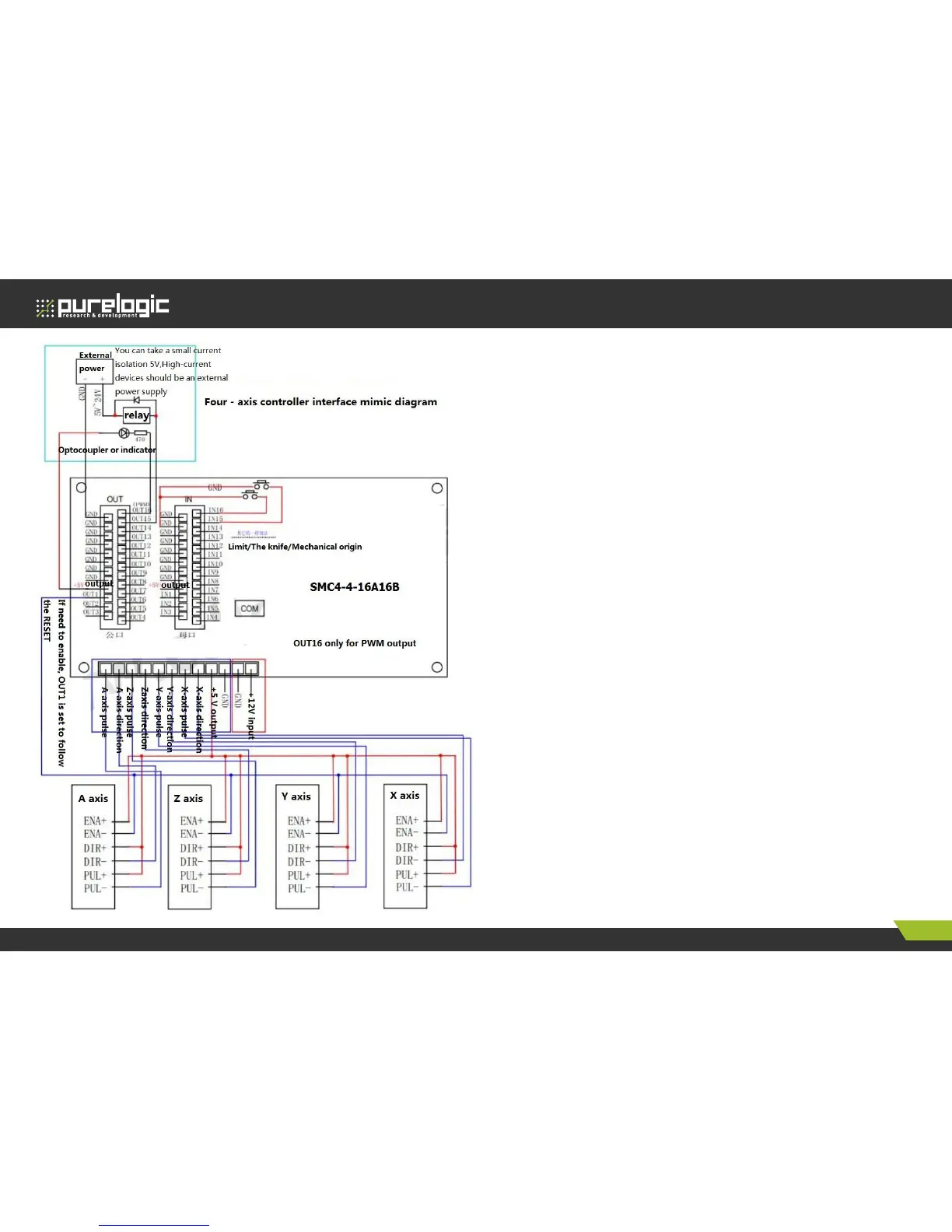In standby (no running process) adjust speed:Press and hold the stop
button (black square button), and then rotating the advanced function
keys, you can adjust the speed percentage,On the main screen you can
see the percentage rate (1:100-1) display.
In machining operation, direct rotating advanced function keys, you
can adjust the percentage of the speed, On the main screen you can to
the percentage rate (1:100-1) display.
Overspeed 133.33% run operation:
Run processing: Press the middle button of Advanced function keys,
rotating advanced function keys, you can exceed 33.33% of the system to
the maximum speed.
During standby under: Press and hold the stop button (black square
button),press the middle button of senior function keys, rotating
advanced function keys on it.
(This operation should be noted that the parameters of the system
given the minimum limit, acceleration and top speed parameter
variables will thus make new adjustments, the overall performance of
the machine exceeds the expected value, so be careful to use!!!)
D.Interface mimic diagram
Power supply is SbleDC voltage 12V, Current should be greater than
1A, the controller operates at about 300MA-800MA Power Supply.
Simulation Figure shown in «5V output» refers to the output of the
power supply, Available about 500MA current to external devices to use.
